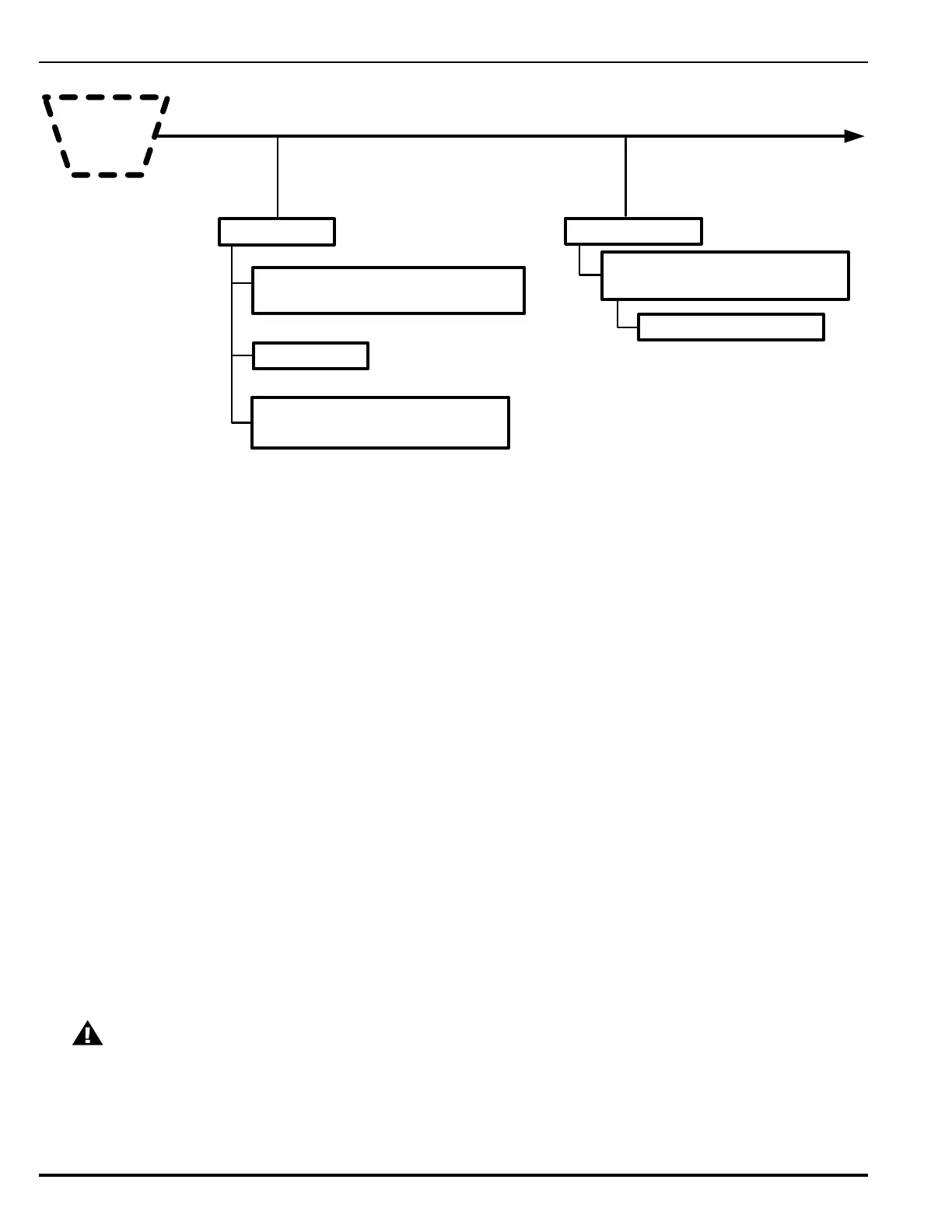Configuration and Programming
February 2012 3-46 P/N 06-237058-001
Figure 3-38. ARIES NETLink Test Menu Functions (Cont’d - Fig. 2 of 5)
FOOTNOTES (Figure 3-38):
Note: The Walk Test can only be executed on a single loop system.
2 Walk Test. Start Walk Test. Run an Audible Walk Test. Purpose: To suspend normal system
operation for functional testing of one or more SmartOne initiating devices.
The ARIES NETLink control unit will not display and act upon alarm reports from initiating devices
selected for walk testing. There is no need for the operator to acknowledge, silence, or reset an event
initiated during a walk test. The control unit will only energize outputs programmed for walk-test
activation for a period of one second following the receipt of an alarm signal from any of the devices
selected for walk testing.
Outputs programmable for walk testing include control unit-based NACs and combination circuits
configured as NACs and SLC-based output modules (such as ASMs and AOs).
The most-current walk-test results for all initiating devices are stored in the walk-test log. The walk-
test mode will automatically end after 30 minutes of inactivity. It can also be ended by a system reset
or by using the “Stop Walk Test” menu function.
Any initiating devices not selected for walk testing will report events as normal. Any alarm reported
during a walk test will end the walk-test mode and cause the alarm report to be processed..
CAUTION
Physically disconnect the wiring to all agent-release and pre-action-sprinkler circuits
before walk testing any SLC initiating devices. Restore the system to normal operating
condition at the conclusion of these tests and any other functional tests that were
performed.
4. TEST
Cont’d
*
*
4. Walk Test
1. Start Walk Test
ENTER SLC MODULE NUMBER (1-8) _
SLC Devices From *__ to ___
(1-255)
2. Stop Walk Test
3. Silent Walk Test
ENTER SLC MODULE NUMBER (1-8) _
SLC Devices From *__ to ___
(1-255)
*=
Level -2 (Installer) Password required .
1. SLC Alarm Sim
ENTER SLC LOOP NUMBER (1-8) _
Enter SLC Address *__ (1-255)
5. Alarm Sim Test
1. Activate 2. Deactivate
2
2
4
3
5
5
5