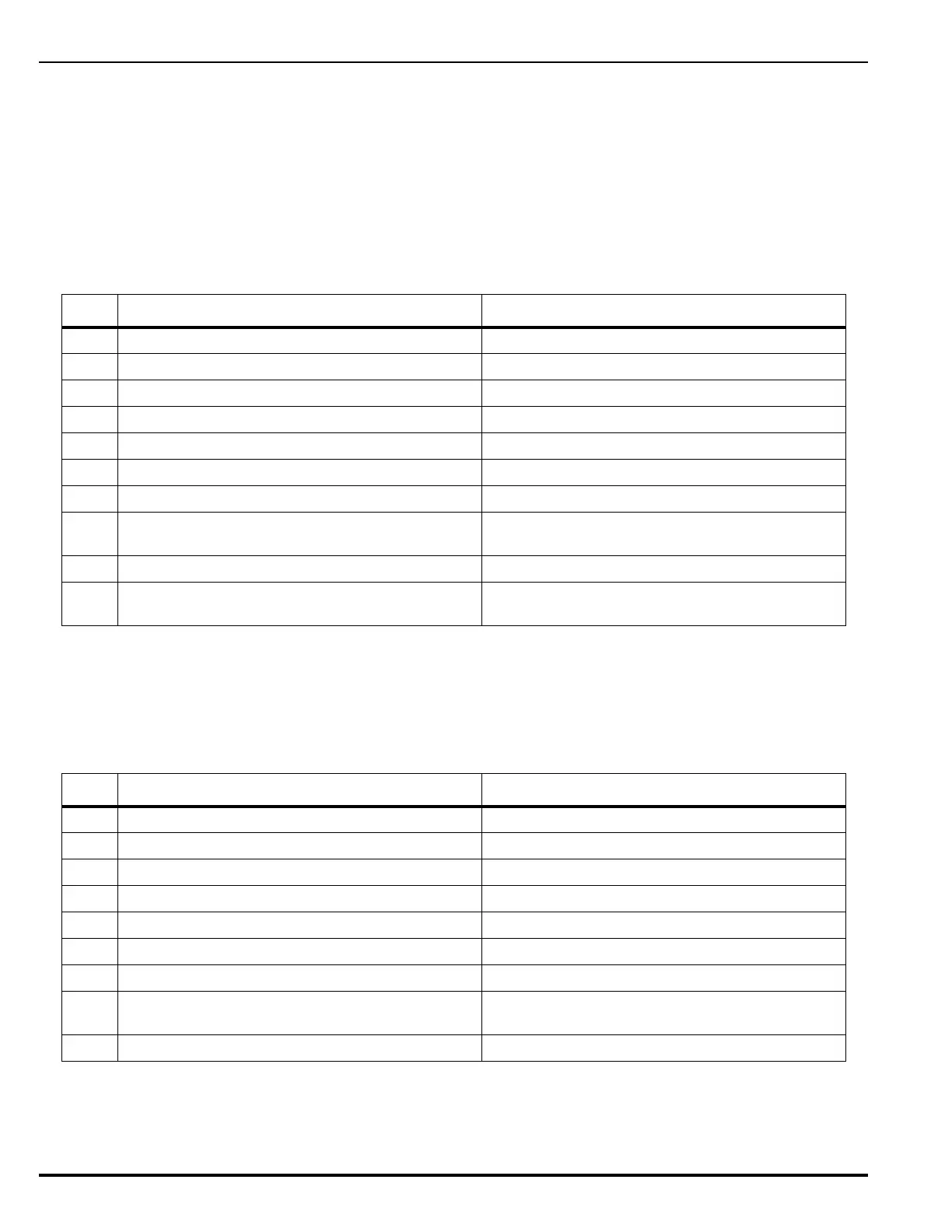August 2013 3-74 P/N 06-236530-001
3-2.5.2.4.55 How to Isolate a Networked Control Unit
Purpose: To prevent a networked control unit from broadcasting event
messages and control commands to other networked control units and
to prevent the control unit from processing and acting upon event
messages and control commands broadcast from other networked
control units.
A Supervisory signal will occur after each Isolation command is
executed, and will remain in effect until all Isolation commands are
subsequently cancelled by their corresponding De-Isolation
commands.
3-2.5.2.4.56 How to De-Isolate a Networked Control Unit
Purpose: To enable a networked control unit to broadcast event
messages and control commands to other networked control units and
to enable the control unit to process and act upon event messages and
control commands broadcast from other networked control units.
Step Action Result
1 Press 0 Key Initiate menu access
2 Enter Password Gain access to menus
3 Press 3 Key Enter Set-Menu branch
4 Press "Scroll" Key Access additional options
5 Press 6 Key Select "Network" option
6 Press "Scroll" Key twice Access additional options
7 Press 9 Key Select "Isolate/De-Isolate Node"
8 Press 1 Key and then press "Enter" Key to confirm
selection.
Select "Isolate"
9 Press "Backspace" Key (as required) Exit Menu System
10 Press "Acknowledge" Key Silence buzzer and change Supervisory LED from
flashing to steady
Step Action Result
1 Press 0 Key Initiate menu access
2 Enter Password Gain access to menus
3 Press 3 Key Enter Set-Menu branch
4 Press "Scroll" Key Access additional options
5 Press 6 Key Select "Network" option
6 Press "Scroll" Key twice Access additional options
7 Press 9 Key Select "Isolate/De-Isolate Node"
8 Press 2 Key and then press "Enter" Key to confirm
selection.
Select "De-Isolate"
9 Press "Backspace" Key (as required) Exit Menu System
