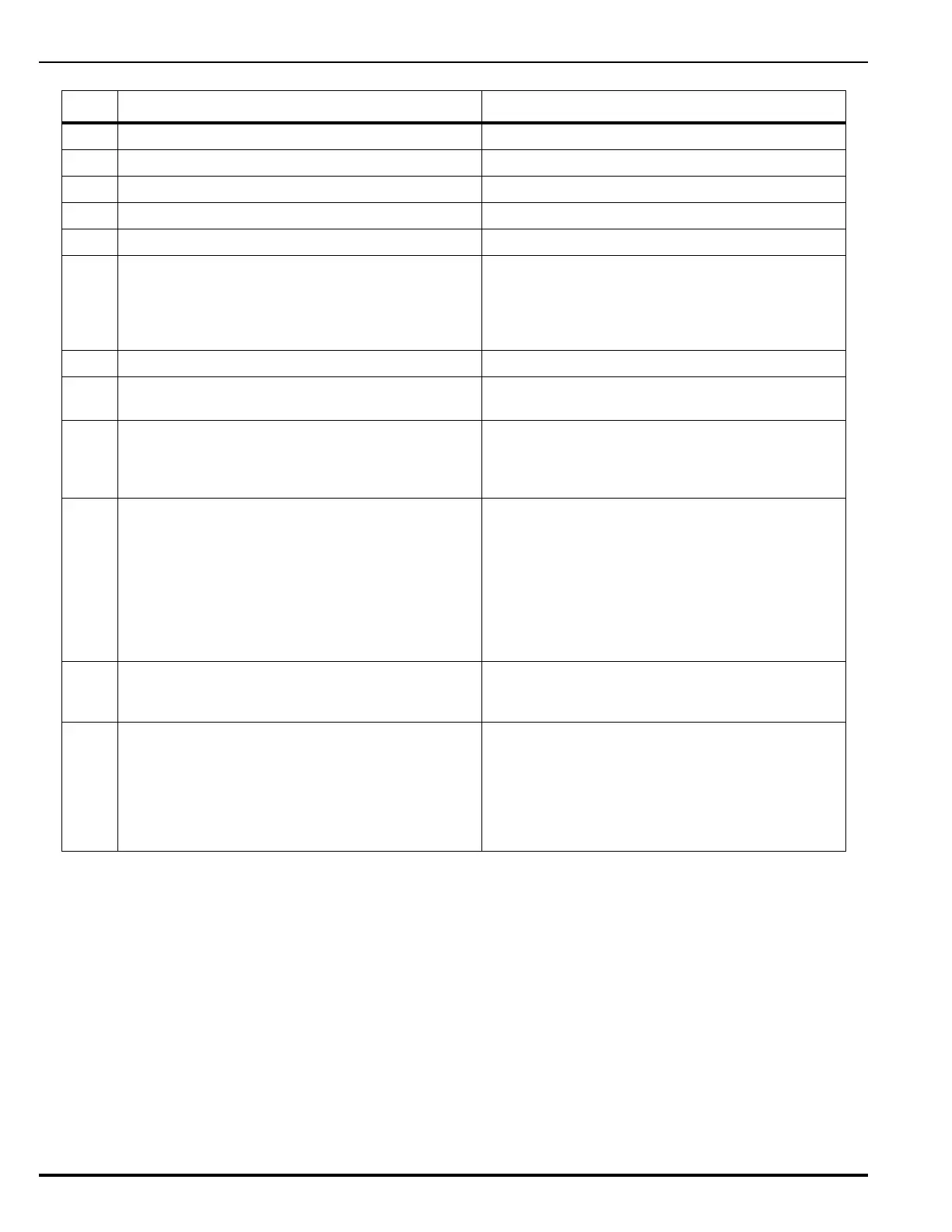August 2013 3-82 P/N 06-236530-001
Step Action Result
1 Press 0 Key Initiate Menu Access
2 Enter Password; press "Enter" Key Gain access to menus
3 Press 4 Key Enter Test-Menu branch
4 Press 5 Key Select "Walk Test" option
5 Press 1 Key Select Start Walk Test option
6 Enter starting SLC address and ending SLC
address.
Use XXX format for addresses.
Press “Enter” Key to confirm address range to
walk test.
Specify range of SLC initiating devices to be walk
tested.
7 Press "Backspace" Key (as required) Exit Menu System
8 Press "Acknowledge" Key Make "Trouble" LED light steadily and silence
buzzer
9 Message
"Walk Test: On
Normal Operation Test"
appears on the display
System is ready for walk test
10 Initiate an alarm from every device specified in
Step 6.
Warning:
Do not initiate more than one alarm from any
initiating device during a walk test.
The address and device type of each initiating
device momentarily appears on the display after
it is walk tested.
Conduct walk test
11 Conclude walk test after every initiating device
specified in Step 6 has been alarmed. Press the
"Reset" Switch or refer to Paragraph 3-2.5.2.3.4
12 List the results of the Walk Test by referring to
Paragraph 3-2.5.2.3.5
A successful device test will be indicated by a
"Passed" message in the "Walk-Test" Log. An
unsuccessful device test will be indicated by a
"Failed" message. Functionally test any devices
that report a failure to confirm whether or not
they are operational. Replace any devices that fail
a functional test.