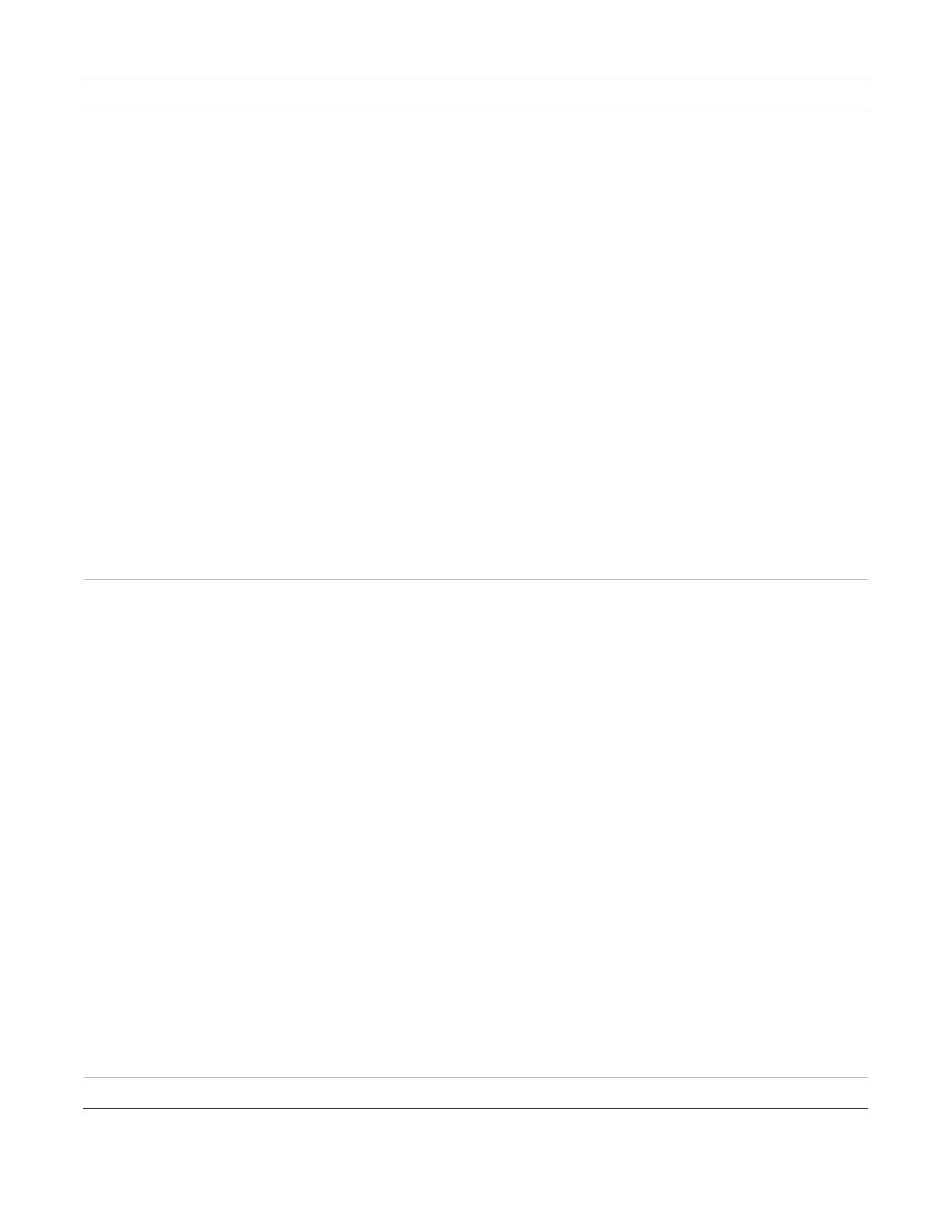Chapter 2: Front panel programming
P/N 3102352-EN • REV 005 • ISS 28DEC18 109
Description
Set event notification to:
Zone: When a device is a member of a zone, only the zone information is
sent to the LCD, LEDs, printer, and dialer. Note, device level reporting
configuration is not available.
Zone/device: Zone information is sent to the LCD and LEDs. Device
information is sent to the
printer and dialer. Zone/device reporting locations
can be configured through custom programming.
Device: Only device information is reported, no zone information.
LED annunciator operation note: If you are using the optional LED
expanders, the zone LEDs are assigned to device addresses 1 to 32 on
loop 1. For example, zone 1 LEDs (red and yellow) are assigned to device
1 on loop 1. If the device is a dual element detector (single address), then
only the primary element is assigned to zone LED. All activations from the
secondary element are ignored by the zone LED.
Remote annunciator operation note: If you are using the optional remote
annunciators, when an event takes place on loop 1, the loop displays on
the annunciator LCD as loop 17 (not loop 1). The device number of the
device reporting the event is the correct device number. So, if an event
takes place on loop 1, the remote annunciators will display it as loop 17.
Loop 2 events will display on the annunciator LCD as loop 2 events. Loop
3 events will display on the annunciator LCD as loop 3 events. Loop 4
events will display on the annunciator LCD as loop 4 events.
When Standalone mode is selected Yes, and an SLC (loop) card loses
communication with the panel for more than 18 seconds, the SLC card will
enter standalone mode of operation. In this mode, the panel will:
• Enter standalone alarm mode if the determined “alarm” input is part of
standalone alarm configuration matrix.
• Perform loop startup, closing isolators, monitoring input (Query alarm
and Query status signature commands will be used for alarm
confirmation) and activating outputs during standalone alarm condition
• Not perform device startup, configuration or supervision operations.
Device supervision (involving hardware type, personality, or
configuration) is not performed during this mode.
• Not perform any find serial number or find new status operations so
that these statuses will remain available for use by the panel’s loop
controller code when communication restores.
• Trigger outputs and relay groups based on the configuration provided
by panel.
• Generate routine sync strobe Signature messages. Synchronization
will only be maintained on a per SLC card basis.
• Display a Loop Card Fault on the panel with a Communication Fault in
the details.
Note: Refer to “Device type descriptions” on page 47 for device types
supported by Standalone mode.
Save your option settings.