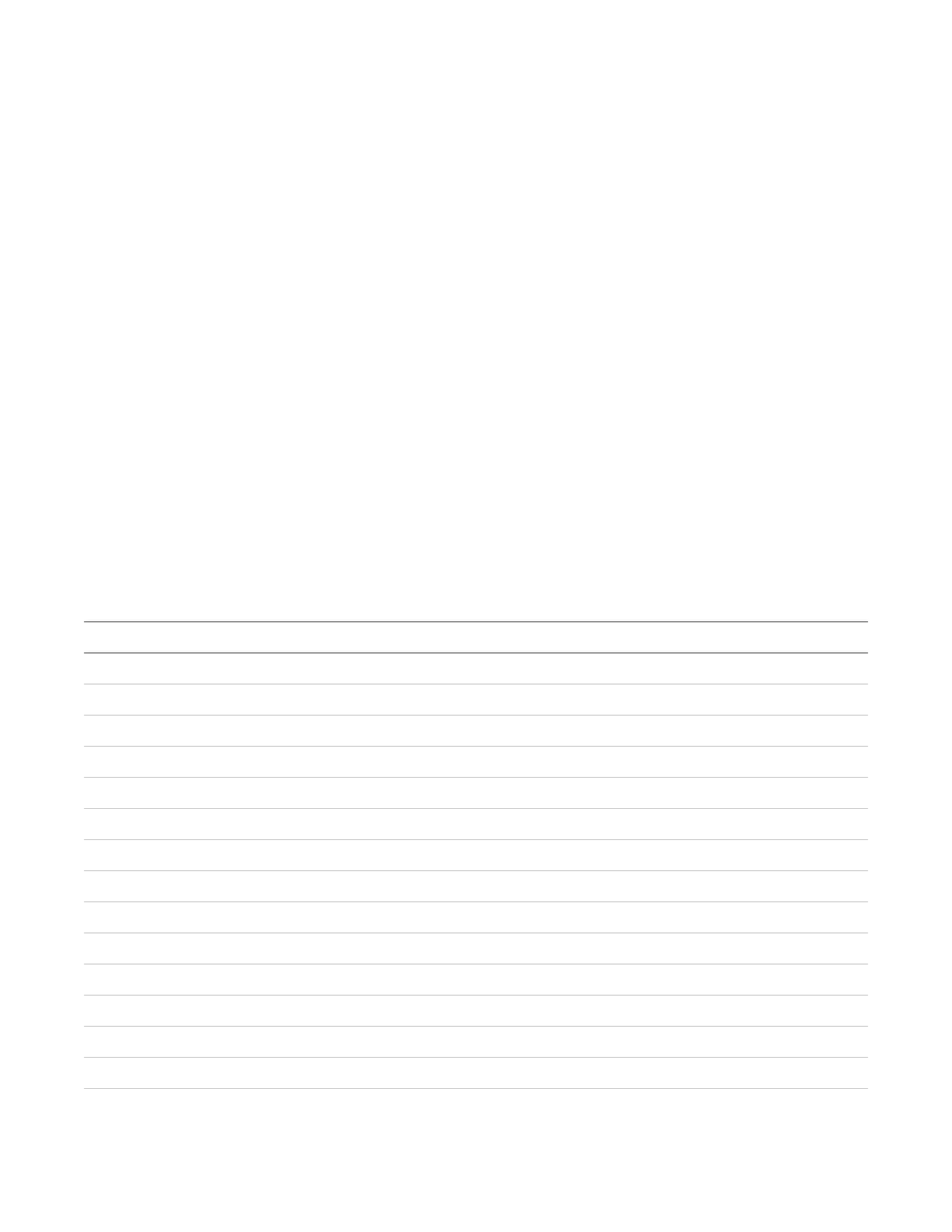Chapter 2: Front panel programming
110 P/N 3102352-EN • REV 005 • ISS 28DEC18
To program Panel Operation options:
1. Press the menu button and choose Program.
2. Choose Advanced Program.
3. Enter a level two password.
4. Choose Panel Operation.
5. Program the options using Table 37 on page 108.
Not all options shown in the table will be displayed on all systems.
6. When you finish programming each option, choose Save.
7. Press the Menu button to exit menu mode, or continue programming.
Event programming
Panel event programming
Panel events, such as reset, system startup, and battery low have an event notification setting
for contact ID, dialer, NET, and printer, which controls where the event is sent when it takes
place. Each event has a factory default setting that can be used with no additional
programming.
Table 38: Default panel event settings
Printer
NET (1-8) CID
Yes
Yes 115
Yes
No n/a
Yes
No 312
Yes
No n/a
Yes
1 No 312
Battery charger (disable)
Yes
No n/a
Battery charger (trouble)
Yes
No 309
Yes
No 500
Yes
No 302
Battery missing (disable)
Yes
No n/a
Battery missing (trouble)
Yes
1 No 311
No
No 621
No
No 110
No
No 500
No
No n/a