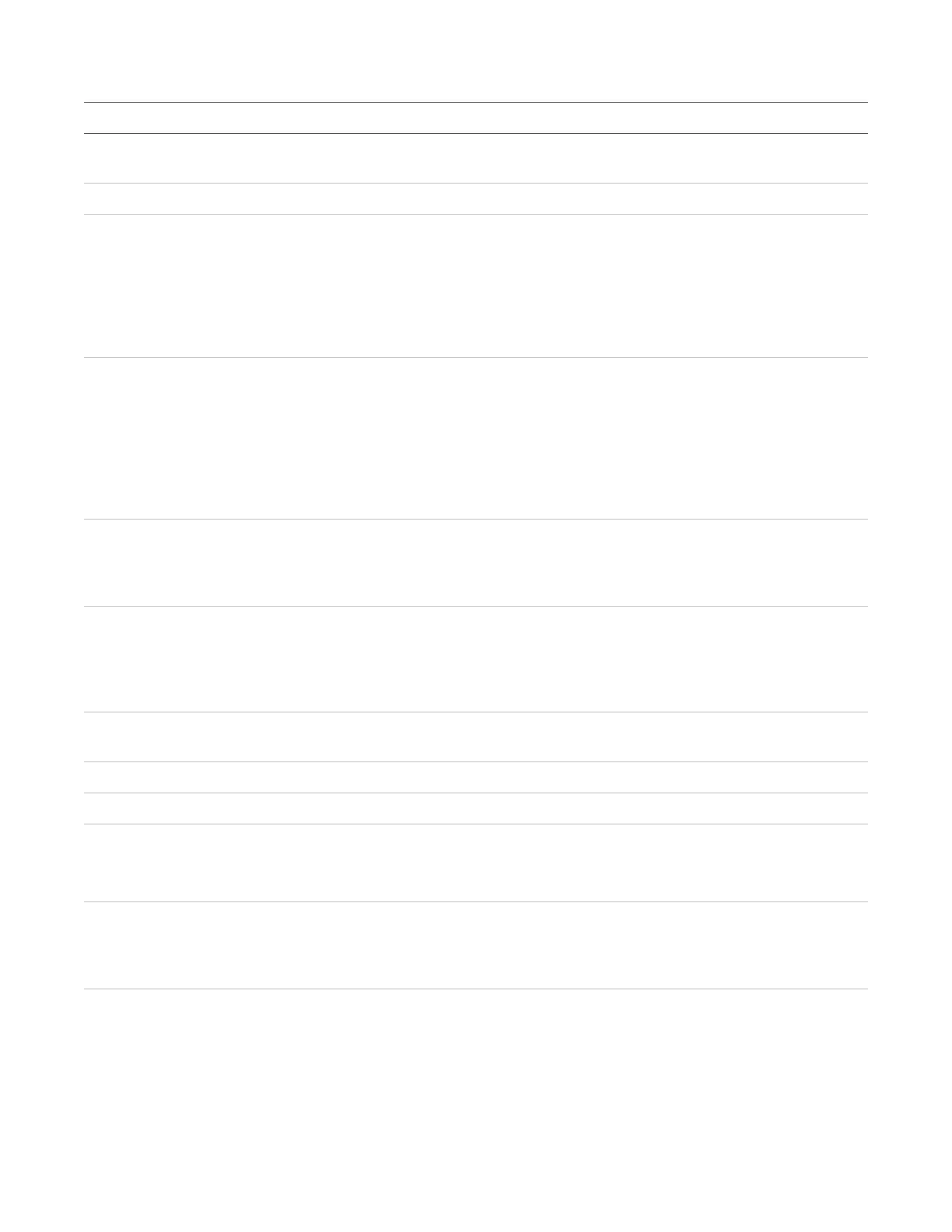Chapter 2: Front panel programming
108 P/N 3102352-EN • REV 005 • ISS 28DEC18
Table 37: Panel operation options
Description
Select the desired display language: English, French, Portuguese, or
Spanish.
Select the desired marketplace: US, CANADA, or Intl. (International)
Set the AC fail delay time to:
Off: Off-premises notification of an AC power failure is
setting is not acceptable for UL/ULC installations. See “UL/ULC
programming requirements” on page 34 for details.
1 to 15 hours: Delays the off-premises notification of an AC power failure
by the time period selected.
Set zone resound to:
On: NACs resound each time a device in the zone goes into alarm even if
they were silenced.
Off: Inhibits the NACs from turning on again (after they were silenced)
when a second device in the zone goes into alarm. The “off” setting is not
acceptable for UL/ULC installations. See “UL/ULC programming
requirements” for details.
Set the time to:
Off: Panel reset is operational immediately after NACs turn on.
1 minute: Panel reset is operational one minute after NACs turn on.
Set auto signal silence to:
Off: Does not allow the panel to automatically silence the signals.
5 to 30 minutes: Allows the panel to automatically silence the signals after
the selected time period expires.
Set the timer duration. The range of possible values is 1 to 10 minutes.
The default value is 10 minutes.
Set the start time for daytime sensitivity.
Set the start time for nighttime sensitivity.
Set the date format to:
U.S.: MM/DD/YYYY
Canada: DD/MM/YYYY
Enter the desired banner text for line one and line two using the keypad.
Each line can have up to 20 characters. When you have finished, choose
Save. The LCD banner does not display when the panel is in any off-
normal state.
On: “Reset” temporarily turns off the resettable aux power output. This is
required when the output is used for powering four-wire smoke or four-
duct smoke detectors.
Off: “Reset” does not turn off the resettable aux power output. This is
required when the output is used to power remote annunciators.