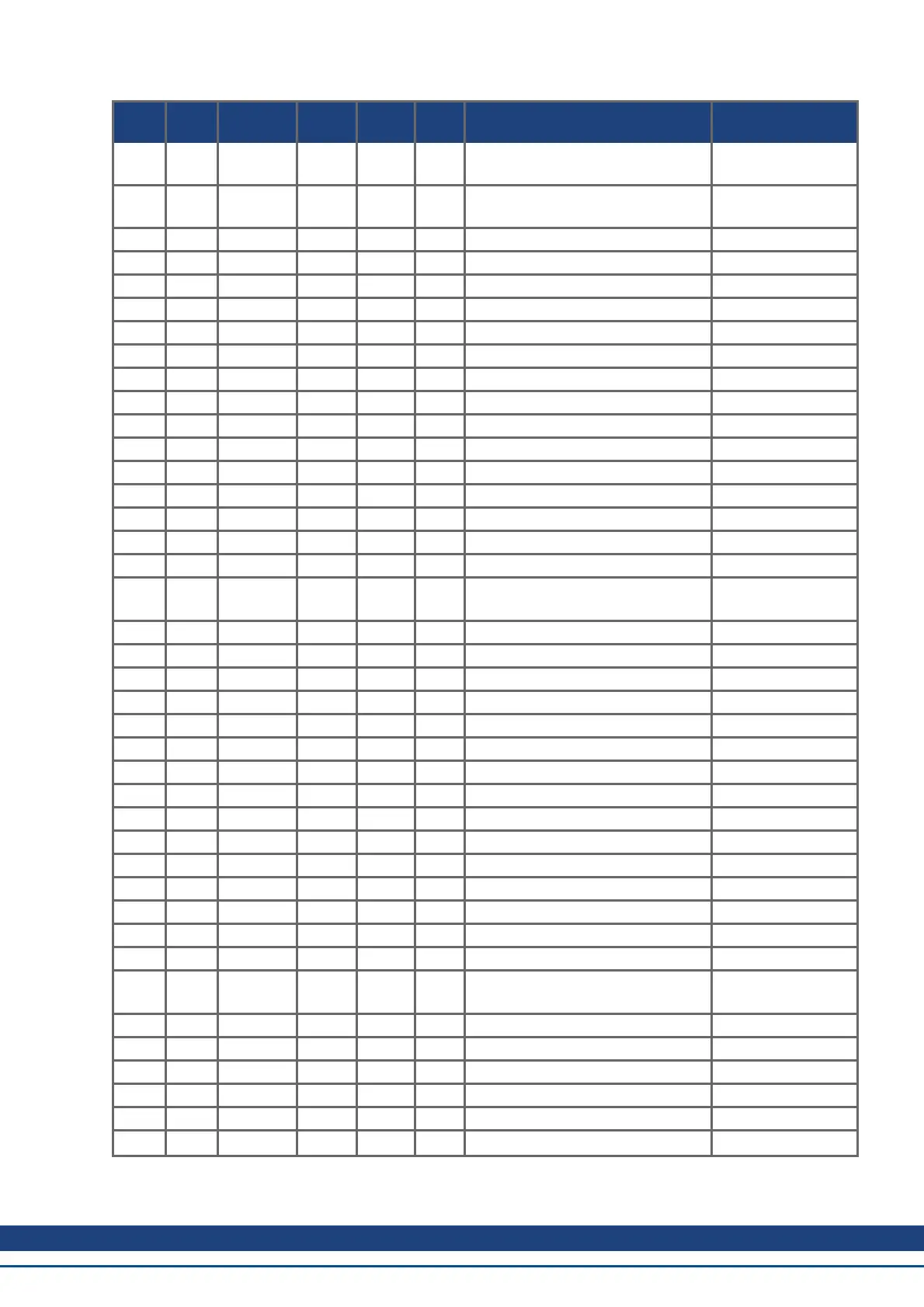Index Sub-
index
DataType Float
Scaling
Access PDO
mapp.
Description ASCII object
6099h 2 U32 RW no Speed while searching for zero
mark
HOME.FEEDRATE
609Ah 0 U32 1:1 RW no Homing acceleration HOME.ACC,
HOME.DEC
60B1h 0 INT32 1:1 RW yes Velocity offset VL.BUSFF
60B2h 0 INT16 RW yes Torque offset (PDO only)
60B8h 0 U16 RW yes Touch probe function —
60B9h 0 U16 RW yes Touch probe status —
60BAh 0 INT32 RW yes Touch probe 1 positive edge —
60BBh 0 INT32 RW yes Touch probe 1 negative edge —
60BCh 0 INT32 RW yes Touch probe 2 positive edge —
60BDh 0 INT32 RW yes Touch probe 2 negative edge —
60C0h 0 INT16 RW no Interpolation submode select —
60C1h ARRAY Interpolation data record —
60C1h 0 U8 RO no Number of entries —
60C1h 1 INT32 RW yes Interpolation target position —
60C1h 2 U32 RW yes Interpolation time —
60C1h 3 INT32 RW yes Interpolation target velocity —
60C2h RECORD Interpolation time period —
60C2h 0 U8 RO no Number of entries FBUS.
SAMPLEPERIOD
60C2h 1 U8 RW no Interpolation time units —
60C2h 2 INT16 RW no Interpolation time index —
60C4h RECORD Interpolation data configuration —
60C4h 0 U8 RO no Number of entries —
60C4h 1 U32 RO no Maximum buffer size —
60C4h 2 U32 RO yes Actual buffer size —
60C4h 3 U8 RW no Buffer organization —
60C4h 4 U16 RW no Buffer position —
60C4h 5 U8 WO no Siza of data record —
60C4h 6 U8 WO no Buffer clear —
60D0h ARRAY Touch probe source —
60D0h 0 U8 RO no Highest sub-index supported -
60D0h 1 INT16 RW no Touch probe 1 source —
60D0h 2 INT16 RW no Touch probe 2 source —
60F4h 0 INT32 RO yes Following error actual value PL.ERR
60FDh 0 U32 RO yes Digital inputs DIN1.MODE TO
DIN6.MODE
60FEh ARRAY Digital outputs
60FEh 0 U8 RO no Number of entries
60FEh 1 U32 RW yes Physical outputs
60FEh 2 U32 RW no Bit mask
60FFh 0 INT32 RW yes Target velocity VL.CMDU
6502h 0 U32 RO no Supported drive modes —
AKD CANopen | 8 Appendix
Kollmorgen™ | November 2012 137
