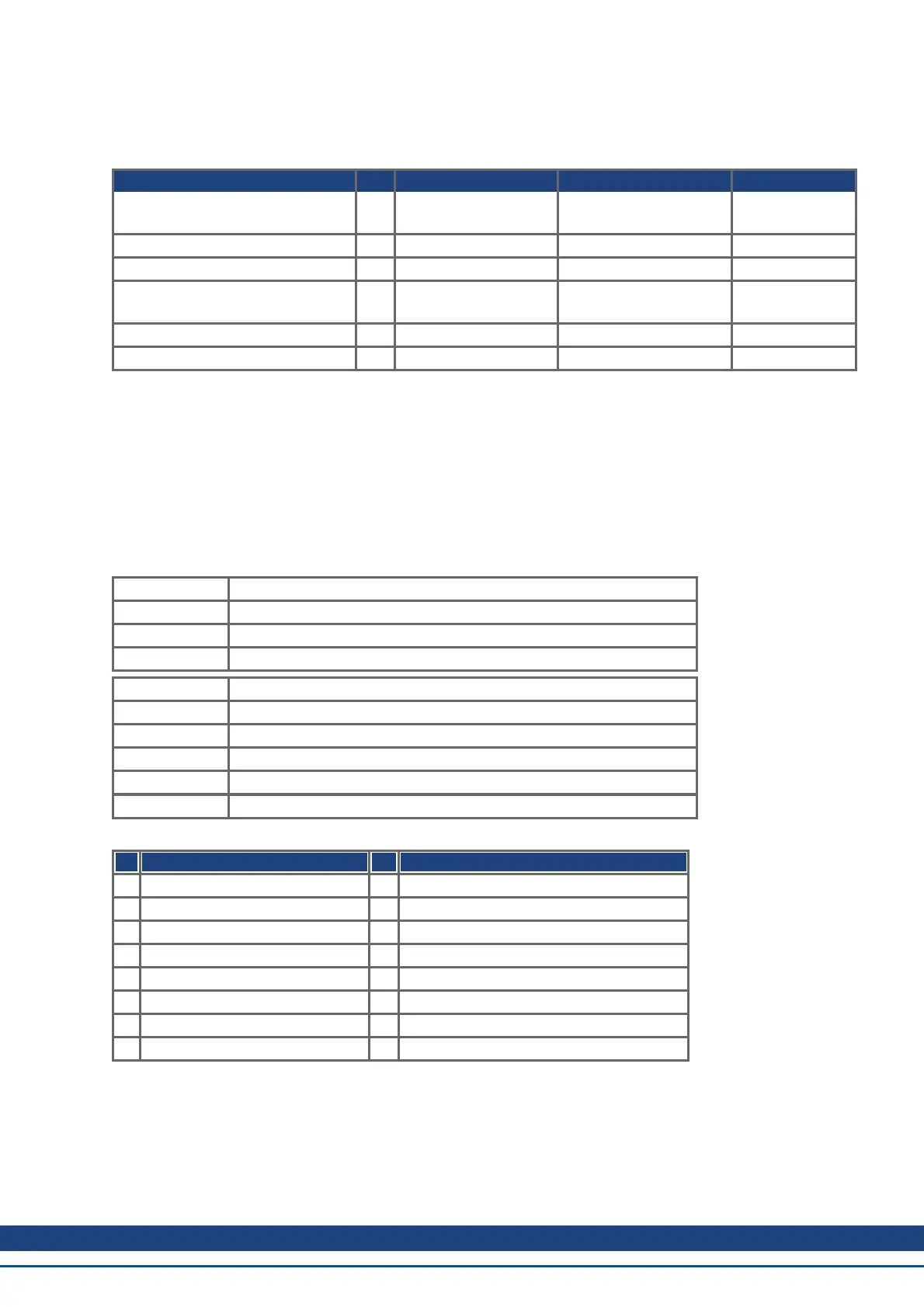Mode-dependent bits in the control word
The following table shows the mode-dependent bits in the control word. Only manufacturer-specific modes are
supported at present. The individual modes are set by Object 6060
h
Modes of operation.
Operation mode No. Bit 4 Bit 5 Bit 6
Profile Position Mode (pp) 01h new_setpoint change_set_imme-
diately
absolute/relative
Profile Velocity Mode (pv) 03h reserved reserved reserved
Profile Torque Mode (tq) 04h reserved reserved reserved
Homing Mode (hm) 06h homing_operation_
start
reserved reserved
Interpolated Position Mode (ip) 07h Enable Interpolation reserved reserved
Cyclic sync position Mode (csp) 08h reserved reserved reserved
Description of the remaining bits in the control word
The remaining bits in the control word are described below.
Bit 8 Pause If Bit 8 is set, then the drive halts (pauses) in all modes. The setpoints (speed for homing or jogging,
motion task number, setpoints for digital mode) for the individual modes are retained.
Bit 9,10 These bits are reserved for the drive profile (DS402).
Bit 13, 14, 15 These bits are manufacturer-specific, and reserved at present.
7.4.2.2 Object 6041h: Status word (DS402)
The momentary state of the status machine can be read out with the aid of the status word.
Index 6041h
Name Status word
Object code VAR
Data type UNSIGNED16
Access R/W
PDO mapping possible
Unit —
Value range 0 to 65535
EEPROM yes
Default value 0
Bit assignment in the status word
Bit Name Bit Name
0 Ready to switch on 8 Manufacturer-specific (reserved)
1 Switched on 9 Remote
2 Operation enabled 10 Target reached
3 Fault 11 Internal limit active
4 Voltage enabled 12 Operation mode specific (reserved)
5 Quick stop 13 Operation mode specific (reserved)
6 Switch on disabled 14 Manufacturer-specific (reserved)
7 Warning 15 Manufacturer-specific (reserved)
AKD CANopen | 7 CANopen Drive Profile
Kollmorgen™ | November 2012 91