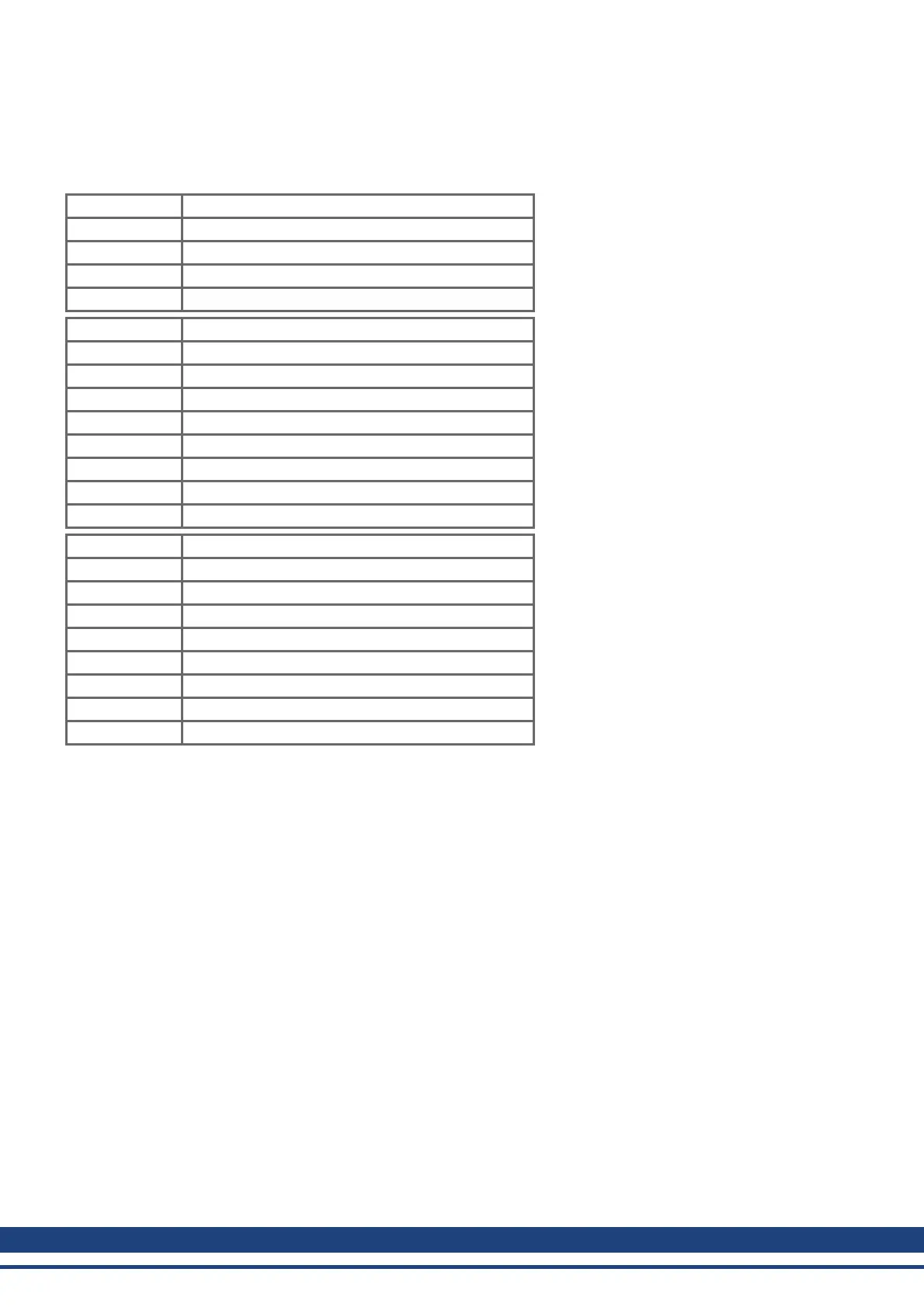AKD CANopen | 7 CANopen Drive Profile
7.2.1.13 Object 1011h: Restore Default Parameters DS301
With this object the default values of parameters according to the communication or device profile are restored.
The AKD gives the possibility to restore all default values.
Index 1011h
Name restore default parameters
Object code ARRAY
Data type UNSIGNED32
Category optional
Subindex 0
Name number of entries
Object code VAR
Data type UNSIGNED8
Category mandatory
Access R/O
PDO Mapping not possible
Value range 1
Default value 1
Subindex 1
Name restore all default parameters (DRV.RSTVAR)
Object code VAR
Data type UNSIGNED32
Category mandatory
Access R/W
PDO Mapping not possible
Value range UNSIGNED32
Default value 1 (device restores parameter)
Loading default parameters to the RAM will be done, if a special signature ("load”) is written to subindex 1. "load”
has to be transmitted as unsigned32 - number 64616F6Ch.
54 Kollmorgen™ | November 2012