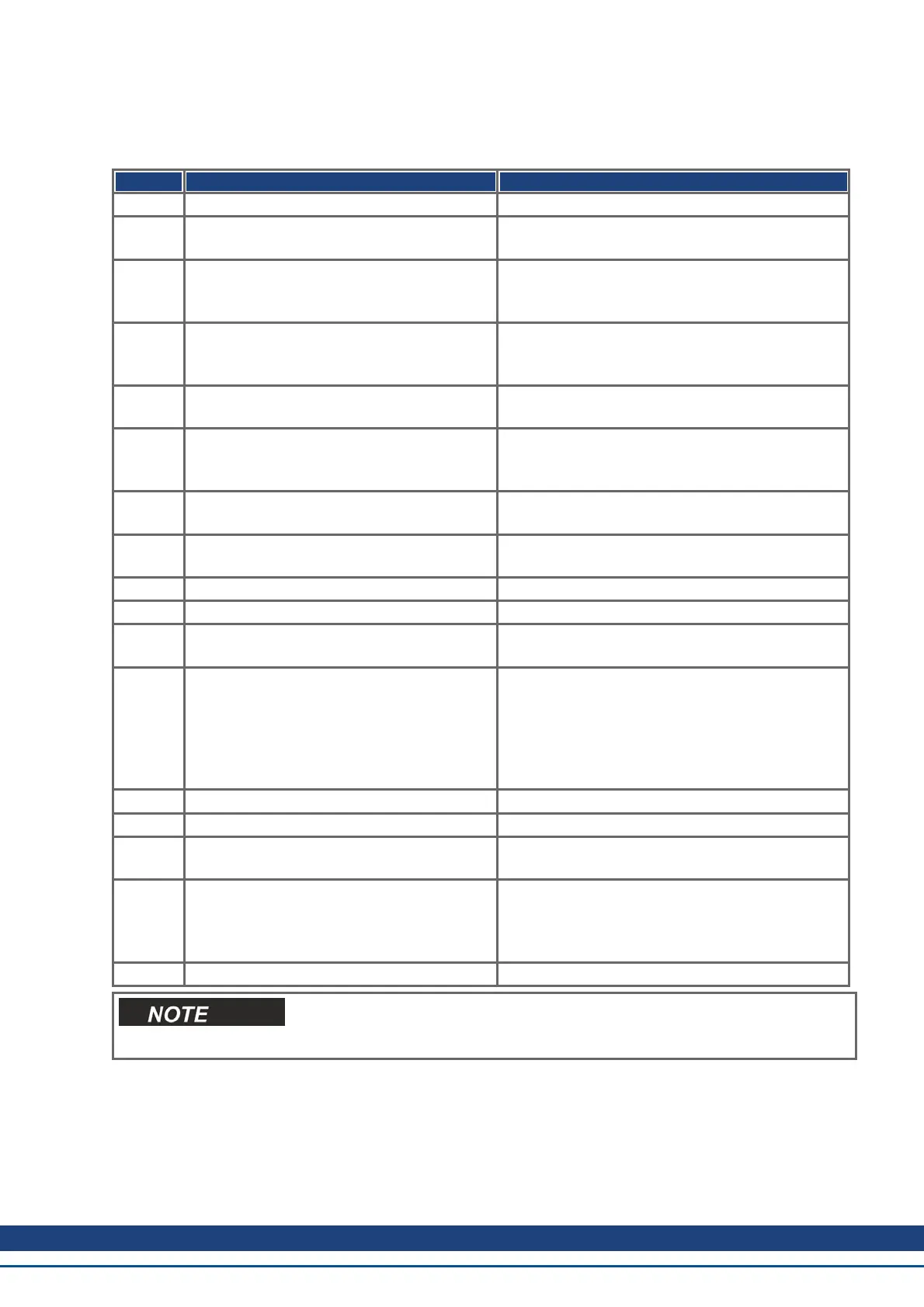7.4.1.2 Transitions of the status machine
The state transitions are affected by internal events (e.g. switching off the DC-link voltage) and by the flags in
the control word (bits 0,1,2,3,7).
Transition Event Action
0 Reset Initialization
1 Initialization completed successfully. AKD is
ready to operate.
none
2 Bit 1 Disable Voltage and Bit 2 Quick Stop are
set in the control word (Shutdown command).
DC-link voltage may be present.
none
3 Bit 0 is also set (Switch On command) Output stage is switched on (enabled), provided that
the hardware enable is present (logical AND). Drive
has torque.
4 Bit 3 is also set (Enable Operation command) Motion function is enabled, depending on the mode
that is set.
5 Bit 3 is canceled
(Disable Operation command)
Motion function is inhibited. Drive is stopped, using
the relevant ramp (mode-dependent). The present
position is maintained.
6 Bit 0 is canceled (Shutdown command) Output stage is disabled.
Drive has no torque.
7 Bits 1 and 2 are canceled
(Quick Stop/Disable Voltage command)
none
8 Bit 0 is canceled (Shutdown command) Output stage is disabled. Drive has no torque.
9 Bit 1 is canceled (Disable Voltage command) Output stage is disabled. Drive has no torque.
10 Bits 1 and 2 are canceled
(Quick Stop/Disable Voltage command)
Output stage is disabled. Drive has no torque.
11 Bit 2 is canceled
(Quick Stop command)
Drive is stopped with the emergency braking ramp.
The output stage remains enabled. Setpoints are
canceled (motion block number, digital setpoint,
speed for jogging or homing). Bit 2 must be set
again before any further motion tasks can be per-
formed.
12 Bit 1 is canceled (‘Disable Voltage’ command) Output stage is disabled. Drive has no torque.
13 Fault reaction active Execute appropriate fault reaction
14 Fault reaction is completed Drive function is disabled. The power section may
be switched off.
15 "Fault Reset" command received from host A reset of the fault condition is carried out if no fault
exists currently on the drive.After leaving the state
Fault the Bit7 'Reset Fault' of the controlword must
be cleared by the host
16 Bit 2 is set Motion function is enabled again.
If the drive is operated through the control word/status word, then no control
commands may be sent through another communication channel (ASCII
channel, RS232).
AKD CANopen | 7 CANopen Drive Profile
Kollmorgen™ | November 2012 89