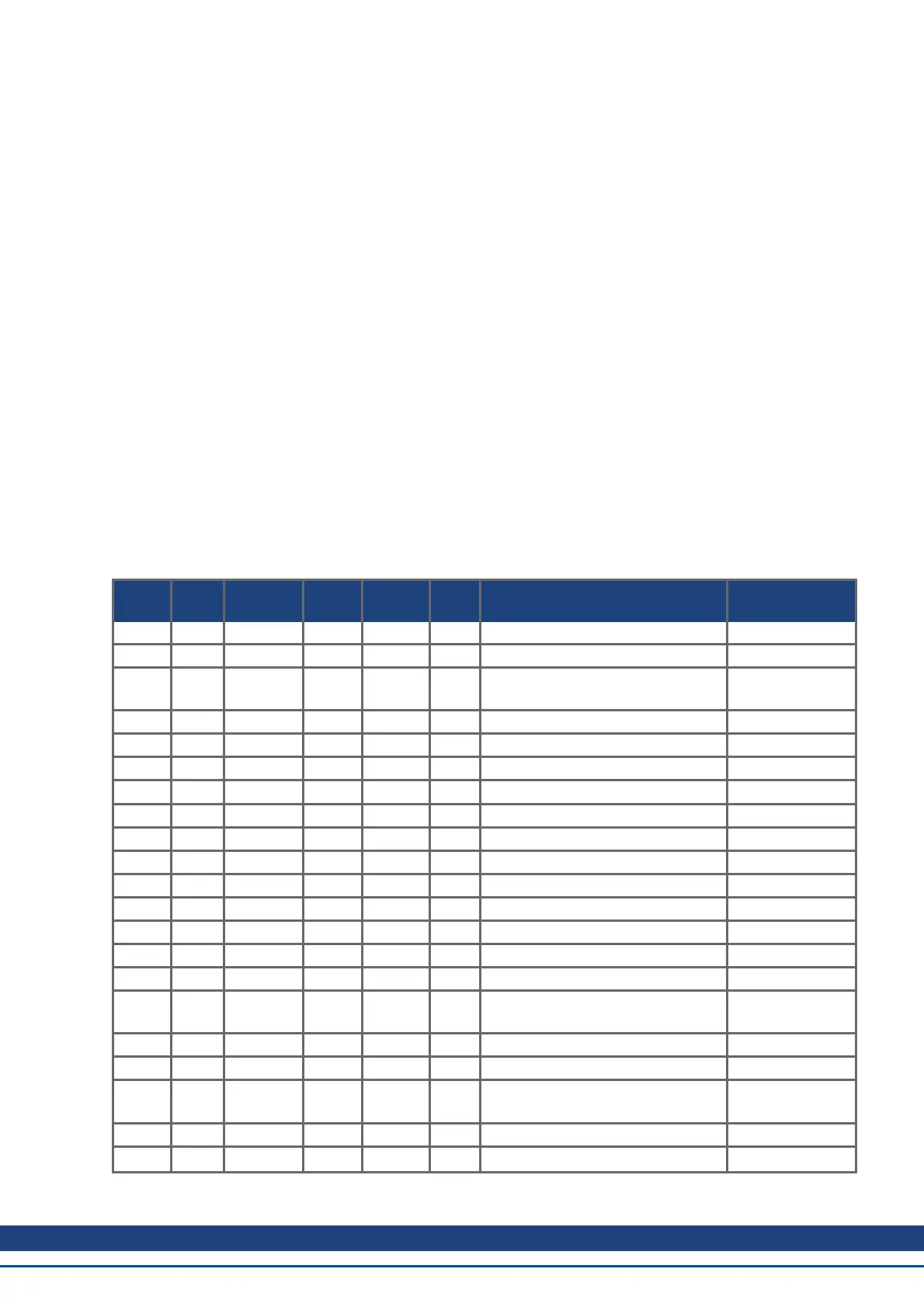8 Appendix
8.1 Object Dictionary
The following table describes all objects reachable via SDO or PDO. (i.p. = in preparation).
Abbreviations:
U = UNSIGNED RO = Read only
INT = INTEGER RW = Read and Write
VisStr = Visible String WO = Write only
const = Constant
8.1.1 Float Scaling
The scaling applied to objects which match floating-point parameters in WorkBench/Telnet are listed in the col-
umn "Float Scaling."
For example, index 607Ah is listed as 1:1 - this means that commanding a value of 1000 in SDO 607Ah is equiv-
alent to entering MT.P 1000.000 in Workbench. On the other hand, index 3598h is listed as 1000:1 - this means
that commanding a value of 1000 in SDO 3598h is equivalent to entering IL.KP 1.000 in Workbench.
A few parameters are listed as variable (var), because the scaling depends on other settings.
8.1.2 Communication SDOs
Index Sub-
index
DataType Float
Scaling
Access PDO
mapp.
Description ASCII object
1000h 0 U32 RO no Device type —
1001h 0 U8 RO no Error register —
1002h 0 U32 RO yes Manufacturer-specific status reg-
ister
—
1003h ARRAY Pre-defined error field —
1003h 0 U8 RW no Number of errors —
1003h 1 to 10 U32 RO no standard error field —
1005h 0 U32 RW no COB—ID SYNC message —
1006h 0 U32 RW no Communication cycle period —
1008h 0 VisStr const no Manufacturer device name —
1009h 0 VisStr const no Manufacturer hardware version —
100Ah 0 VisStr const no Manufacturer software version —
100Ch 0 U16 RW no Guard time —
100Dh 0 U8 RW no Lifetime factor —
1010h ARRAY Save parameters —
1010h 0 U8 RO no Number of entries —
1010h 1 U32 RW no Saves the drive parameters from
the RAM to the NV.
DRV.NVSAVE
1011h ARRAY Load parameters —
1011h 0 U8 RO no Number of entries —
1011h 1 U32 RW no Loads default parameters to the
RAM.
DRV.RSTVAR
1014h 0 U32 RW no COB—ID for the Emergency Object —
1016h RECORD Consumer heartbeat time
AKD CANopen | 8 Appendix
Kollmorgen™ | November 2012 119
