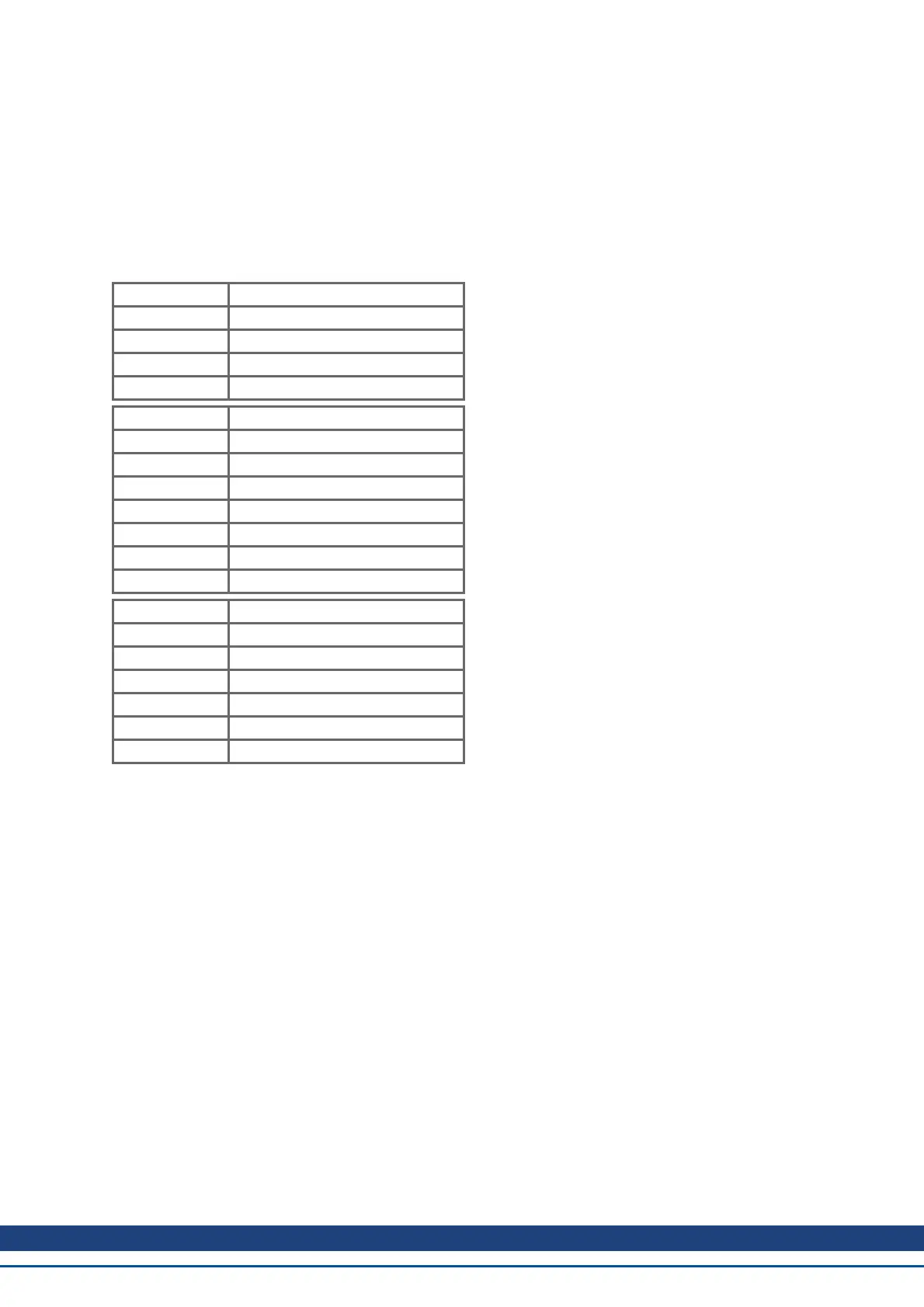7.2.1.4 Object 1003h: Predefined Error Field (DS301)
The object 1003h provides an error history with a maximum size of 10 entries.
Subindex 0 contains the number of errors which have occured since the last reset of the error history, either by
startup of the drive or resetting the error history by writing 0 to subindex 0.
A new Emergency-message is written into subindex 1 shifting the old entries one subindex higher. The old con-
tent of subindex 8 is lost.
The UNSIGNED32-information written to the subindizes is defined in the field Error Code in the description of the
Emergency Messages (=> p. 42).
Index 1003h
Name pre-defined Error Field
Object code ARRAY
Data type UNSIGNED32
Category optional
Subindex 0
Description Number of entries
Data type UNSIGNED8
Category mandatory
Access R/W
PDO mapping not possible
Value range 0 to 10
Default value 0
Subindex 1 to 10
Description Standard error field (=> p. 42)
Category optional
Access R/O
PDO mapping not possible
Value range UNSIGNED32
Default value no
AKD CANopen | 7 CANopen Drive Profile
Kollmorgen™ | November 2012 49