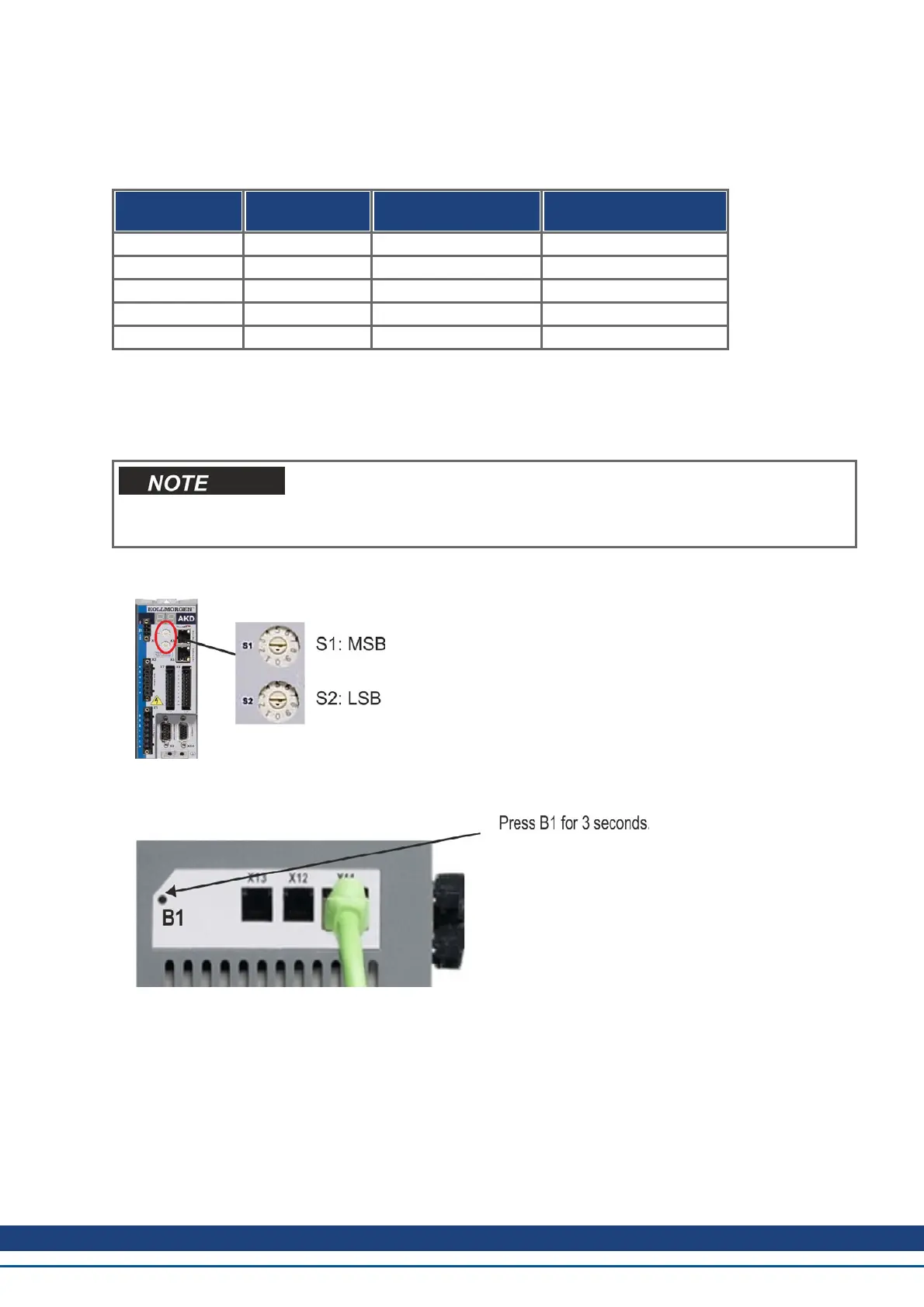4.2.2 Baudrate for CAN-Bus
The user can decide to use a fixed baud rate or an auto baud detection algorithm for the startup behaviour of the
drive. The transmission rate can be set via the parameter FBUS.PARAM01. The parameter FBUS.PARAM01
can either be set via WorkBench or via a special mechanism with the rotary switches in the AKD front.
Baudrate
[kBit/s] FBUS.PARAM01
Upper rotary
switch S1
Lower rotary
switch S2
auto 0 9 0
125 125 9 1
250 250 9 2
500 500 9 3
1000 1000 9 4
In case of a fix baud rate, the drive sends the boot up message with the baud rate saved in the drive's non volatile
memory after a power cycle. In case of auto baud detection, the drive listens for a valid CAN frame on the bus.
When a valid frame is received, the drive sends the boot up message with the measured bit time. Afterwards the
baud rate can either be stored to non volatile memory via object 1010 sub 1, or the auto baud mechanism is used
always.
For reliable auto baud detection, it is recommended to use suitable cabling
of the CAN-Bus (two terminators, GND connection etc.). Spikes or other
noise effects on the CAN-Bus can disturb the measurement. The drive needs
to be disabled, if auto baud is in use.
For setting the baudrate with rotary switches, follow the procedure below (drive state disabled):
1. Disable the drive. Set the rotary switches to one of the addresses 90 to 94 (see above table).
Set S1 to 9 and S2 to either 0 or 4
2. Push the button B1 on the AKDfor at least 3 seconds until the rotary switch setting is displayed on the AKD-
display.
3. When the display blinks with the set rotary switch setting stop pushing B1 and wait until the blinking stops.
During that time the parameter FBUS.PARAM01 is set to the new value and all parameters are stored to the
non volatile memory. The new setting will be taken with the next power-up of the drive.
If an error occurred, the following error messages will flash 5 times:
l E1 - Drive is enabled
l E2 - Non-volatile storage of the new setting failed
l E3 - Invalid rotary switch selection
AKD CANopen | 4 Installation and Setup
Kollmorgen™ | November 2012 19