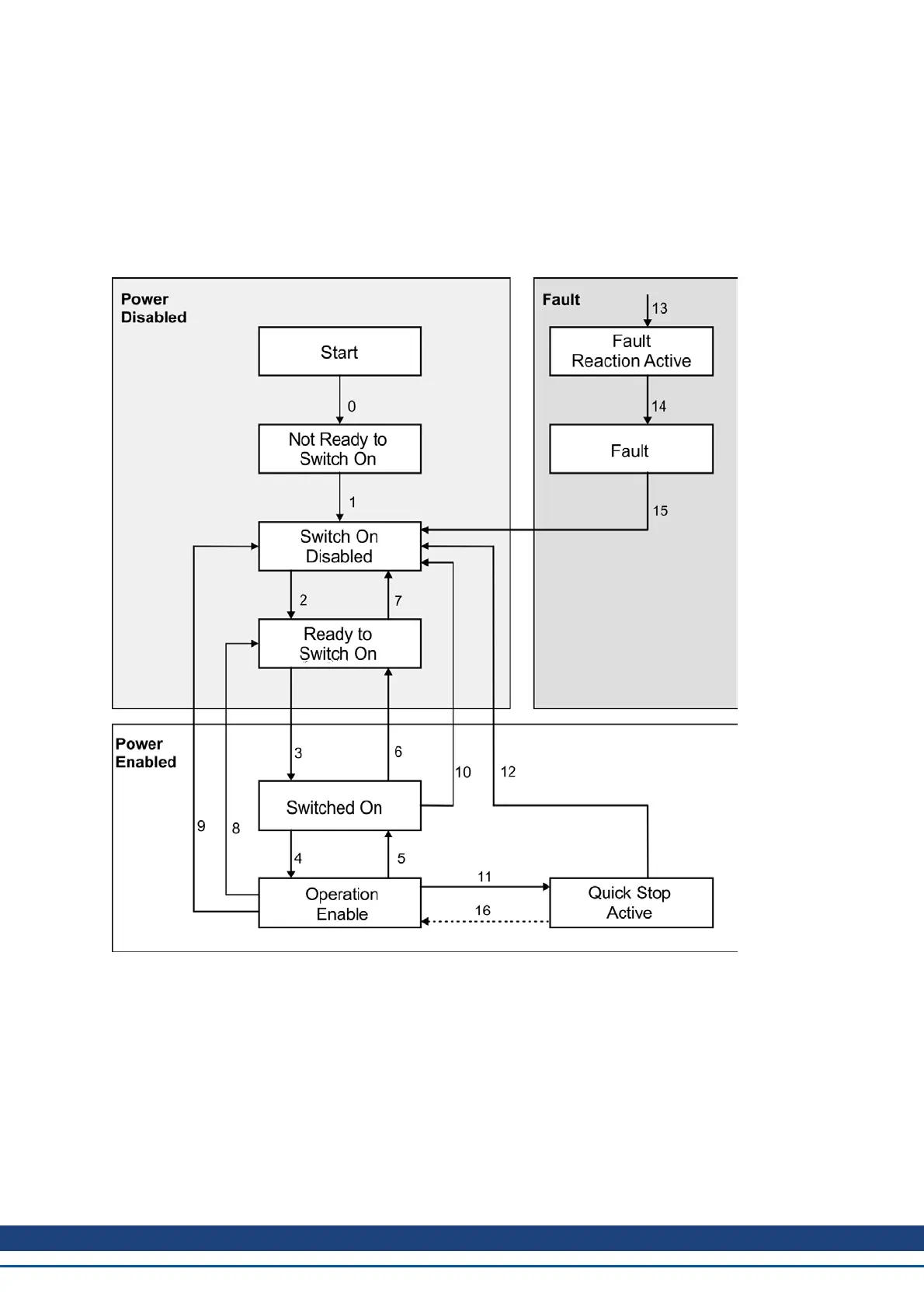7.4 Device Control (dc)
The device control of the AKD can be used to carry out all the motion functions in the corresponding modes. The
control of the AKD is implemented through a mode-dependent status machine. The status machine is controlled
through the control word (=> p. 90).
The mode setting is made through the object "Modes of Operation” (=> p. 93). The states of the status machine
can be revealed by using the status word (=> p. 91).
7.4.1 Status Machine (DS402)
AKD CANopen | 7 CANopen Drive Profile
Kollmorgen™ | November 2012 87