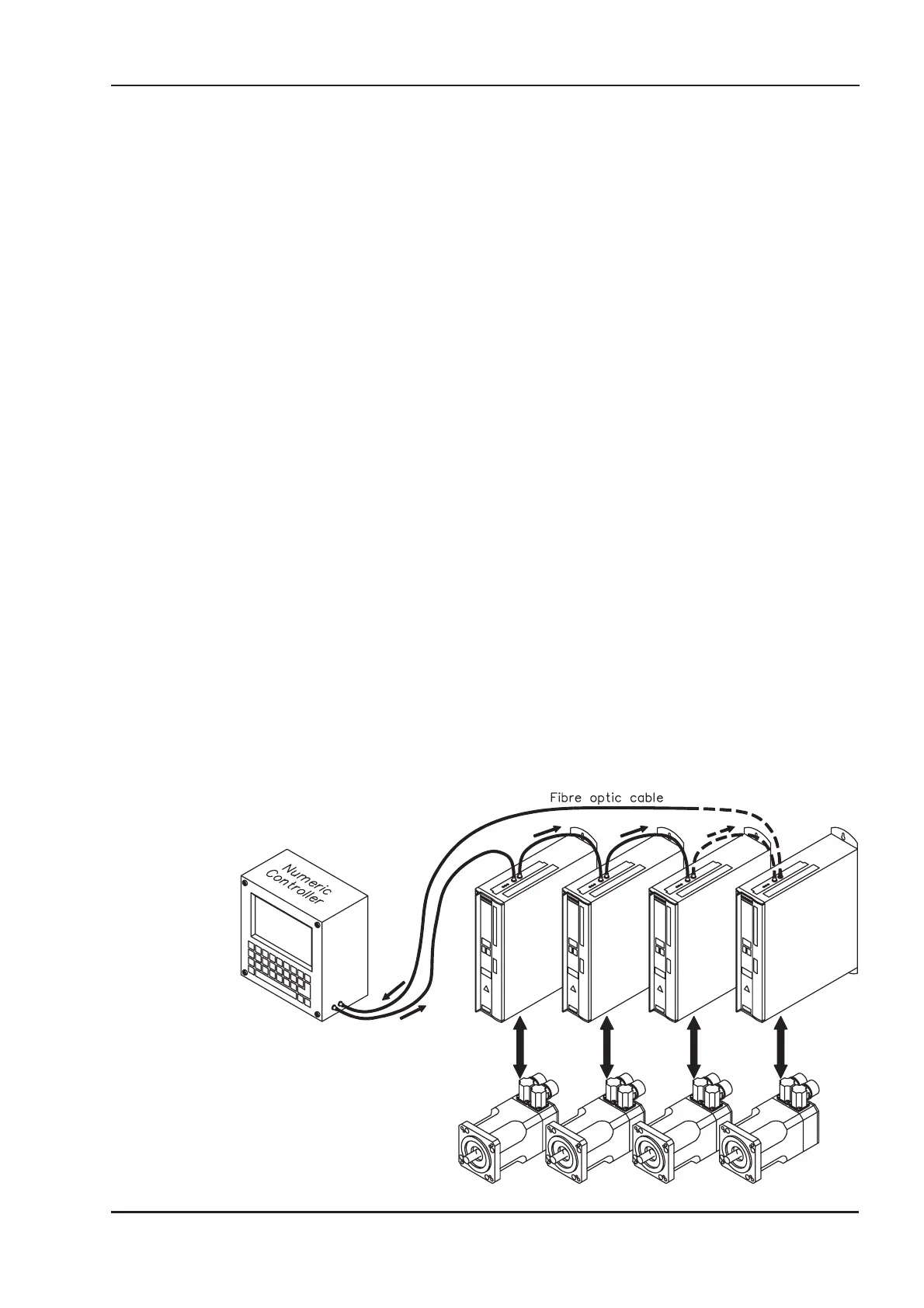5.4.3 Light emitting diodes (LEDs)
RT: indicates whether SERCOS telegrams are being correctly received. In the final Communi-
cation Phase 4 this LED should flicker, since cyclical telegrams are being received.
TT: indicates that SERCOS telegrams are being transmitted.
In the final Communication Phase 4 this LED should flicker,
since cyclical telegrams are being transmitted.
Check the stations addresses for the controls and the servo amplifier if:
- the LED never lights up in SERCOS Phase 1 or
- the axis cannot be operated, although the RT LED is lighting up cyclically.
Err : indicates that SERCOS communication is faulty or suffering from interference.
If this LED is very bright, then communication is suffering strong interference,
or is non-existent.
Check the SERCOS transmission speed for the controls and the servo amplifier
(BAUDRATE) and the fibre-optic connection.
If this LED flickers, this indicates a low level of interference for Sercos communication,
or the optical transmitting power is not correctly adjusted to suit the length of cable.
Check the transmitting power of the (physically) previous SERCOS station.
The transmitting power of the servo amplifier can be adjusted in the setup software
DRIVE.EXE on the SERCOS screen page, by altering the LWL length parameter for
the cable length.
5.4.4 Connection technology
For the optical fibre (LWL) connection, only use SERCOS components to the SERCOS Standard
IEC 61491.
Receive data: The optical fibre carrying receive data for the drive in the ring structure
is connected to X13 with an FSMA connector.
Transmit data: Connect the optical fibre for the data output to X14 with an FSMA connector.
5.4.5 Connection diagram
Layout of the SERCOS bus system in ring topology, with optical fibre cables (schematic).
SERVOSTAR
®
601...620 Installation Manual 75
Kollmorgen 03/04 Extensions / Accessories
