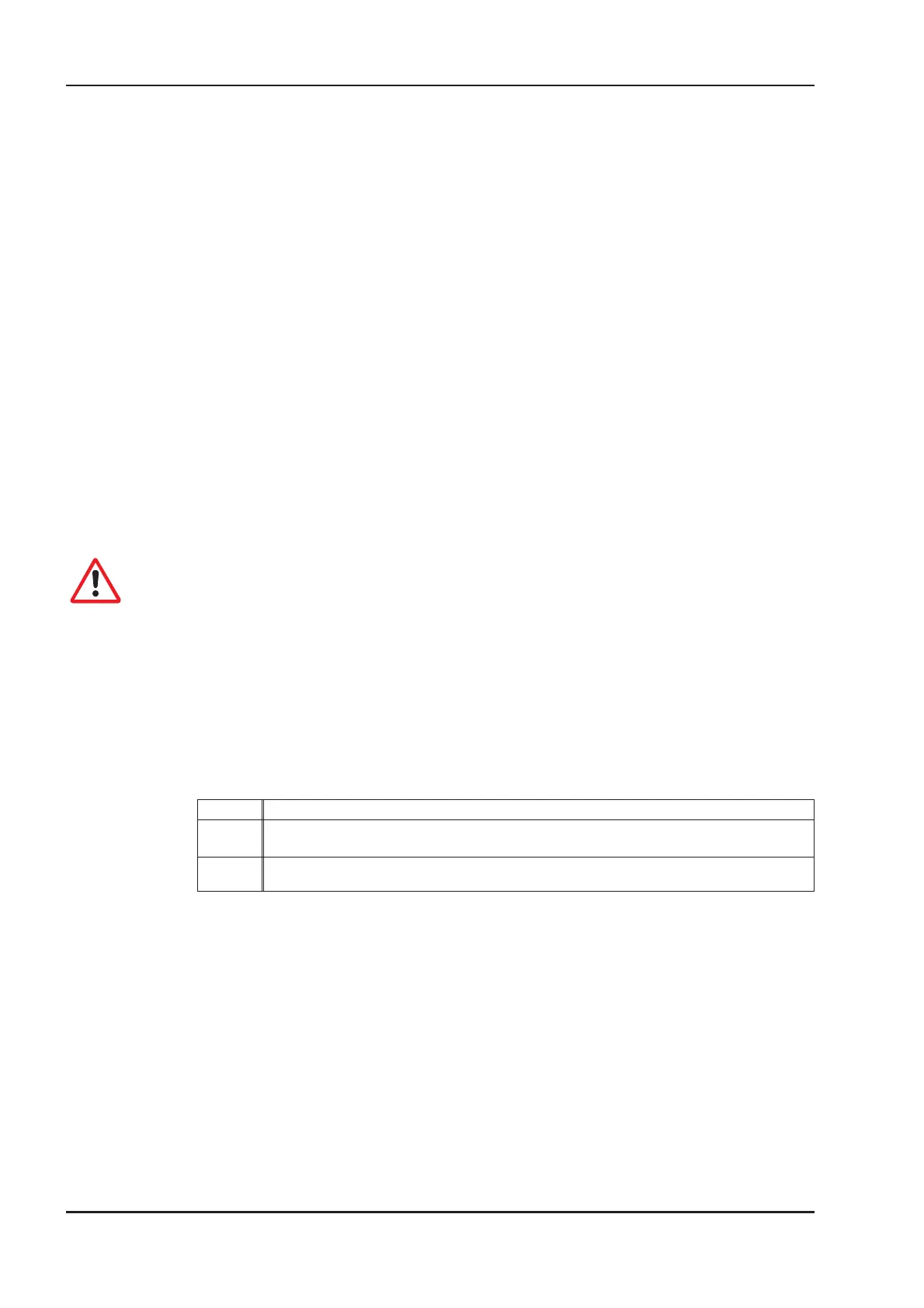5.6 Expansion card- ETHERNET -
The Ethernet option card enables ASCII communication with SERVOSTAR via a TELNET connec
-
tion. This card can be used with 10BaseT or 100BaseTX Ethernet.
The card is automatically set to the required transmission rate when it is connected to the network.
The IP-address, subnet mask, gateway address and MAC-address can be set through software. If
the local network has a DHCP server, then the Ethernet option card can acquire the IP-address,
subnet mask and gateway address from the DHCP server. If not, then the settings must be made
manually. The MAC address must always be set manually.
5.6.1 Fitting the expansion card
The operation of the Ethernet expansion card requires a special firmware. Please con
-
tact our customer support.
If you want to retrofit the Ethernet expansion card in the SERVOSTAR 600, proceed as follows:
l
Use a suitable screwdriver to lever off the cover of the option slot.
l
Take care that no small items (such as screws) fall into the open option slot.
l
Push the expansion card carefully into the guide rails that are provided, without twisting it.
l
Press the expansion card firmly into the slot, until the front cover touches the fixing lugs. This
ensures that the connectors make good contact.
l Screw the screws on the front cover into the threads in the fixing lugs.
5.6.2 Connectors
XDATA: RJ-45-Ethernet
The connection of the card to the local network is made via an RJ-45 patch cable.
5.6.3 LEDs
LINK
indicates whether an Ethernet connection is established.
10:
indicates whether the card is operating in 10BaseT mode (transmission rate = 10 Mbit/s);
blinks if data is being sent or received.
100
indicates whether the card is operating in 100BaseTX mode (transmission rate = 100 Mbit/s);
blinks if data is being sent or received.
78 SERVOSTAR
®
601...620 Installation Manual
Extensions / Accessories 03/04 Kollmorgen
