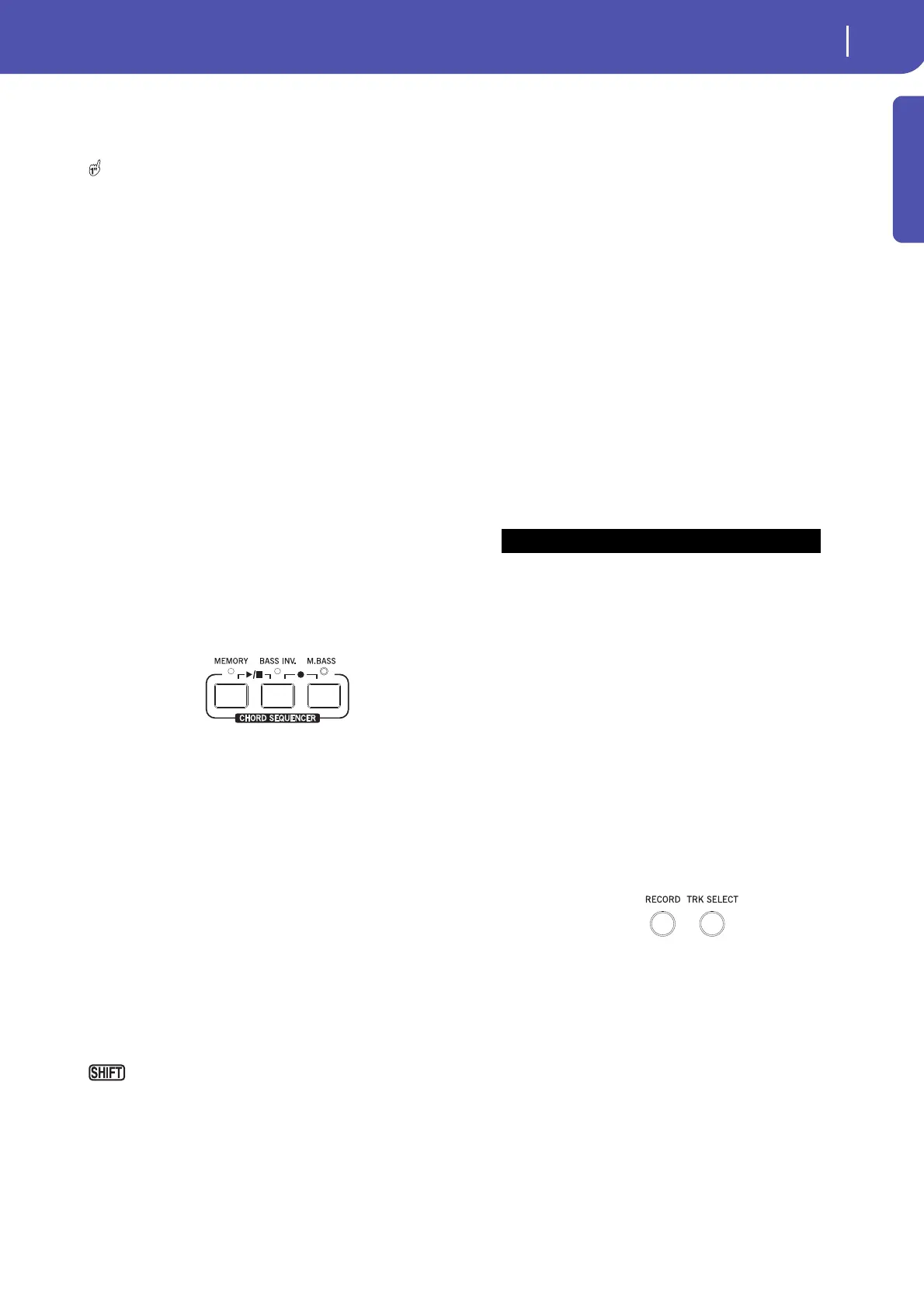11
Introduction
Each button (Style banks) contains five pages, each with up to
eight Styles. Repeatedly press a STYLE button to cycle between
the available pages.
By keeping one of these buttons pressed for about one sec-
ond, the “Write Current Style Settings” dialog box will appear.
STS MODE
This button lets you cycle between the following functions.
On When a Style is selected, STS 1 is also automati-
cally selected. The Keyboard’s sounds and effects
will change, along with the Style’s sounds and
effects.
Flashing Variation/STS Link function activated. This func-
tion makes each Variation recall the correspond-
ing STS when selected. For example, select
Variation 2, and STS 2 will be automatically
recalled; select Variation 3, and STS 3 will be
automatically recalled.
Off When you select a Style, the Style’s sounds and
effects will change. The Keyboard’s sounds and
effects will not change.
Memory, Bass Inversion, Manual Bass, Chord
Sequencer
These buttons let you decide what should remain in memory,
and how to play the bass. In addition, they have the Chord
Sequencer as a second function.
MEMORY
This button allows you to choose whether the Lower notes and/
or chord triggering the accompaniment will remain in memory
after raising your hand from the keyboard.
On Depending on the setting of the “Memory Mode”
parameter (in the Global > Mode Preferences >
Style), the sound on the left of the split point
(Lower), and/or the chords for the automatic
accompaniment can kept in memory even when
you raise your hand from the keyboard.
Off Both the sound and chord are released as soon as
you raise your hand from the keyboard.
Note: This function can be automatically activated by playing the
keyboard harder, by setting the “Velocity Control” parameter (in
the Global > Mode Preferences > Style page).
You can jump to the Global > Mode Preferences > Style
page by keeping SHIFT pressed and pressing the MEMORY but-
ton.
BASS INV. (Bass Inversion)
This button turns the Bass Inversion function on or off.
On The lowest note of a chord played in inverted
form will always be detected as the root note of
the chord. Thus, you can specify to the arranger
composite chords such as “Am7/G” or “F/C”.
Off The lowest note is scanned together with the
other chord notes, and is not always considered
as the root note.
Note: This function can be automatically activated by playing the
keyboard harder. See “Velocity Control” on page 252.
M. BASS (Manual Bass)
This button turns the Manual Bass function on or off.
On The automatic accompaniment stops playing
(except for the Drum and Percussion tracks), and
you can manually play the Bass track on the
Lower part of the keyboard. You can start the
automatic accompaniment again after pressing
this button to turn off the Manual Bass function.
Off The bass track is automatically played by the Style.
Note: When you press the MANUAL BASS button, the Bass track
volume is automatically set to its maximum value. The volume is
automatically set back to the original value when the MANUAL
BASS button is deactivated.
While a Style is in play, you can use this section as a Chord
Sequencer and record a looping sequence of chords. The chords
will drive the arranger, leaving your hands free for solo playing.
RECORD (BASS INV. + M. BASS): Press these buttons together
to start recording the Chord Sequence. Recording will start from
the next measure. Press these buttons again to stop recording.
PLAY/STOP (MEMORY + BASS INV.): Press these buttons
together to let the Chord Sequence play in loop, and automati-
cally drive the arranger. The Chord Sequence will start on the
next measure. Press these buttons again to stop the sequence.
The Chord Sequence will remain in memory up until you record
a new Chord Sequence, or you turn the Pa900 off.
Record, Track Select
Use the RECORD and TRACK SELECT buttons to create or edit
Styles, Songs or Sounds, or select track groups.
RECORD
This button sets the instrument to the Record mode (which one
depends on the current operating mode).
TRACK SELECT
Depending on the operating mode, this button switches between
the various track views.
STYLE PLAY MODE
Toggles between Keyboard and Style tracks.
SONG PLAY MODE
Toggles between Keyboard tracks, Song tracks 1-
8, and Song tracks 9-16.
CHORD SEQUENCER (PLAY/STOP AND RECORD)
