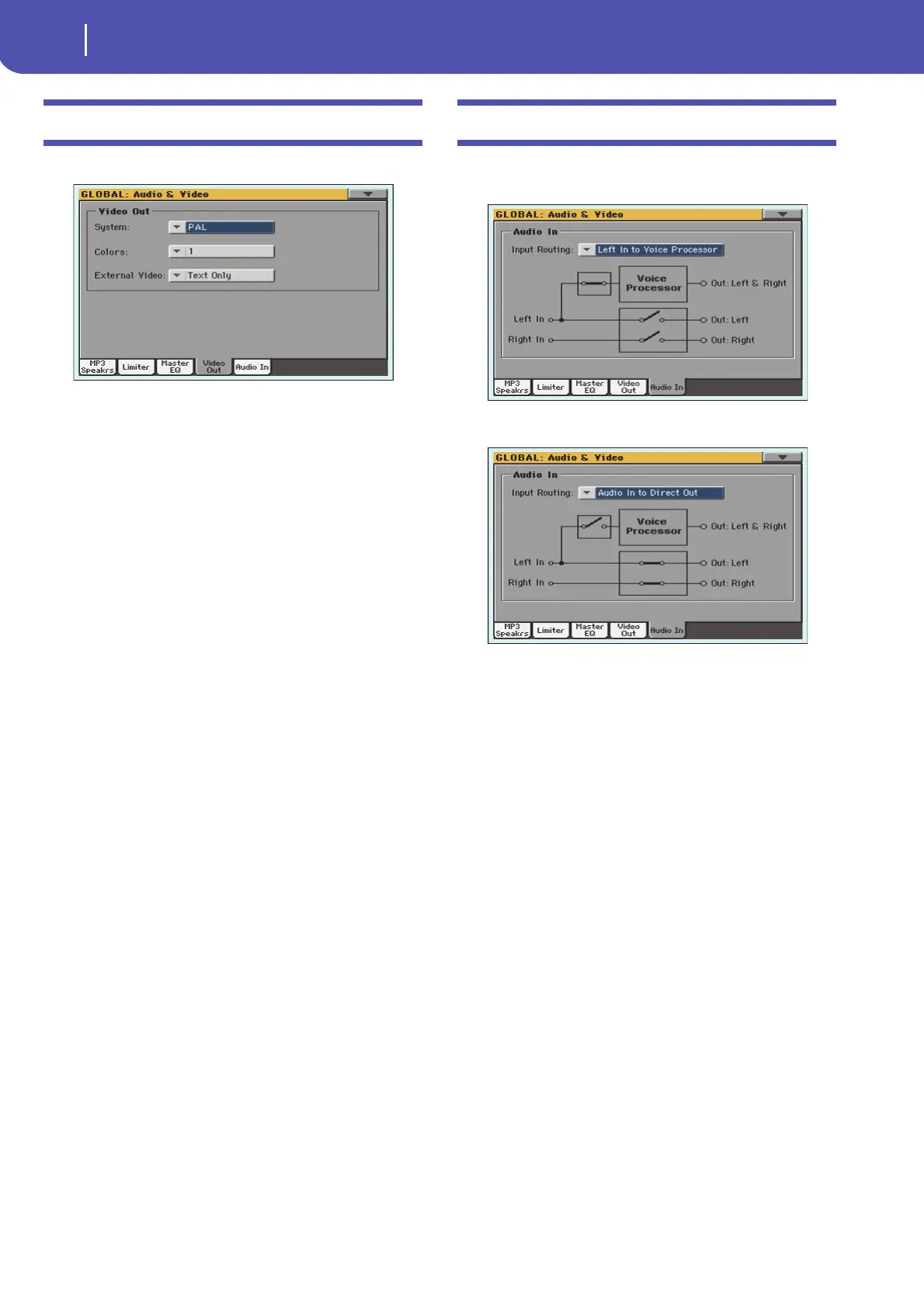264
Global mode
Audio & Video: Video Out
Audio & Video: Video Out
Use this page to adjust the Video Out parameters.
System
Selects the video standard (PAL or NTSC).
PAL Used in most European, South American, Asian
and African Countries. This setting can be used
also with SECAM TV sets (used in France, Rus-
sia, and some Countries of Africa); in this latter
case, however, the picture is shown in black &
white.
NTSC Used in North America, Central America and
part of South America. It is also used in Japan,
Korea, Taiwan, Philippines and Burma.
Colors
Selects a color set for the lyrics and background.
1…5 Color set. Try them to find the one you feel most
comfortable with.
External Video
Reset to Text Only at startup. Use this parameter to decide what
to show in the monitor connected to the Video Out port.
Text Only Only Lyrics and Chords (if any) are shown in the
external display.
Mirror The internal display of the Pa900 is duplicated
(“mirrored”) to the external display.
Audio & Video: Audio In
This page lets you route the Audio Inputs to the Voice Processor
and/or the audio outputs.
Microphone (Left In) to Voice Processor
Microphone off, L-R Line In
Input Routing
Use this pop-up menu to choose the routing of the Audio Input
signals.
Left In to Voice Processor
The Left audio input goes to the Voice Processor,
then to the audio outputs. The Right audio input
is deactivated.
Audio Ins to Direct Out
The Left and Right audio inputs go to the final
mix, together with the sounds generated by the
Pa900. No Voice Processor effect is applied.
