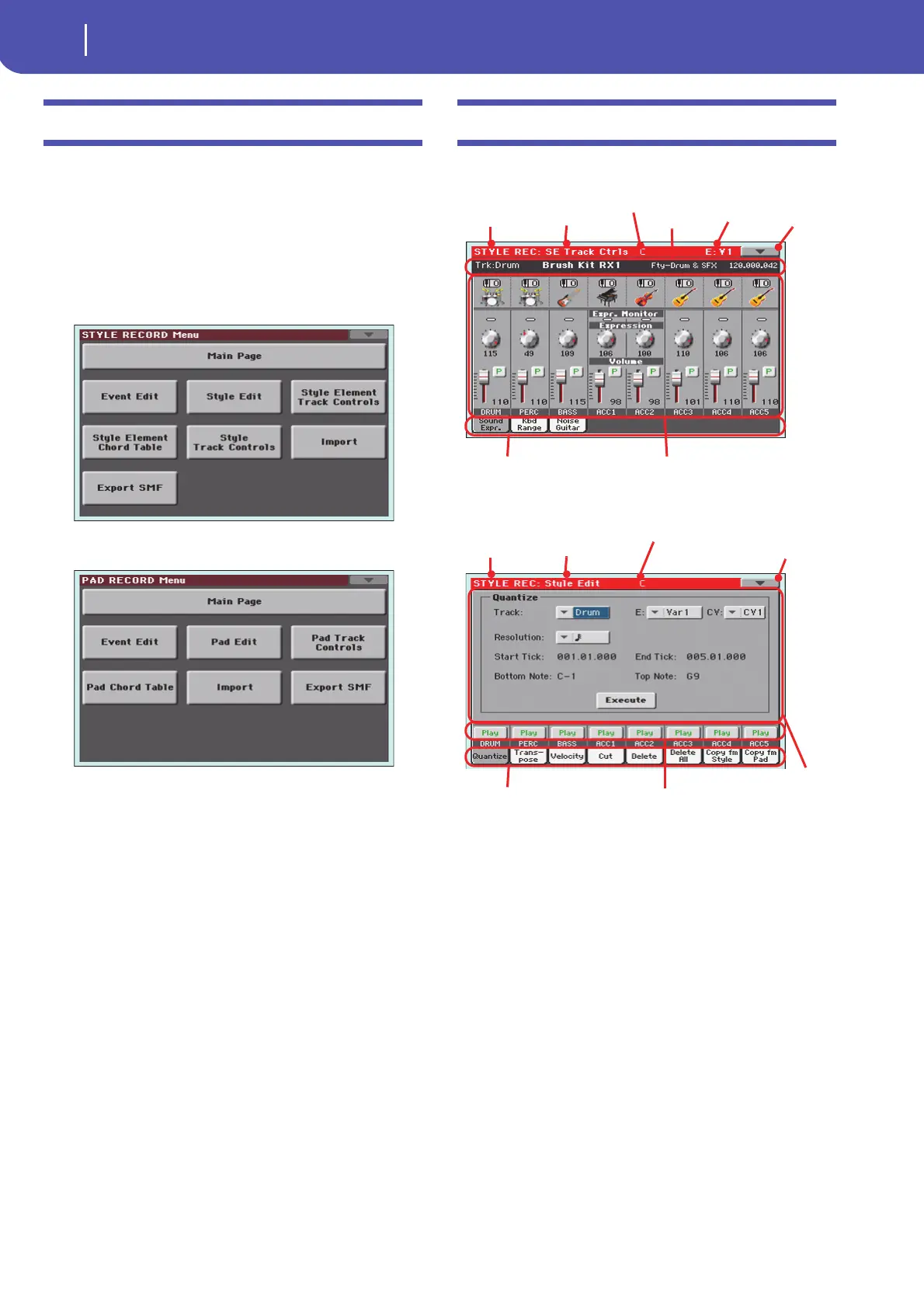144
Style/Pad Record mode
Edit menu
Edit menu
From any page (apart for Step Record), press the MENU button
to open the Style Record or Pad edit menu. This menu gives
access to the various Style/Pad Record edit sections.
When in the menu, select an edit section, or press EXIT to exit
the menu and return to the main page. To return to the main
page, you can also select the Main Page menu item.
When in an edit page, press the EXIT button to return to the
main page of the Style Record mode.
Style Record menu
Pad Record menu
Note: While the Style/Pad is in play, you cannot access the Edit
section pages from the main page (see page 133). Stop the playback
before pressing MENU.
Note: When switching from the Edit section pages (Quantize,
Transpose, Velocity, Delete) to the other pages, or vice-versa, the
Style (if in play) is automatically stopped.
Edit page structure
Most edit pages share some basic elements.
Other pages have a slightly different structure.
Operating mode
This indicates that the instrument is in Style/Pad Record mode.
Edit section
This identifies the current edit section, corresponding to one of
the items of the edit menu (see “Edit menu” on page 144).
Chord
(Style only) Chord in edit.
Selected Style Element
(Style only) In Style Record mode, edits always happen on the
selected Style Element.
Page menu icon
Touch this icon to open the page menu (see “Page menu” on
page 161).
Operating
mode
Edit section
Selected
track info
Page
menu
icon
Parameters areaTabs
Selected Style
Element
Chord
Operating
mode
Edit section
Page menu
icon
Track statusTabs
Chord
Parameters
area
