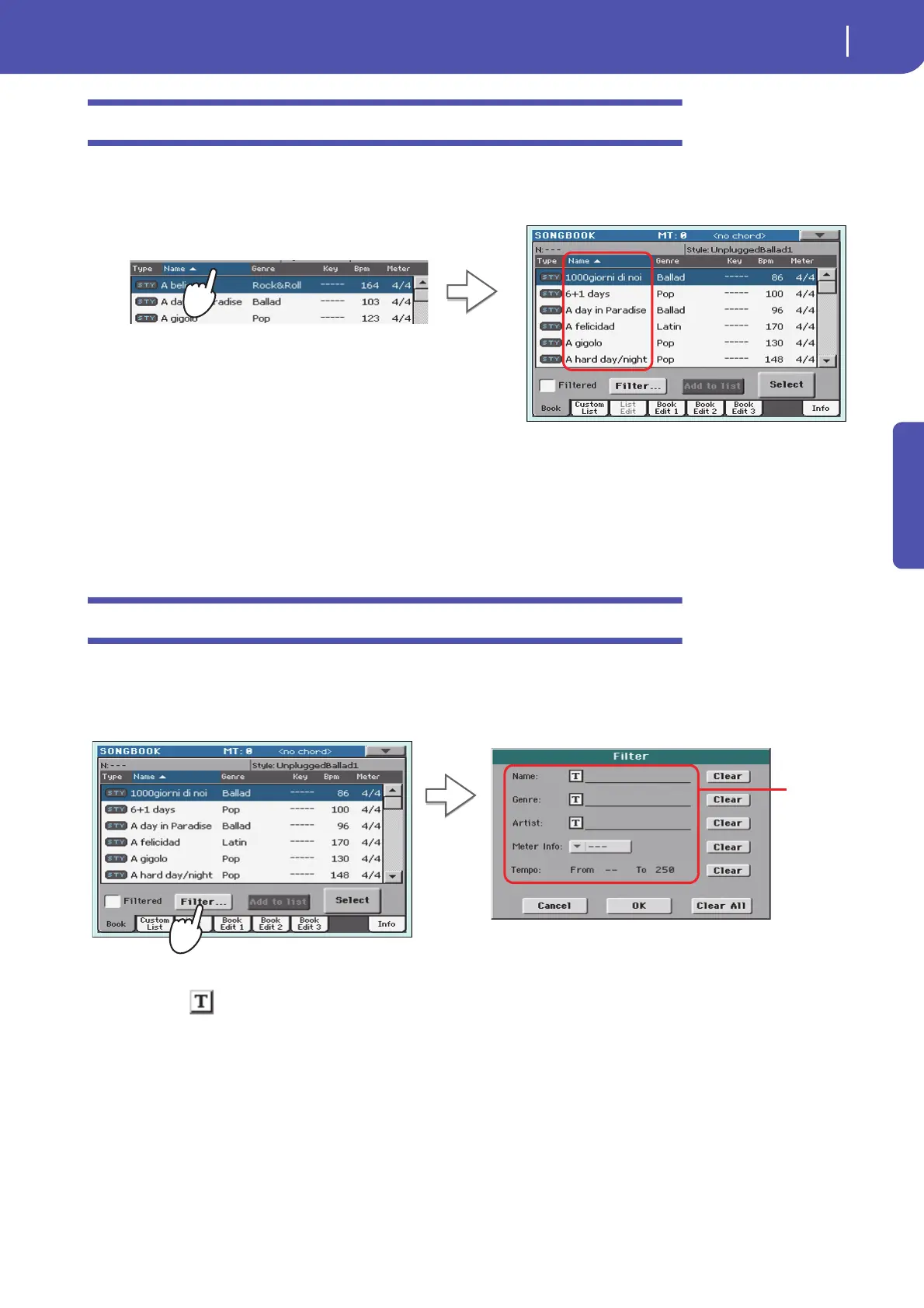75
The SongBook
Sorting Entries
Quick Guide
Sorting Entries
You can change the order of the Entries shown in the display.
1 You can change the sorting order by touching one of the labels in a list of names.
You can do the same by touching the Type, Name, Genre, Artist, Key, Number, Tempo or Meter
label.
2 Each time you touch the same label again, the order changes between ascending and
descending.
Searching for Entries
The SongBook database may be really huge. You can, however, look for (say) specific artists or song
titles, using the filtering functions.
1 Touch the Filter button in the display, to open the Filter dialog box.
2 Touch the (Text Edit) button next to the search criteria (even more than one) you
want to enter.
Touch the Name label…
…to alphabetically reorder
the names in the list.
Available search
criteria. “Genre”
and “Artist” are
both consid-
ered, even
though only one
of them may be
shown in the List
