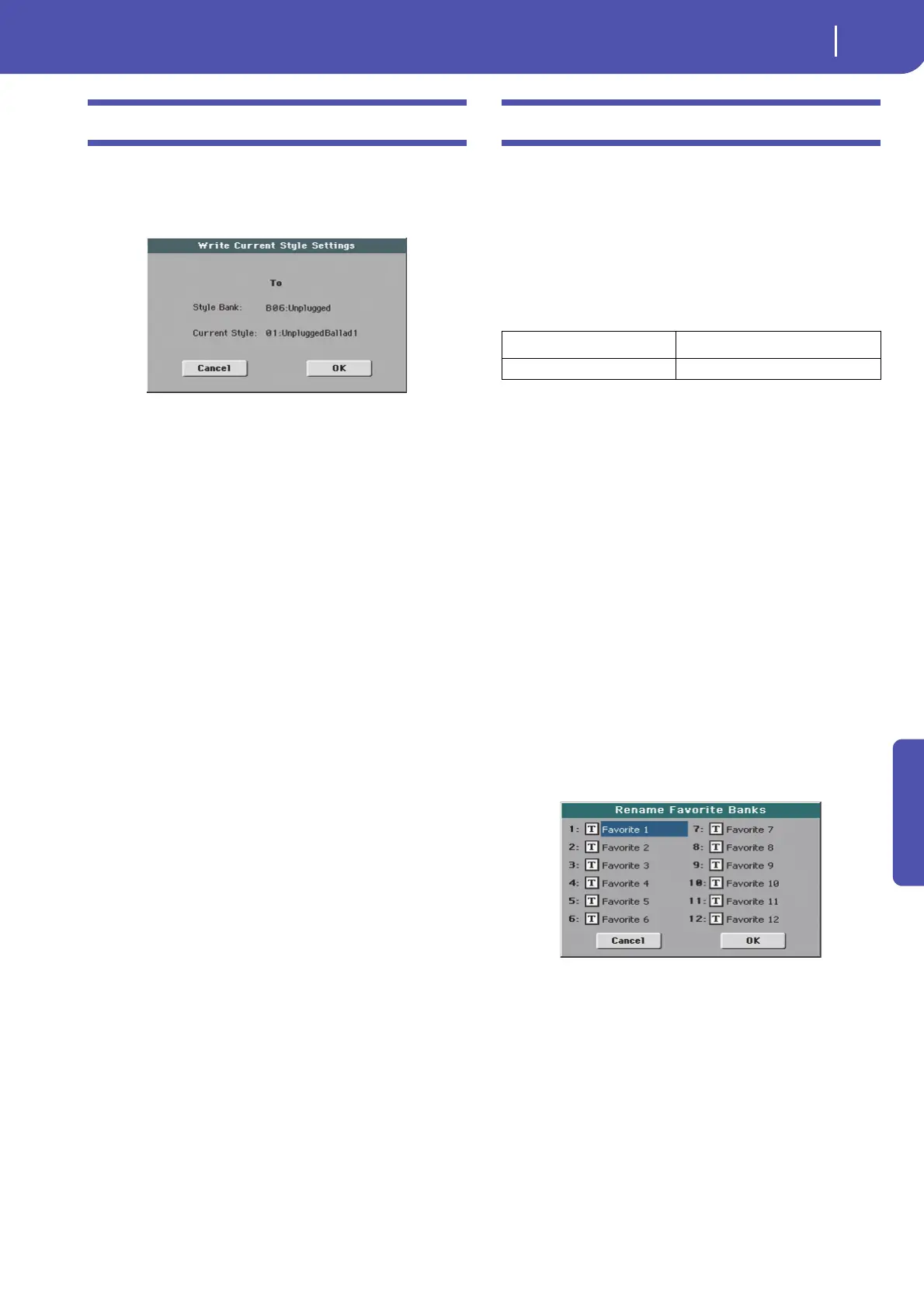129
Style Play mode
Write Current Style Settings dialog box
Reference
Write Current Style Settings dialog box
Open this window by keeping one of the STYLE buttons pressed
for about one second, or by selecting the Write Style Settings
item from the page menu. Here, you can save Style track settings
to the Style Settings of the current Style.
Note: When the “Factory Style and Pad Protect” option is checked
in the Global > Mode Preferences > Media page, you cannot write
any Style Settings onto Factory Styles. The “Write Current Style
Settings” command in the page menu is greyed out and cannot be
selected. All original settings of the Factory Styles will be left
untouched.
Style bank
Non editable. Bank of Styles the current Style belongs to.
Current Style
Non editable. Name of the current Style.
The Favorite banks
You can create a custom set of Styles, made of up to twelve
Favorite banks. You can assign a different name to the tabs that
appear in the Style Select window, in order to add musical genres
not included among the Factory Styles.
The Favorite Styles are contained in twelve files, automatically
created by the Pa900 inside the Style folder in the SYS area of the
internal storage memory. Even if different bank names can
appear in the display, these files have fixed names:
Creating the Favorite banks
There are various ways to create the Favorite banks:
• While in Style Play mode, you can copy & paste any Style
into the Favorite banks, as an alternative to the User Style
banks. See the “Selecting” chapter for more information on
the Copy & Paste operations.
• While in Style Record mode, you can write the new or
edited Style to the Favorite banks, as an alternative to the
User Style banks. See the “Style Record” chapter for more
information on saving a Style.
• While in Media mode, you can load any Style into the
Favorite banks, as an alternative to the User Style banks.
See the “Media” chapter for more information on the Load
operations.
Renaming the Favorite banks
While the Style Select window is in the display, you can choose
the “Rename Favorite” command from the page menu, and
assign the Favorite Style tabs any name you like.
The assigned name can be spanned over two lines, by separating
them with the paragraph character (¶). For example, to write
“World Music” on two lines, enter “World¶Music”.
Be careful not to write words exceeding the width of the side tabs
of the Style Select window.
File Name FAVORITE Banks
FAVORITE01…12.STY Bank 1…12
