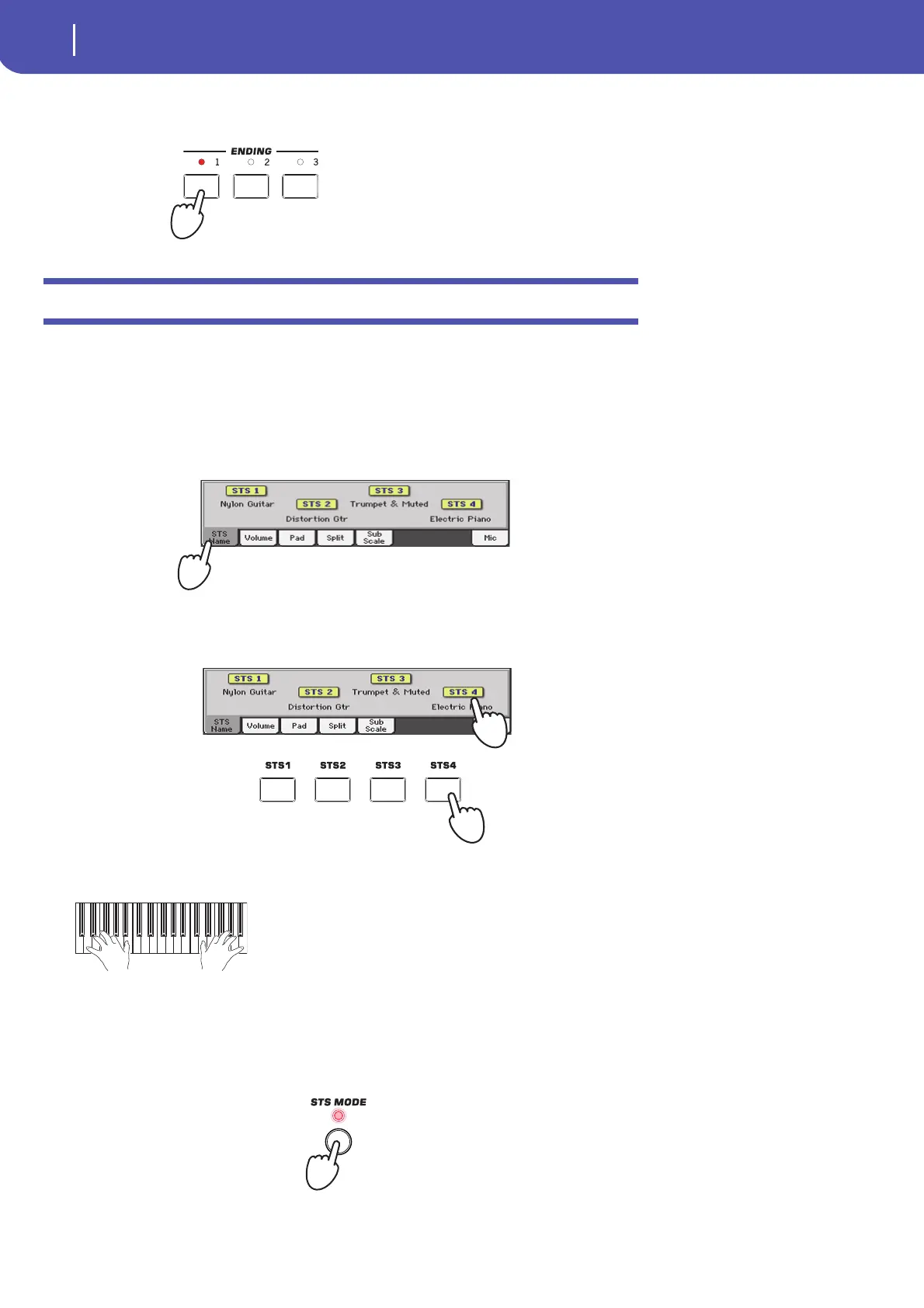56
Selecting and playing Styles
Single Touch Settings (STS)
6 When you like to stop playing, press one of the ENDING buttons to stop the Style with
an Ending.
Single Touch Settings (STS)
Each Style or SongBook Entry may come with up to four Keyboard track settings, called the STS
(short for “Single Touch Settings”). STSs are very similar to Performances, but they are fine-tuned to
the Style or SongBook Entry they are associated to.
If the STS MODE LED is turned on, STS #1 is automatically selected when choosing a Style. STS #1 is
also recalled each time a SongBook Entry is selected.
1 In case it is not shown, touch the STS Name tab to see the STS Name panel.
2 Press one of the four STS buttons under the display, or touch the name of an STS in the
STS panel in the display.
3 Play the keyboard.
4 Try all the other STSs, and see how settings change with each of them.
5 You can also link the STSs to the Variations. First of all press the STS MODE button, to
make its LED flash.
When the Ending is fin-
ished, the Style automati-
cally stops.
Settings memorized in the selected STS have been selected.
Sounds, effects and other settings have been recalled.
