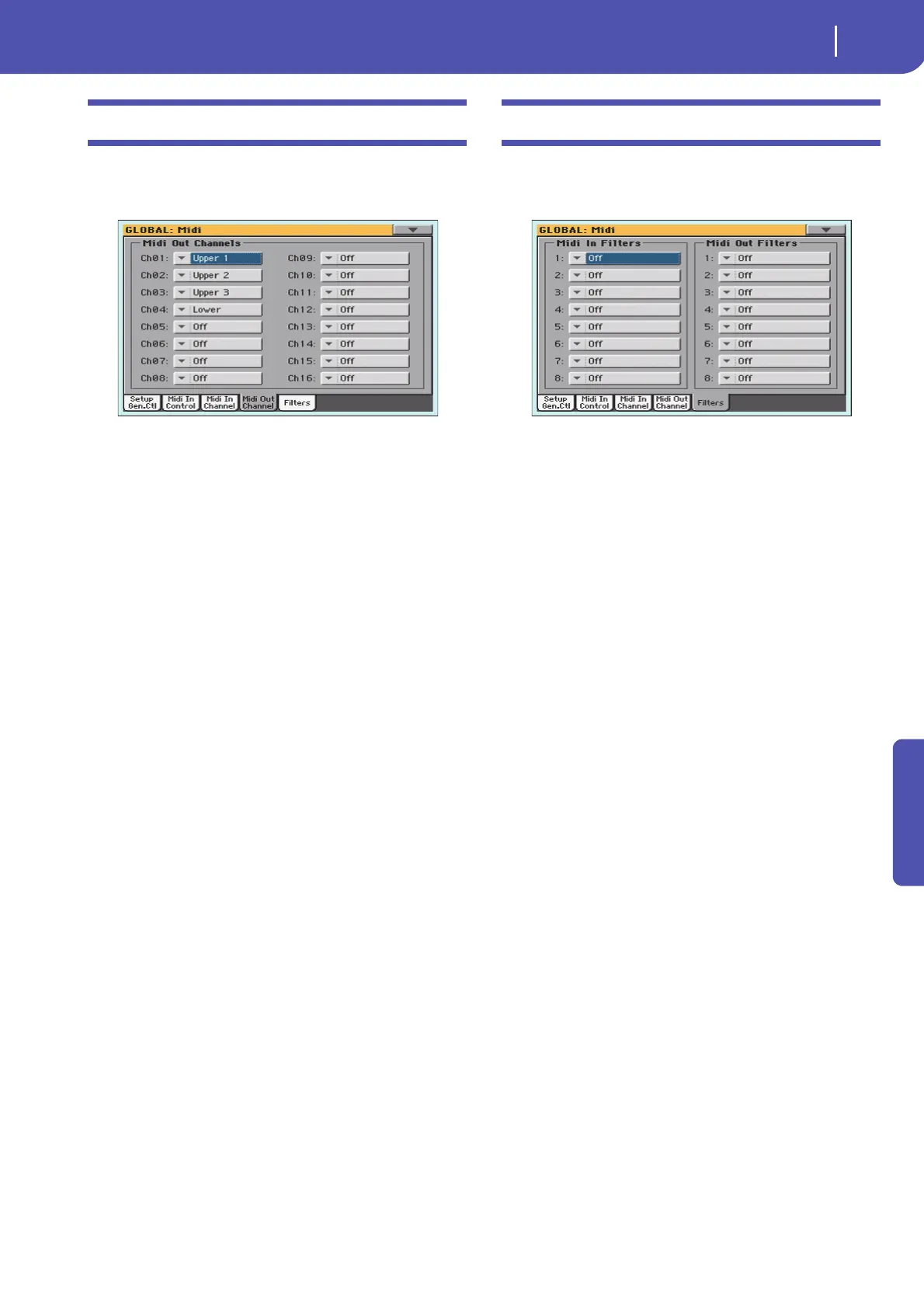261
Global mode
MIDI: MIDI Out Channels
Reference
MIDI: MIDI Out Channels
In this page, you can assign Pa900 tracks to any of the MIDI
channels sent to the MIDI OUT and USB Device ports. All these
parameters can be saved into a MIDI Preset.
Channels
You can assign to each channel one of the following tracks:
Off No track assigned.
Lower Keyboard’s Lower track.
Upper 1…3 One of the Keyboard’s Upper tracks.
Pad 1…4 One of the Pad tracks.
Drum Style’s Drum track.
Percussion Style’s Percussion track.
Bass Style’s Bass track.
Acc 1…5 One of the Style’s Auto-accompaniment tracks.
Ply 1/2 Tr 01…16
One of the Players’ tracks.
Chord Use this channel to send notes recognized by the
Chord Recognition engine to the MIDI OUT and
USB Device port. This is useful, for example, to
control an external Harmonizer from the Pa900,
using the Lower track to play chords, even if the
track is muted.
MIDI: Filters
Use this page to set up to 8 filters for the MIDI data received or
sent by the Pa900 on the MIDI and USB Device ports. All these
parameters can be saved into a MIDI Preset.
Midi In Filters
Selected MIDI IN filters. Filters are applied to all MIDI channels
at the same time.
Off No filter.
Pitch Bend Pitch Bend.
MonoTouch Mono (or Channel) After Touch.
PolyTouch Poly After Touch.
PrgChange Program Change.
SysExcl System Exclusive.
All CC All Control Change messages.
0…127 Control Change message #0…127. See “MIDI
Data” on page 430 for a list of available Control
Change messages.
Notes Note events.
Midi Out Filters
Selected MIDI OUT filters. See above for information on each
filter type.
