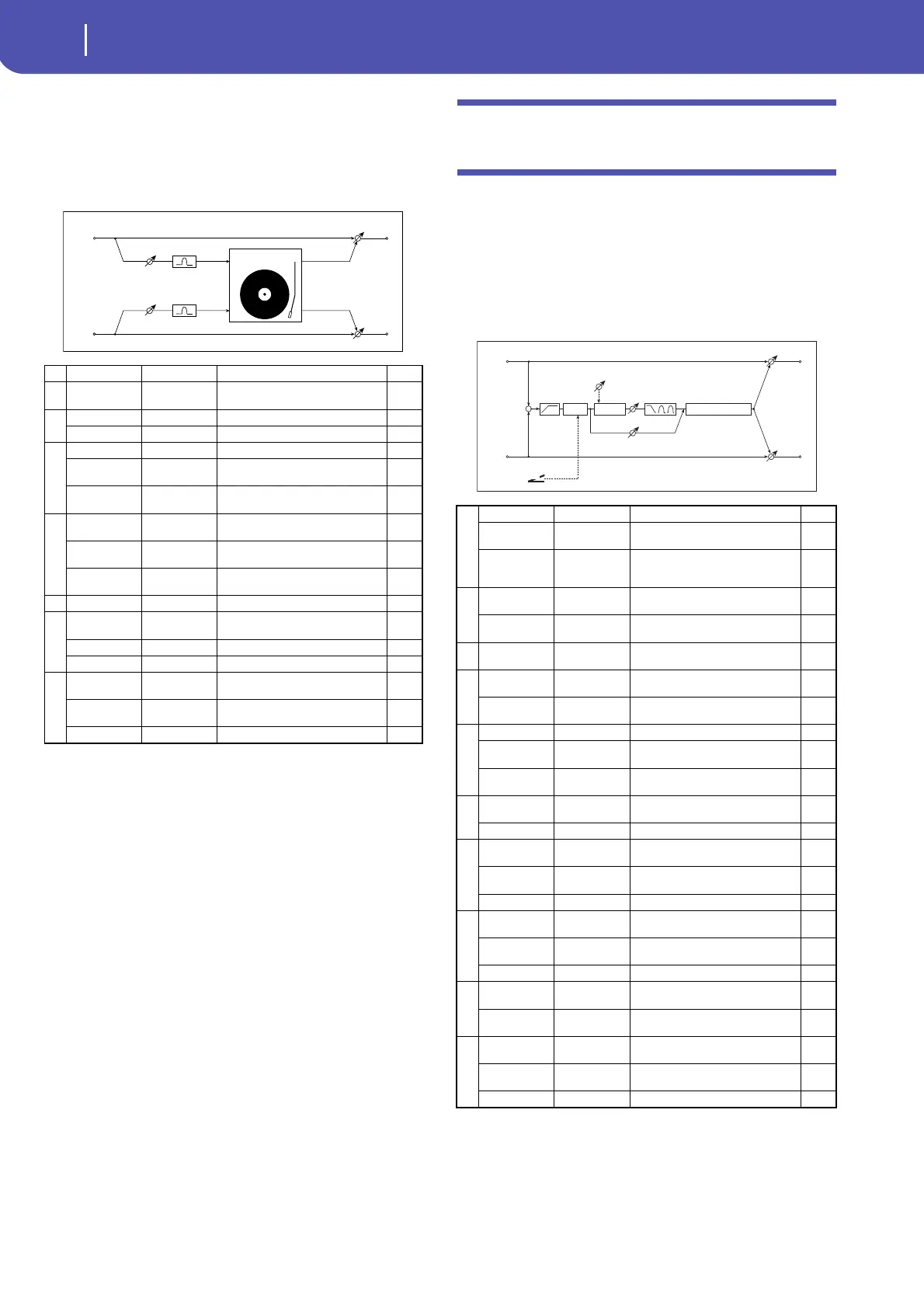368
Effects
Overdrive, Amp models, and Mic models (OD Amp Mic)
17: St. Analog Record
(Stereo Analog Record)
This effect simulates the noise caused by scratches and dust on
analog records. It also reproduces some of the modulation
caused by a warped turntable.
b: Flutter
This parameter enables you to set the depth of the modulation
caused by a warped turntable.
e: Click Level
This parameter enables you to set the level of the click noise that
occurs once every rotation of the turntable. This simulation
reproduces record noise, and the noise generated after the music
on a vinyl record finishes.
Overdrive, Amp models, and Mic models
(OD Amp Mic)
18: OD/Hi.Gain Wah
(Overdrive/Hi.Gain Wah)
This distortion effect utilizes an Overdrive mode and a Hi-Gain
mode. Controlling the wah effect, the 3-band EQ, and the amp
simulation will allow you to create versatile distortion sounds.
This effect is suitable for guitar and organ sounds.
a Speed [RPM]
33 1/3, 45, 78
Sets the r.p.m. of a record
b Flutter 0...100
Sets the modulation depth
c
Noise Density
0...100 Sets the noise density
Noise Tone 0...100 Sets the noise tone
d
Noise Level 0...100 Sets the noise level
Src Off...Tempo
Selects the modulation source for
the noise level
Amt –100...+100
Sets the modulation amount of the
noise level
e
Click Level 0...100
Sets the click noise level
Src Off...Tempo
Selects the modulation source for
the click noise level
Amt –100...+100
Sets the modulation amount of the
click noise level
f EQ Trim 0...100 Sets the EQ input level
g
Pre EQ Cutoff
[Hz]
300...10.00k Sets the EQ center frequency
Q 0.5...10.0 Sets the EQ band width
Gain [dB] –18.0...+18.0 Sets the EQ gain
h
Wet/Dry
Dry, 1:99...99:1,
Wet
Balance between the wet and dry
signal
Src Off...Tempo
Table , “Dynamic Modulation
sources,” on page 357
Amt –100...+100 Amount of modulation source
Left
Right
FX Amt
FX Amt
Stereo In - Stereo Out
Analog Record
Simulation
Pre EQ
Pre EQ
EQ Trim
EQ Trim
a
Wah Off, On Switches Wah on/off
Src Off...Tempo
Selects the modulation source that
switches the Wah on and off
Sw
Tog gle,
Moment
Selects the switching mode for the
modulation source that switches the
Wah on and off
b
Wah Sweep
Range
–10...+10 Sets the range of Wah
Wah Sweep Src Off...Tempo
Selects the modulation source that
controls the Wah
cDrive Mode
Overdrive, Hi-
Gain
Switches between overdrive and hi-
gain distortion
d
Drive 1...100
Sets the degree of distortion
Pre Low-cut 0...10
Sets the low range cut amount of
the distortion input
e
Output Level 0...50 Sets the output level
Src Off...Tempo
Selects the modulation source for
the output level
Amt –50...+50
Sets the modulation amount of the
output level
f
Low Cutoff [Hz] 20...1.00k
Sets the center frequency for Low
EQ (shelving type)
Gain [dB] –18...+18 Sets the gain of Low EQ
g
Mid1Cutoff
[Hz]
300...10.00k
Sets the center frequency for Mid/
High EQ 1 (peaking type)
Q 0.5...10.0
Sets the band width of Mid/High EQ
1
Gain [dB] –18...+18 Sets the gain of Mid/High EQ 1
h
Mid2 Cutoff
[Hz]
500...20.00k
Sets the center frequency for Mid/
High EQ 2 (peaking type)
Q 0.5...10.0
Sets the band width of Mid/High EQ
2
Gain [dB] –18...+18 Sets the gain of Mid/High EQ 2
i
Direct Mix 0...50
Sets the amount of the dry sound
mixed to the distortion
Speaker
Simulation
Off, On
Switches the speaker simulation on/
off
j
Wet/Dry
Dry, 1:99...99:1,
Wet
Balance between the wet and dry
signal
Src Off...Tempo
Table , “Dynamic Modulation
sources,” on page 357
Amt –100...+100 Amount of modulation source
Left
Right
FX Amt
FX Amt
FX Amt = 100: Mono In - Mono Out / FX Amt = 0: Stereo In - Stereo Out
+
Amp Simulation
3 Band PEQ
Output Level
Direct Mix
Pre Low-cut
D
-mod
Wah
Mode: Overdrive / Hi-Gain
Drive
Driver
