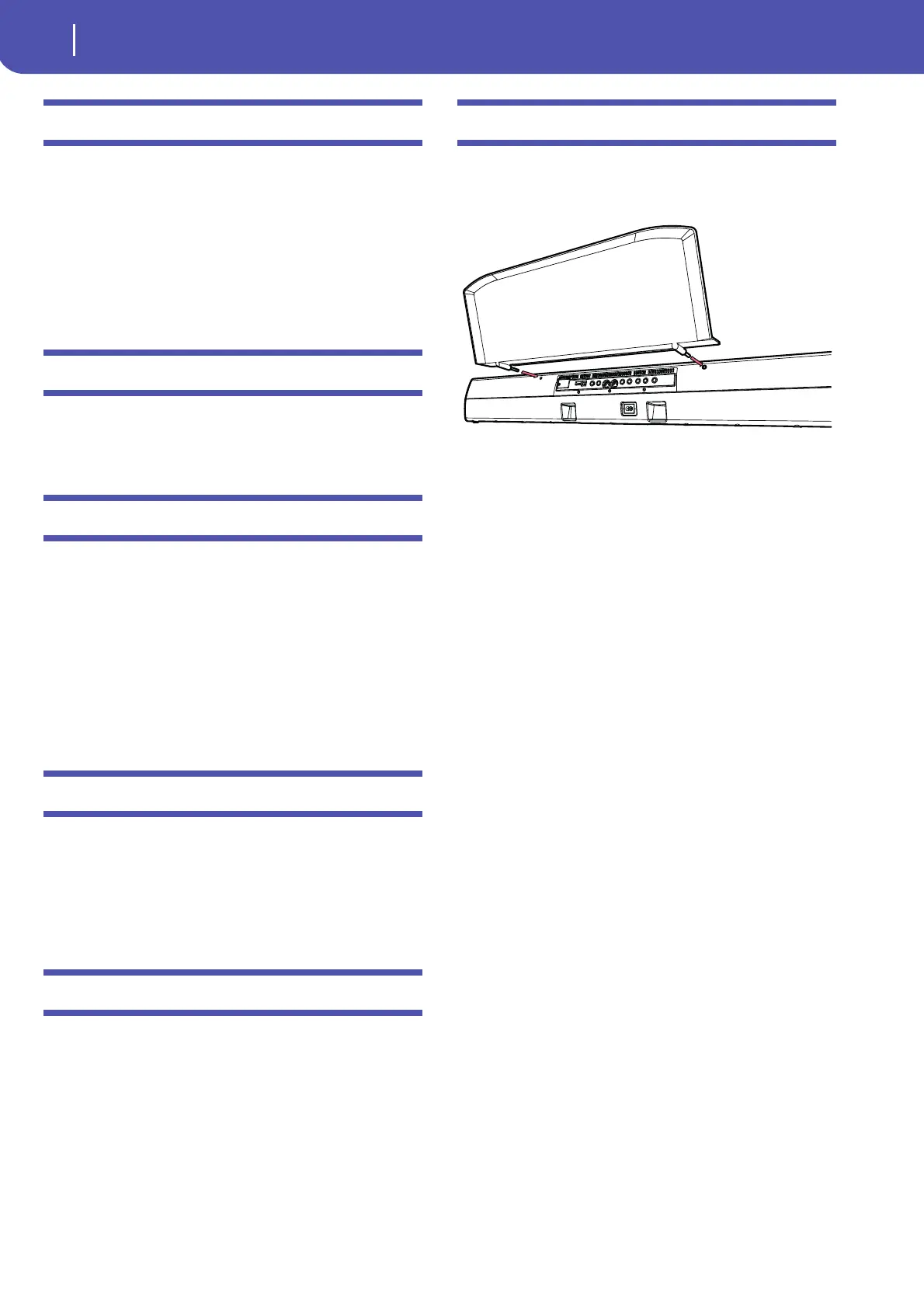22
Loudspeakers
Pa900 is fitted with four powerful, high-quality integrated speak-
ers and a bass-reflex box, powered by a 20+20 Watt amplification
system.
The overall volume can be controlled via the MASTER VOL-
UME knob.
Speakers can be deactivated with the “Speakers On/Off ” param-
eter, that you can find in the Global > Audio & Video: MP3/
Speakers page.
Audio Outputs
Audio outputs allow for connecting Pa900 to an external ampli-
fication system. The overall volume can be controlled via the
MASTER VOLUME knob.
MIDI connections
You can play the internal sounds of your Pa900 with an external
controller, i.e. a master keyboard, a MIDI guitar, a wind control-
ler, a MIDI accordion, or a digital piano.
You can also control other MIDI devices with Pa900, or connect
it to a computer for use with an external sequencer.
As an alternative to the MIDI connectors, you can use the USB
Device port for direct connection to a personal computer.
See the “MIDI” chapter on page 308 for more information on
MIDI connections.
Damper pedal
Connect a Damper (Sustain) pedal to the DAMPER connector
on the back panel. Use an (optional) Korg PS1, PS3 or DS1H
footswitch pedal, or a compatible one. With the Korg DS1H,
half-pedalling can be used on some Grand Piano sounds. To cal-
ibrate and switch the Damper polarity, go to the Controllers >
Foot Controller page of the Global mode.
Assignable pedal
Connect either a footswitch or an expression pedal to the
ASSIGNABLE connector on the back panel. Use an (optional)
Korg PS1 or PS3 footswitch pedal, a Korg EXP-2 expression
pedal, a Korg XVP-10 volume pedal, or a compatible one. To cal-
ibrate the pedal, go to the Controllers > Foot Controller page of
the Global mode.
The music stand
A music stand comes standard with your Pa900. Insert its legs
into the two dedicated holes on the rear panel, as shown in the
illustration:
