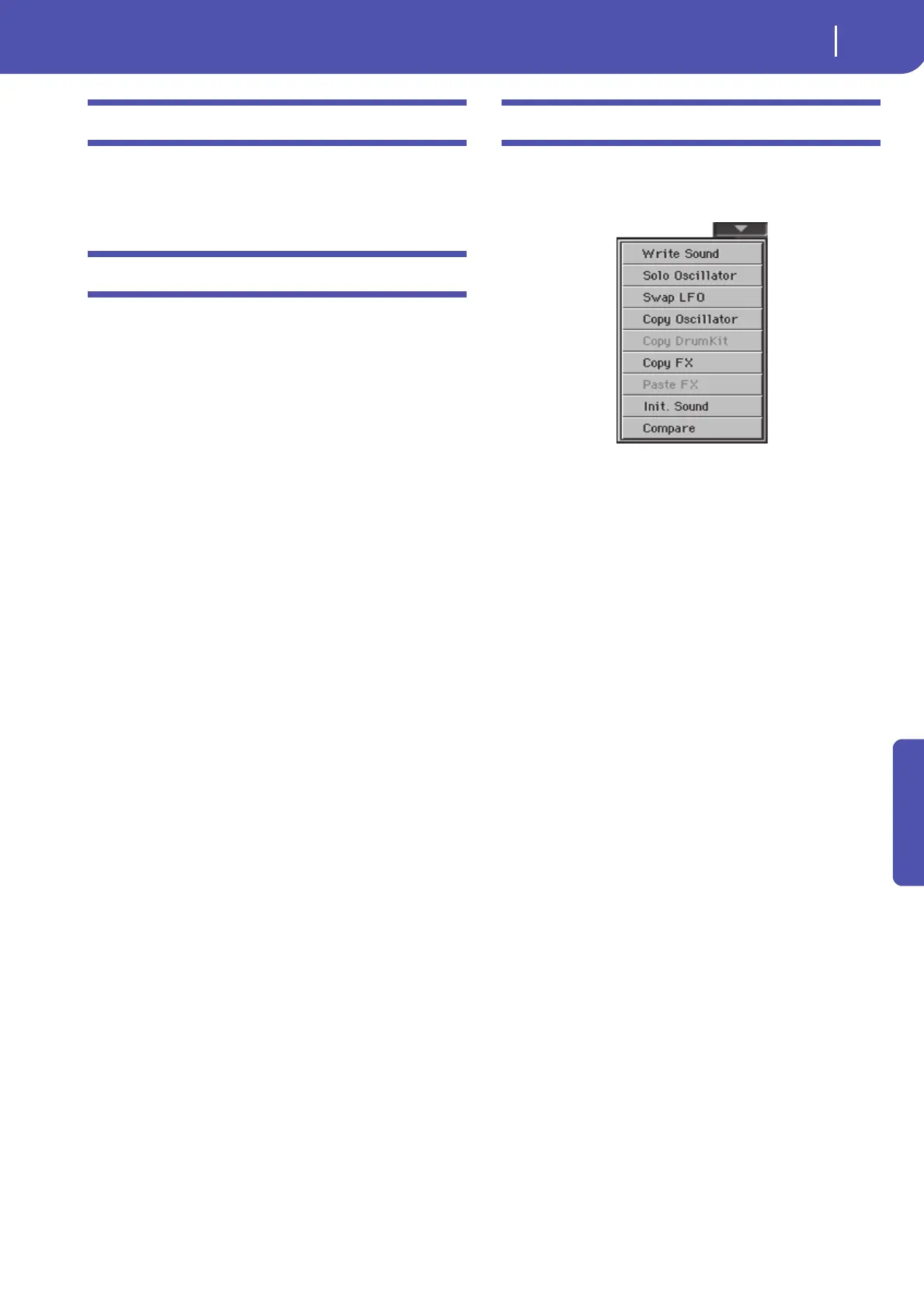227
Sound mode
Effects: Master 1 / Reverb
Reference
Effects: Master 1 / Reverb
In this page you can edit the effect assigned to the Master FX 1
effect processor (usually Reverb). See “Effects” on page 357 for
more information.
Effects: Master 2 / Chorus
In this page you can edit the effect assigned to the Master FX 2
effect processor (usually Chorus). See “Effects” on page 357 for
more information.
Page menu
Touch the page menu icon to open the menu. Touch a command
to select it. Touch anywhere in the display to close the menu
without selecting a command.
Write Sound
Select this command to open the Write Sound dialog box, and
save all editing parameters to a Sound.
See “Write Sound dialog box” on page 228 for more information.
Solo Oscillator
Select this command to solo the selected oscillator, and mute the
other oscillators. Select it again to unmute the other oscillators.
When this function is activated, the “Solo OSC [n]” indicator (n
= oscillator number) blinks on the page header. While in this sit-
uation, you can select a different oscillator to be soloed.
Swap LFO
Select this command to replace LFO1 with LFO2, and vice-versa.
Copy Oscillator
Select this command to copy all settings between oscillators. See
“Copy Oscillator dialog box” on page 228 for more information.
Copy/Paste FX
Use this command to copy a single effect, or both effects of an
FX group (A or B). See “Copy/Paste FX” on page 127 for detailed
instructions.
Copy Drum Kit
Select this command to copy the Drum Kit from a different
Drum Kit. See “Copy Drum Kit dialog box” on page 228 for
more information.
Init Sound
Select this command to delete all parameters, and set them to a
default value.
Compare
When this command is checked, original Sound parameter values
are temporarily recalled, to compare them with edited parameters.
You cannot edit the Sound while you are in Compare mode.
While this function is on, the Compare indicator blinks on the
page header.
