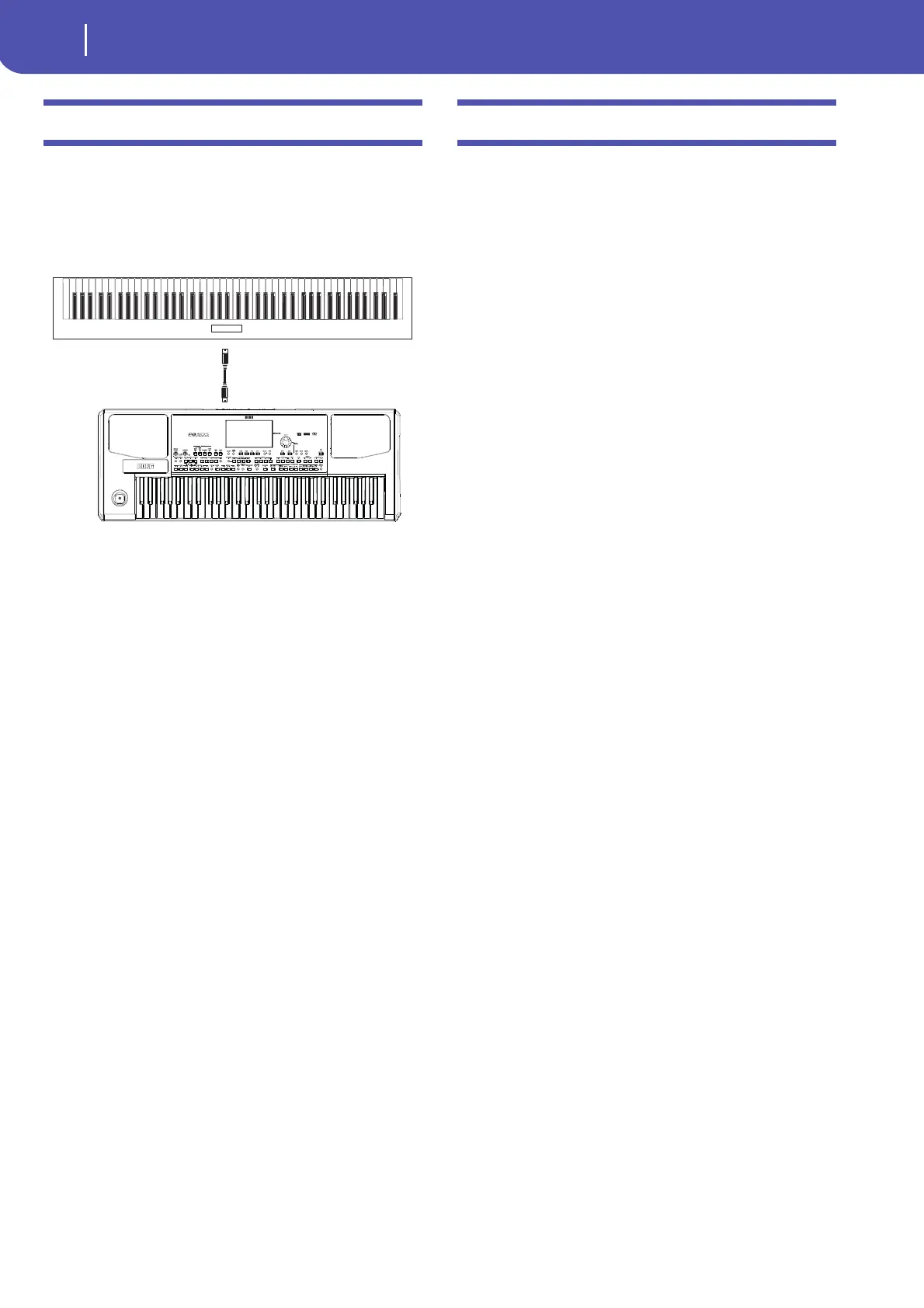310
MIDI
Connecting Pa900 to a Master keyboard
Connecting Pa900 to a Master keyboard
You can control Pa900 with a master keyboard or any other
MIDI keyboard. You only need to connect the MIDI OUT con-
nector of the master keyboard to the MIDI IN connector of
Pa900. The master keyboard will become the integrated key-
board of the Pa900 if it transmits over the same channel pro-
grammed as Global in Pa900.
If the master keyboard transmits over the Global channel of
Pa900, the split point and the status of the SPLIT button in the
control panel will affect the notes received from the master key-
board.
Connections and settings
To connect the master keyboard to Pa900 follow this procedure:
1. Connect the MIDI OUT connector of the master keyboard
to the MIDI IN connector of the Pa900.
2. Program the master keyboard to transmit over the Global
channel of Pa900 (see “MIDI: MIDI In Channels” on
page 260).
For information on programming the master keyboard,
please see the master keyboard’s own user manual.
3. Select the “Master Keyboard” MIDI Preset. You can do this
by going to the “MIDI: General Controls” page of the
Global mode. Note that this MIDI Preset will be remain
unchanged even when the instrument enters standby.
Note: Settings may change when new Global data is loaded
from disk. To protect settings from loading, use the Global
Protect function (see “Global Protect” on page 254).
4. If needed, press one of the buttons in the MODE section to
go to the desired operative mode.
Connecting Pa900 to a MIDI accordion
There are various types of MIDI accordions, each one requiring
different MIDI settings. Pa900 is provided with a series of
“Accordion” MIDI Setups, each one suitable for a different MIDI
accordion (see page 258).
Connection and settings
To connect the accordion to the Pa900 follow this procedure:
1. Connect the MIDI OUT connector of the accordion to the
MIDI IN connector of Pa900.
2. Select one of the available “Accordion” MIDI Preset param-
eter. You can do this by going to the “MIDI: General Con-
trols” page of the Global mode. Note that this MIDI Preset
will be remain unchanged even when the instrument enters
standby.
Note: Settings may change when new Global data is loaded
from disk. To protect settings from loading, use the Global
Protect function (see “Global Protect” on page 254).
3. If needed, press one of the buttons in the MODE section to
go to the desired operative mode.
