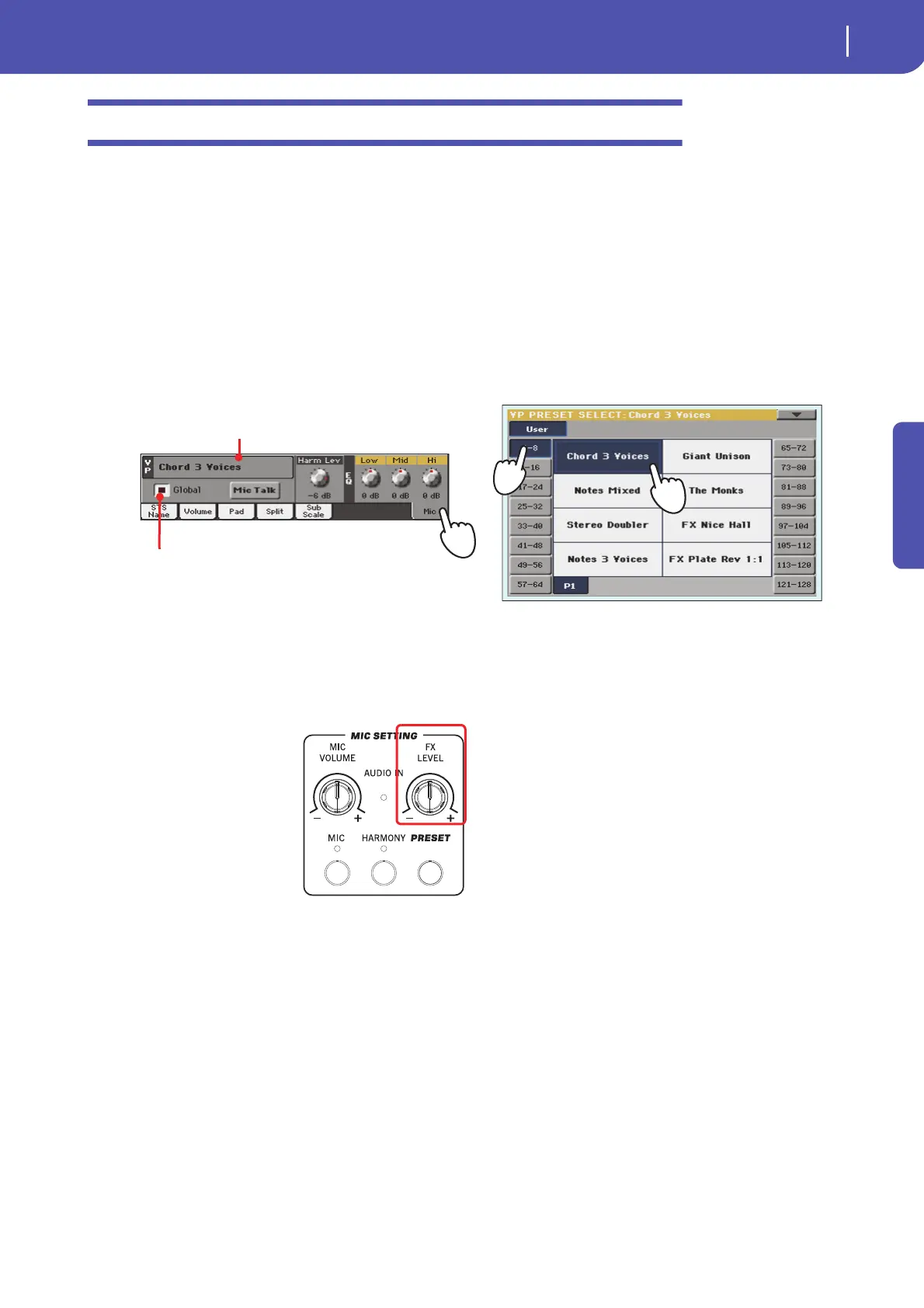85
Singing with a microphone
Choosing a Voice Processor Preset
Quick Guide
Choosing a Voice Processor Preset
You can add several effects to your voice, and you can set them up quickly through the Voice Proces-
sor Presets. These are memories containing all the settings for the Voice Processor effects. You can
customize these memories at will.
1 Press the PRESET button in the MIC SETTING sections, and choose one of the Presets
from the VP Preset Select window.
Voice Processor Presets (VP Presets) are settings for the various Voice Processor effects. By
selecting a Preset, all processing parameters may change.
While a Global VP Preset is assigned globally, a “local” VP Preset can be assigned to each Perfor-
mance, Style or SongBook Entry. When selecting one of these elements, the VP Preset may
change, changing the type of processing applied to your voice. You can choose a VP Preset in the
Mic tab of the main screen.
2 Sing into the microphone to listen to the effects.
3 Adjust the level of the Reverb or Delay effect, by using the FX LEVEL knob in the MIC
SETTING section of the control panel.
4 Choose a different Preset, and listen to how the effects have changed.
Press the PRESET button or touch the
VP Preset name to select a VP Preset
When the Global option is checked, the Global VP Pre-
set is used instead of the “local” one.
