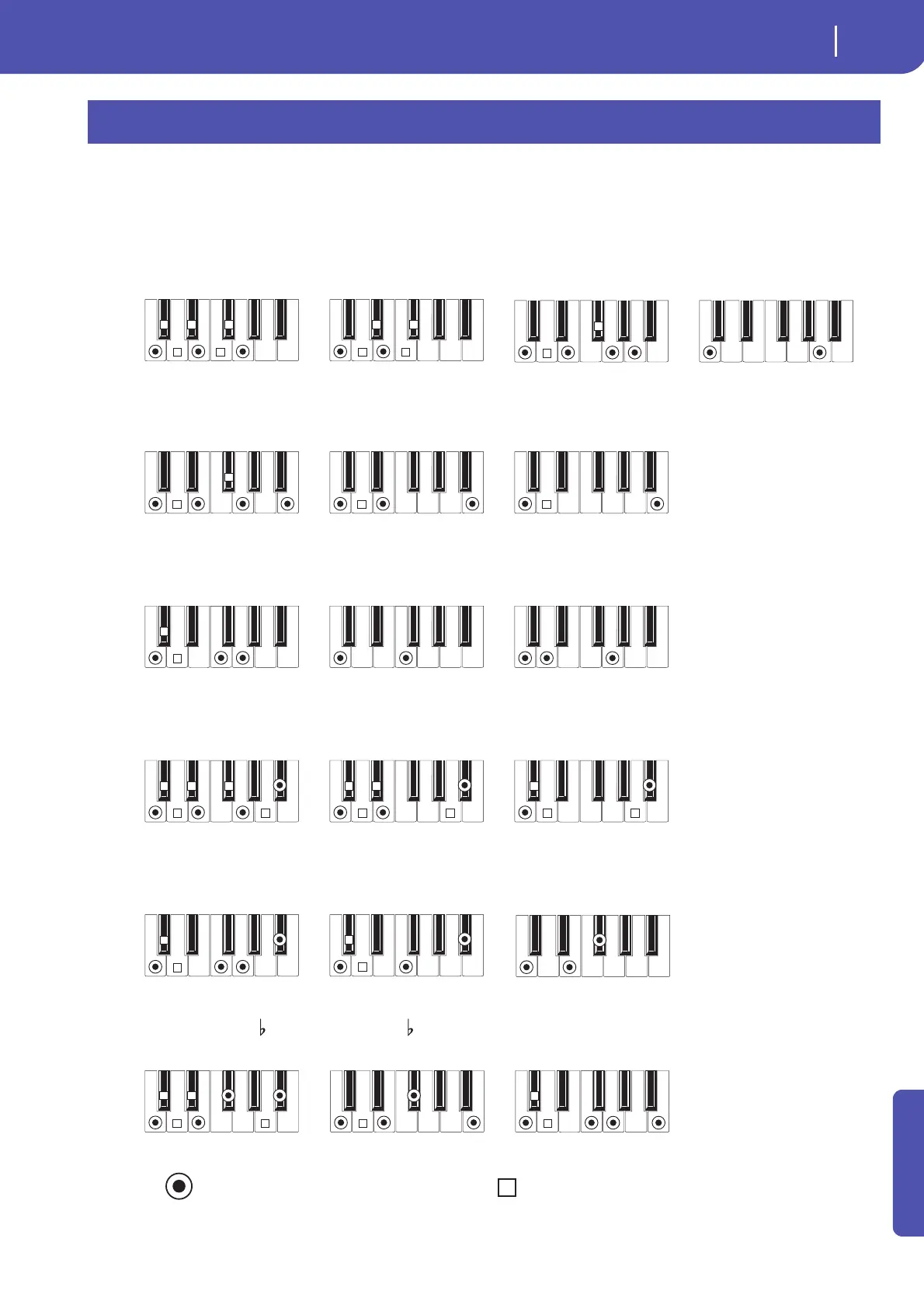431
Appendix
The following pages show the most important chords recognized by the Pa900, when the selected Chord Recognition mode is Fingered
2 (see “Chord Recognition” on page 252 of the User’s Manual). Recognized chords may vary with a different Chord Recognition mode.
Note: Fingered 2 is selected while in Split keyboard mode; in Full Upper keyboard mode, Fingered 3 or Expert are selected instead.
Recognized chords
2-note
T
T
T
T
3-note
T
T
T T
T
Major
2-note
4-note
T
T
Major 6th
3-note
T
4-note
T
T
Major 7th
2-note
T
T= constituent notes of the chord = can be used as tension
3-note
T
T
Sus 4
2-note
3-note
Sus 2
3-note
T T
T T
2-note
T T
T
4-note
T T
TT T
Dominant 7th
4-note
T
T
Dominant 7th Sus 4
3-note
T
T
3-note
Flat 5th
4-note
T
T
Major 7th Sus 4
T
4-note
Major 7th 5
T T
T T
4-note
Dominant 7th 5
