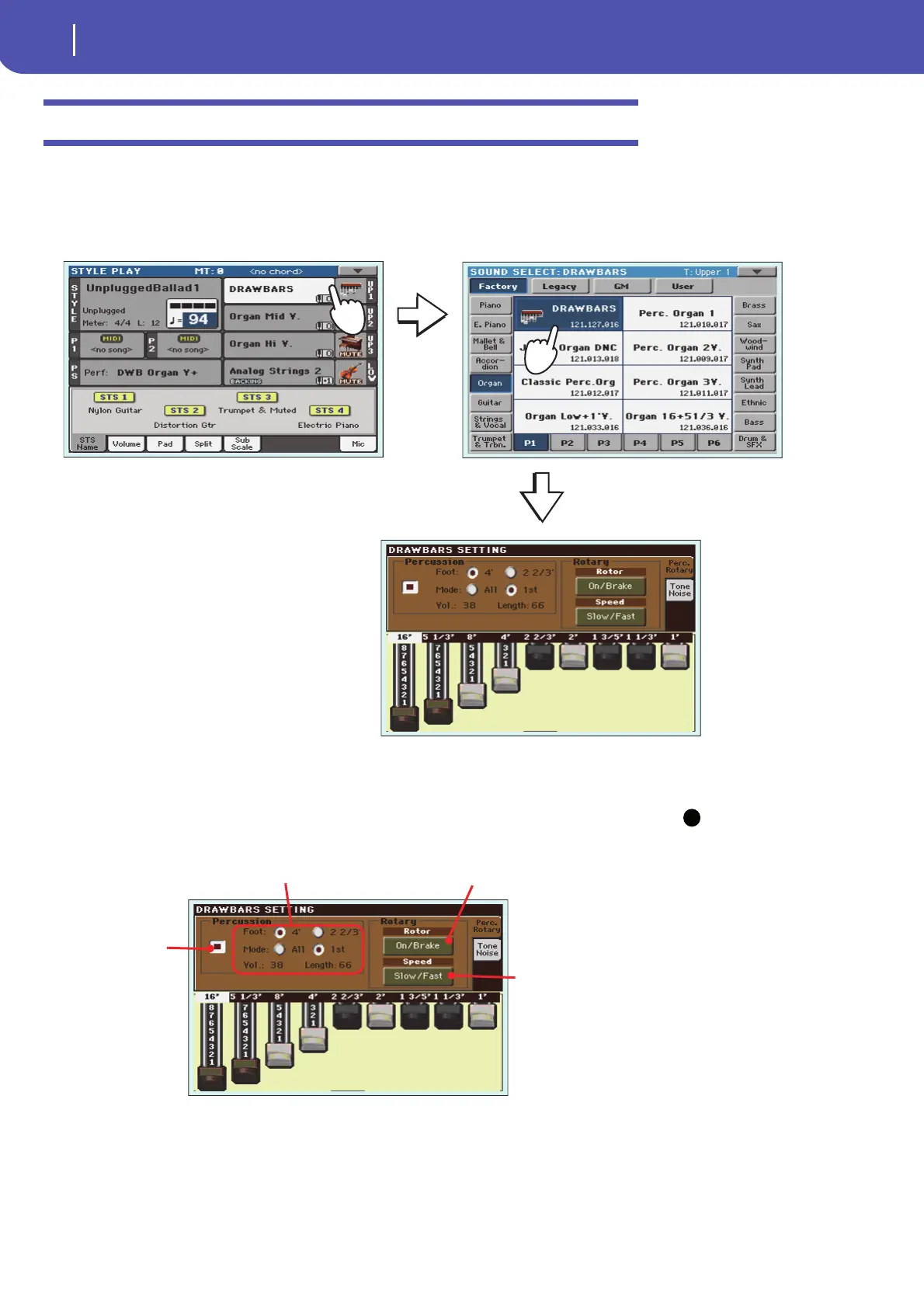50
Drawbars
Editing the Drawbars Preset
Editing the Drawbars Preset
You can edit the Drawbars settings memorized in the selected Performance, and save it to the same or
a new Performance.
1 While in the main screen, touch the DRAWBARS Sound to open the Sound Select win-
dow, then touch the selected DRAWBARS Sound to open the Drawbars Setting page.
2 Drag the virtual sliders to change the various drawbar settings. Select different param-
eters in this page, and change their settings to see how each setting affects the sound.
Hint: As an alternative to
dragging the virtual sliders to
change drawbar values, you
can touch a drawbar in the
display and use the VALUE
DIAL to change it.
Check this checkbox
to turn Percussion
on. Percussion will
make the sound
more aggressive
Experiment with the
Percussion’s settings
Turn the Rotary effect on or off, and
listen to how much more lively it
makes the sound
Experiment with the
Rotary speed
