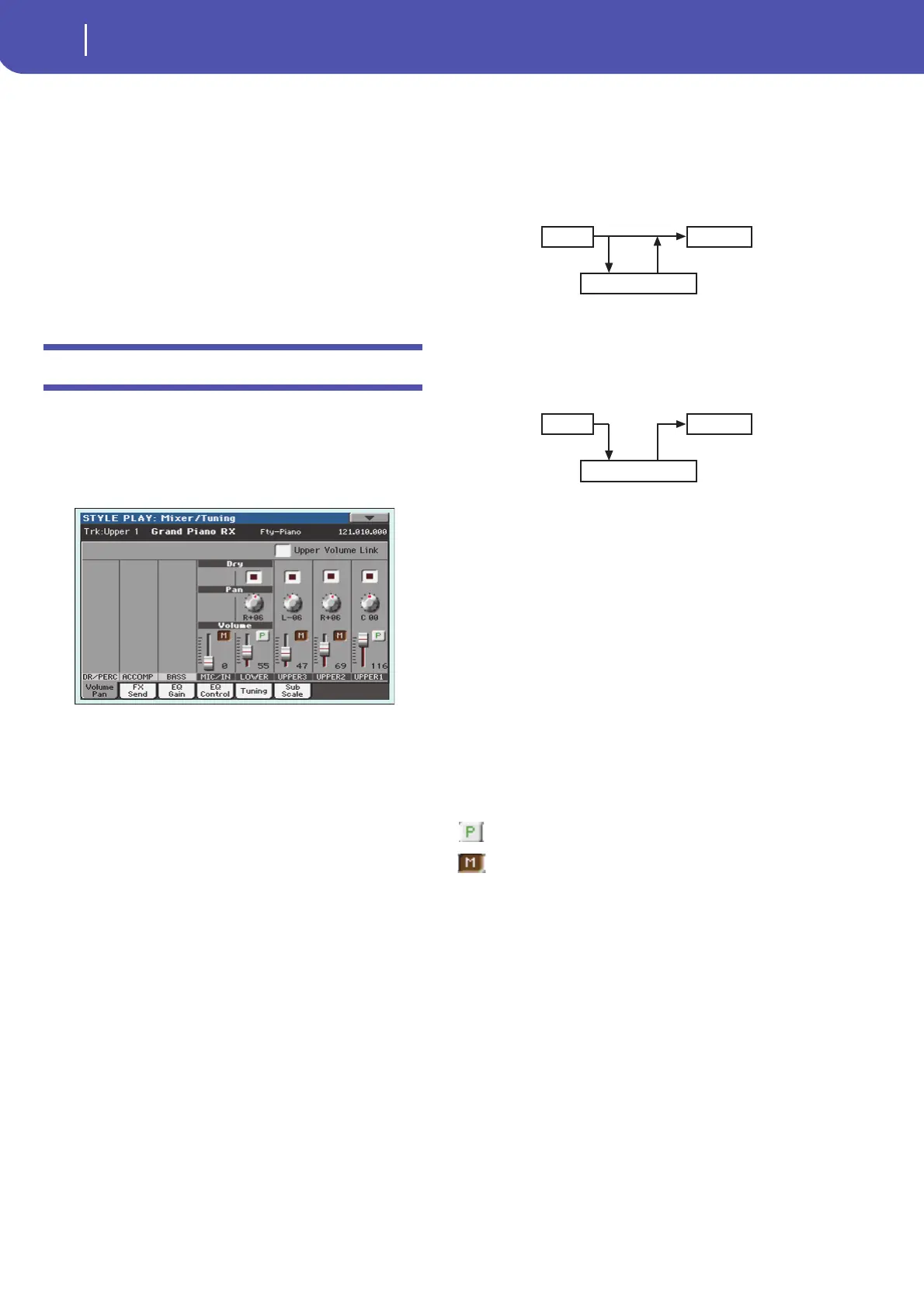114
Style Play mode
Mixer/Tuning: Volume/Pan
Page menu icon
Touch this icon to open the page menu (see “Page menu” on
page 127).
Parameters area
Each page contains various parameters. Use the tabs to select
one of the available pages. For detailed information on the vari-
ous types of parameters, see sections starting below.
Tabs
Use tabs to select one of the edit pages of the current edit section.
Mixer/Tuning: Volume/Pan
This page lets you set the volume and pan for each of the Key-
board or Style tracks. Volume settings are the same as in the Vol-
ume panel of the main page.
Use the TRACK SELECT button to switch from the Keyboard to
the Style tracks, and vice versa.
Upper Volume Link
With this parameter, you define if changing the volume of one of
the Upper tracks proportionally changes the volume of the other
Upper tracks.
On When changing the volume of one of the Upper
tracks, volume for the other Upper tracks changes
proportionally.
Off When changing the volume of one of the Upper
tracks, only that track’s volume is changed. The
other Upper tracks are left unchanged.
Dry
Use this checkbox to turn the dry (direct) track signal on or off
from the outputs.
On When checked, the direct signal coming from the
track is sent to the output, mixed with the Master
FXs.
Off When unchecked, the direct signal coming from
the track is removed from the audio output, and
only sent to the Master FXs. The effected signal
will still be panned (in stereo FXs only) according
to the Pan value.
Pan
Track position in the stereo field.
L-64…L-1 Left stereo channel.
C 00 Center.
R+1…R+63 Right stereo channel.
Volume
Track’s volume. This is the volume of each track, as saved in the
Style (Style Settings), Performance or STS. It may change when
choosing a different Style, Performance or STS.
0…127 MIDI value of the track’s volume.
Play/Mute icon
Track’s play/mute status.
Play status. The track can be heard.
Mute status. The track cannot be heard.
Track L/R Out
Master FX
Track L/R Out
Master FX
