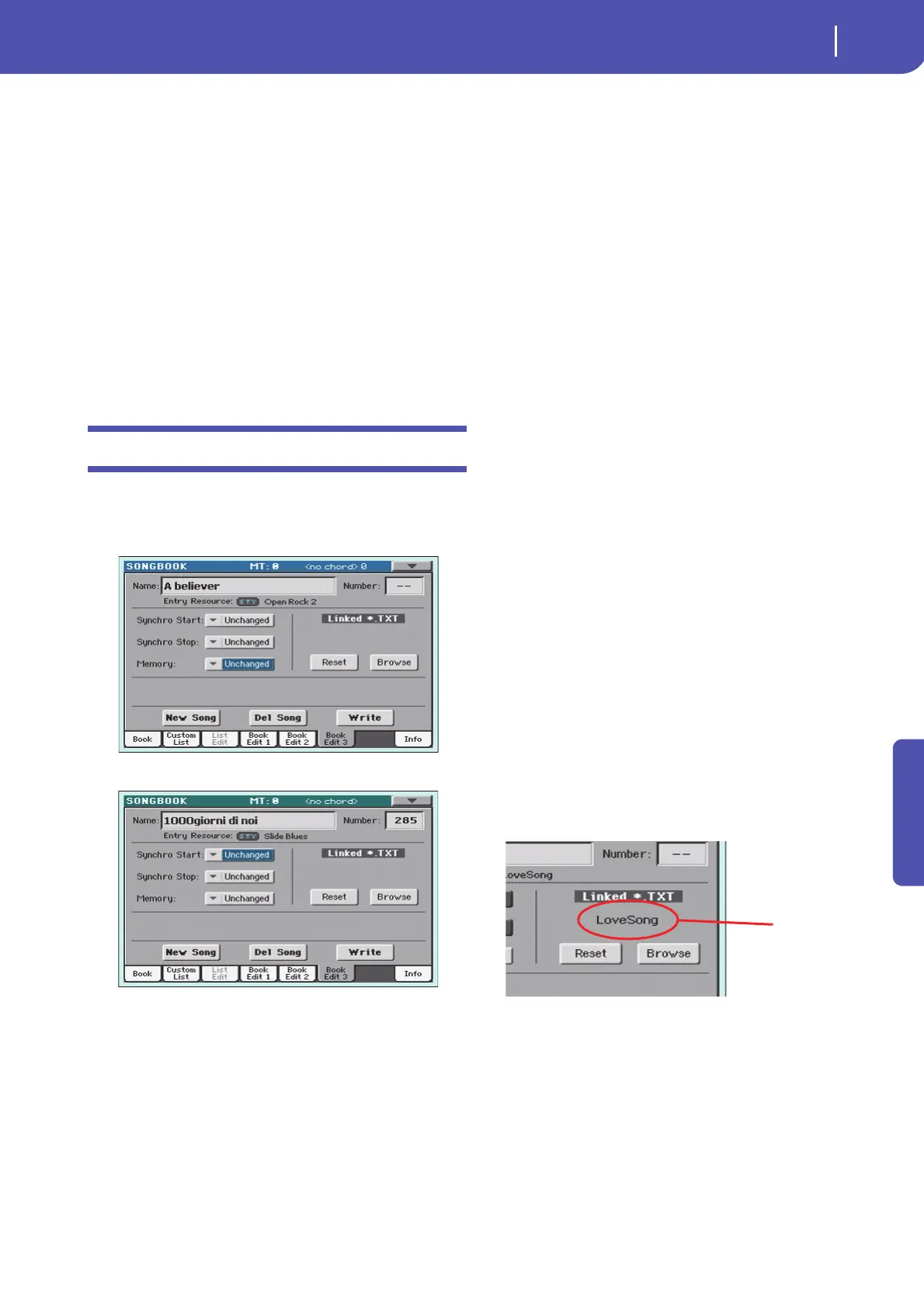301
Reference
Meter Info
Basic meter (time signature) of the Style, or starting meter of the
Standard MIDI File associated with the entry. This may change,
if a Meter Change event is included with the associated resource.
M.Transp. (Master Transpose)
Master Transpose. When the entry is selected, the Master Trans-
pose of the whole instrument is automatically changed. The
Master Transpose value saved in the SongBook Entry overrides
any Master Transpose setting contained in the referenced Song.
You can change this value by using the TRANSPOSE buttons on
the control panel. Any change will be shown after saving the
Entry.
Note: If the Master Transpose is locked (Global > General Controls
> Lock), the Master Transpose will not change.
Book Edit 3
This page is where you select the Synchro and Memory options
to be memorized, link a “.TXT” file.
The Book Edit 3 page with a Style-based entry:
The Book Edit 3 page with a Song-based entry:
Synchro Start / Synchro Stop / Memory
The status of these functions can be memorized in a SongBook
Entry.
Note: If the SongBook Entry is based on a Song, Synchro Start and
Synchro Stop are greyed out and cannot be modified, since they
have no effect on a Song.
Unchanged When selecting this SongBook Entry, the status
of the corresponding function is left unchanged.
Off When selecting this SongBook Entry, the status
of the corresponding function is turned off.
On When selecting this SongBook Entry, the status
of the corresponding function is turned on.
Linked .TXT
You can select a text (.TXT) file, and link it to the Style or Song
associated with the current SongBook Entry. When you select
this entry, the text file will be automatically loaded.
Text files can be seen on the display. Since there is no automatic
synchronization between this kind of lyrics and the associated
songs, you must scroll them manually. This can be accomplished
in either of two ways:
• When a “.TXT” file is selected, a special vertical scrollbar
appears in the “Lyrics” page. Touch it to scroll through the
text during the performance. See the “Lyrics, Score, Mark-
ers” chapter on page 304.
• Scrolling is also possible by means of the Text Page Down/
Up command, that can be assigned to a Footswitch or
Assignable Switch.
This section of the Book Edit 3 page contains two buttons:
Reset Touch this buttons to unlink the text file from the
entry.
Browse Touch this button to open a standard File Selec-
tor, and select a “.TXT” file to be linked to the
current SongBook Entry.
After selection, the name of the linked text file
appears above the two buttons.
