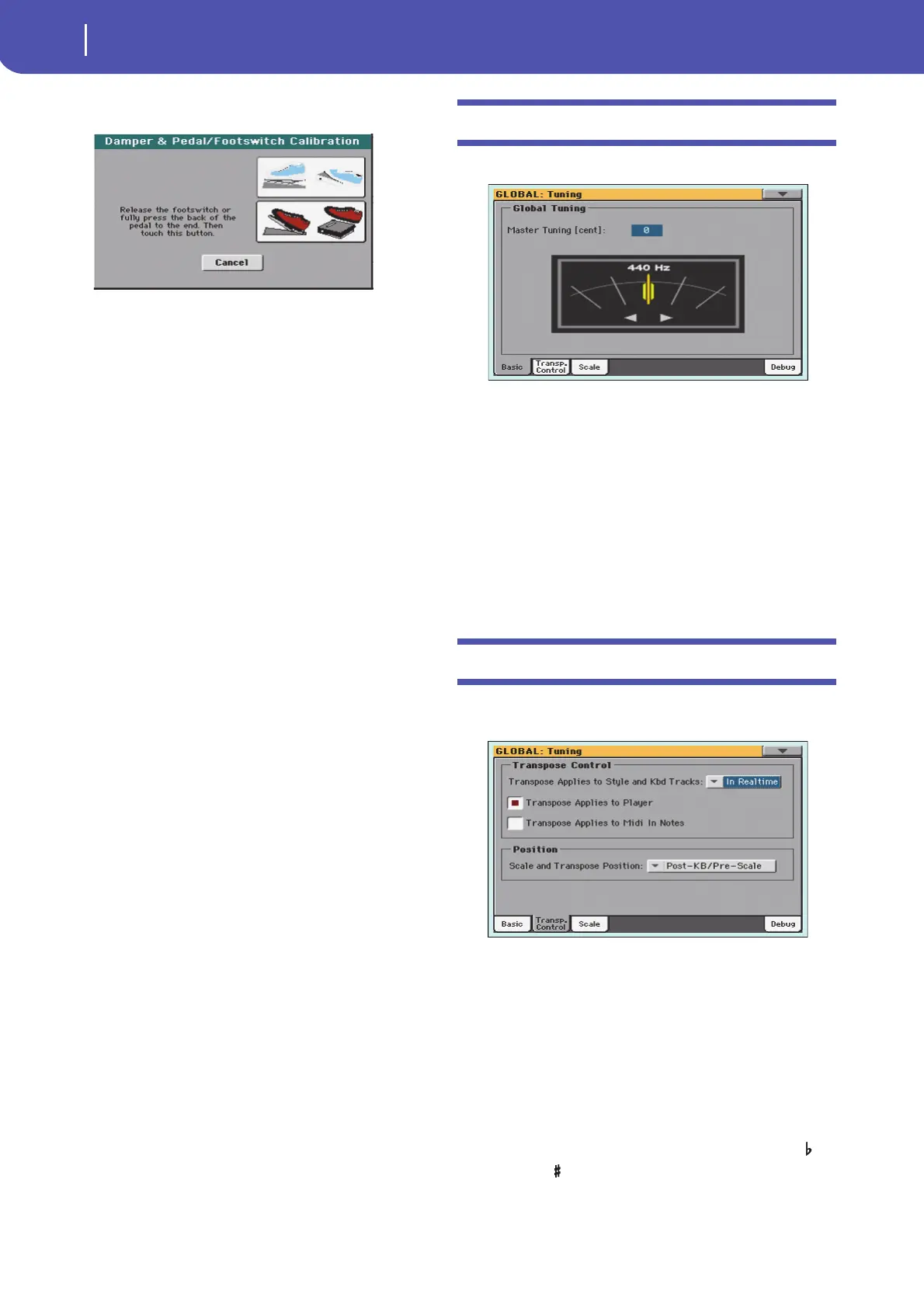256
4. Touch the “Push” button in the display to confirm the max-
imum value. The following dialog box appears:
5. You are now asked to set the pedal to the minimum value.
Release the footswitch, or press the pedal to the minimum
position (usually back pressed).
6. Touch the “Push” button in the display to confirm the min-
imum value.
7. Check if the pedal or footswitch is working properly, and
assign it a function.
Note: After loading a new Operating System, an older Global file,
a “SET” folder containing a Global file, or a Backup file, you might
need to re-calibrate the pedal/footswitch.
Damper
Calibration
Use this button to calibrate the action of the Damper pedal, and
set its polarity. See above for details about the procedure.
Tuning: Basic
This is the general tuning of the instrument.
Global Tuning
Master Tuning
This is the master tuning of the instrument (in cents of a semi-
tone). Use it to adapt your keyboard tuning to an acoustic instru-
ment, for example an acoustic piano.
-100 Lowest pitch (half-semitone down).
0 Standard pitch (A4=440Hz).
+100 Highest pitch (half-semitone up).
Tuning: Transpose Control
This page is where you can select to which tracks the Master
Transpose is applied to, and adjust some related parameter.
Transpose Control
Transpose applies to Style and Kbd tracks
Use this parameter to turn the Master Transpose on or off, and
define the way it is applied, to Style and Keyboard tracks.
Off No Master Transpose is applied to Style and Key-
board tracks. Chords shown in the Lyrics page
are, however, transposed.
In Sync When you press either the TRANSPOSE [ ] or
[ ] buttons, the new transpose setting will not
take effect until the first beat of the next measure
is reached.
