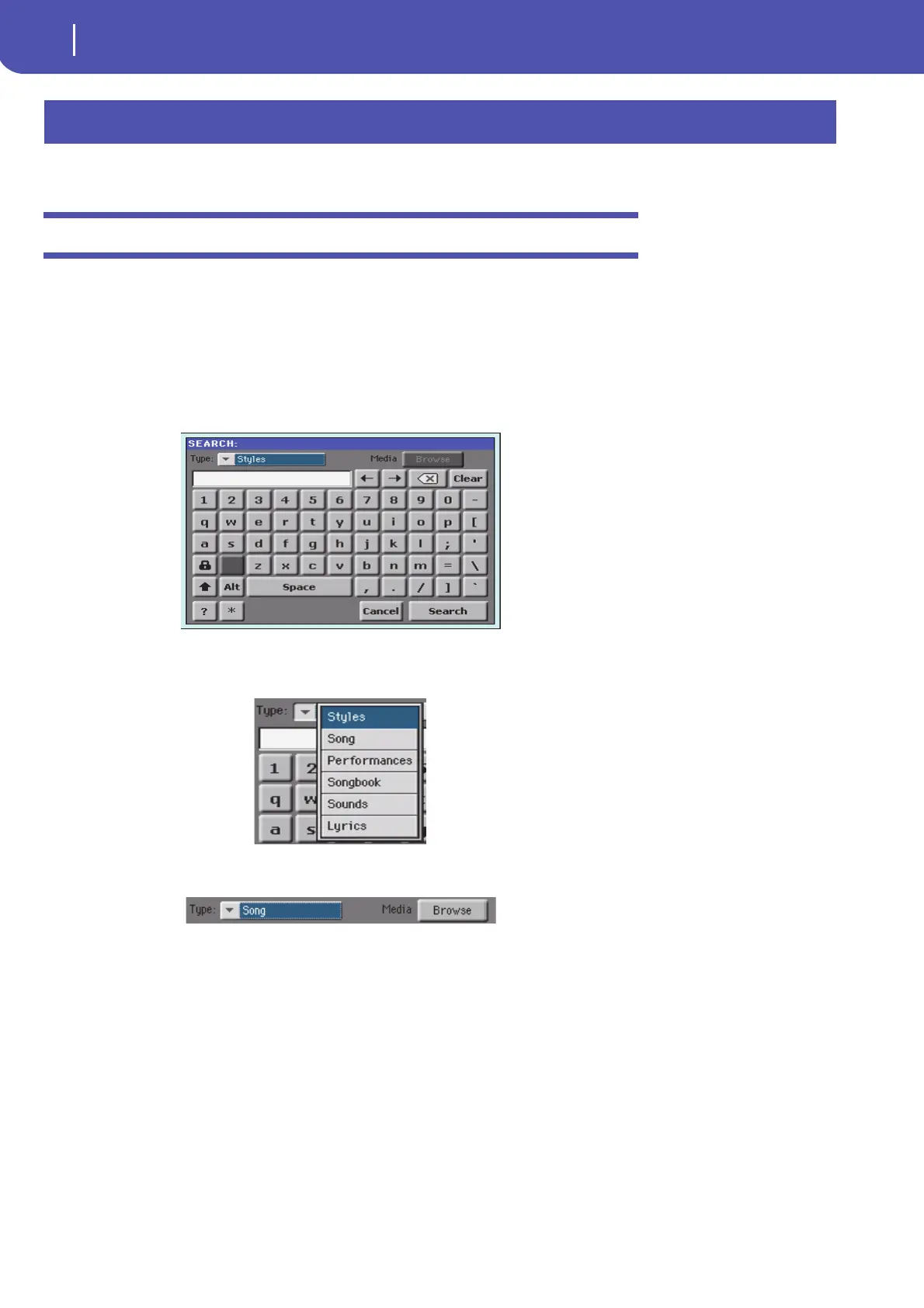96
Searching files and musical resources
How to use the Search function
With Pa900, you can press the SEARCH button to search for files or musical resources.
How to use the Search function
Depending on the page you are in, you can search for different types of data. For example, while in
Media mode you can only search for files, while in Style Play or Song Play mode you can search for
several different types of data (Styles, Songs, Lyrics…).
There are some pages where the Search function is not available, since there are no relevant data to
search for that page (for example, the pages of the Global mode).
Here is the general procedure.
1 Press the SEARCH button to open the Search window.
2 If needed, touch the “Type” pop-up menu, and choose the type of item you are looking
for.
When choosing Files, Songs or Lyrics, the “Browse” button will be activated, to allow for search-
ing files in the disks.
Searching files and musical resources
