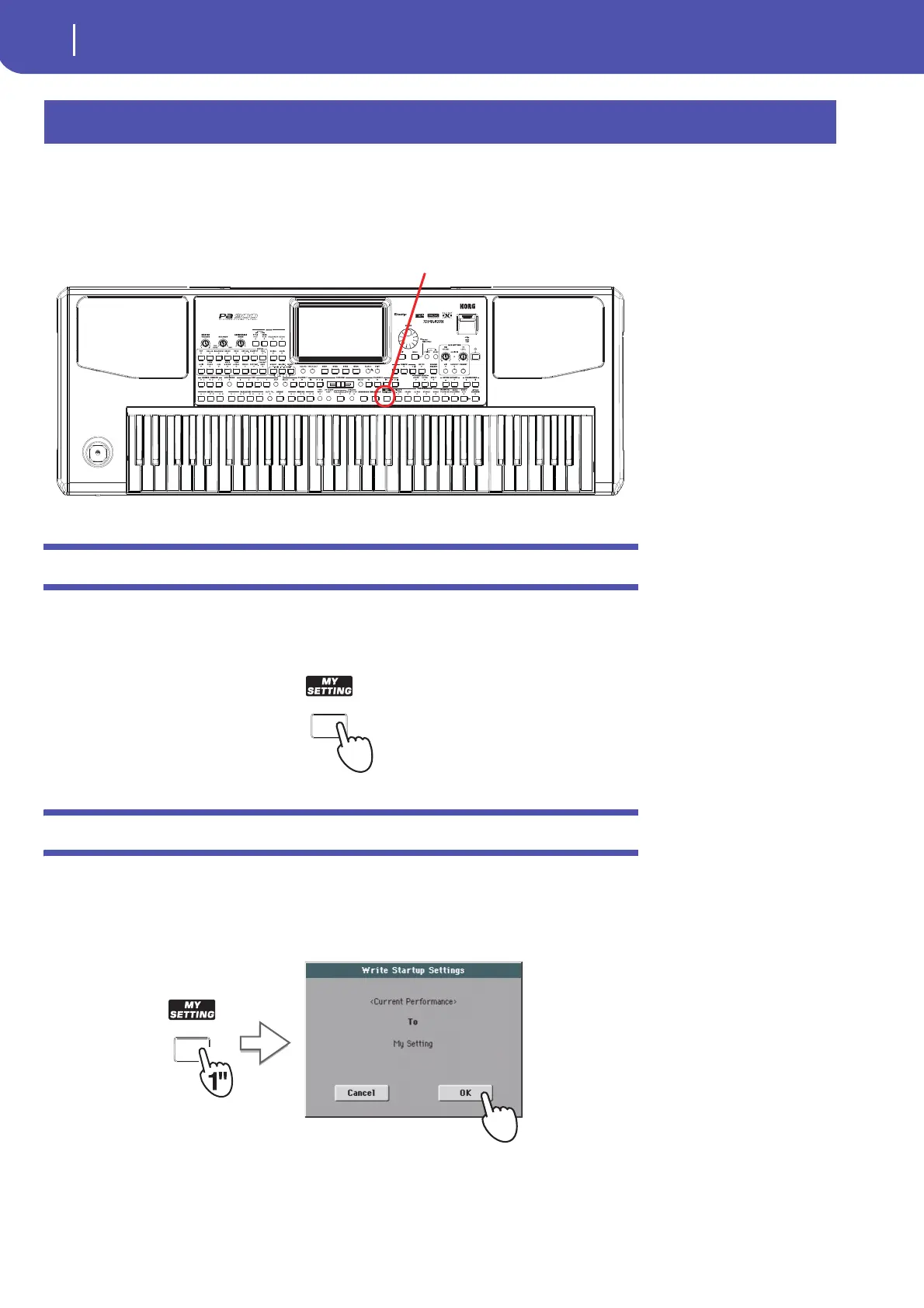48
Selecting and saving the “My Setting” Performance
Selecting the startup parameters (the "My Setting" Performance)
There is a special Performance, where you can save your preferred startup settings for things like Key-
board Sounds, Effects, Transposition, Assignable Switches. This Performance is automatically
selected when the instrument is turned on (exit from standby). It is called the “My Setting” Perfor-
mance.
Selecting the startup parameters (the "My Setting" Performance)
After having done some changes to the Sounds, transposition, or other parameters, you can return to
the startup situation by pressing the MY SETTING button in the control panel.
• Press the MY SETTING button to recall the “startup” settings.
Saving the startup parameters into the "My Setting" Performance
You can save the startup settings (Sounds and other settings, including most of the settings on the
control panel) into this special Performance.
• Keep the MY SETTING button pressed for about one second, until the “Write Startup
Settings” dialog box appears, then touch the OK button to confirm saving to memory.
Selecting and saving the “My Setting” Performance
