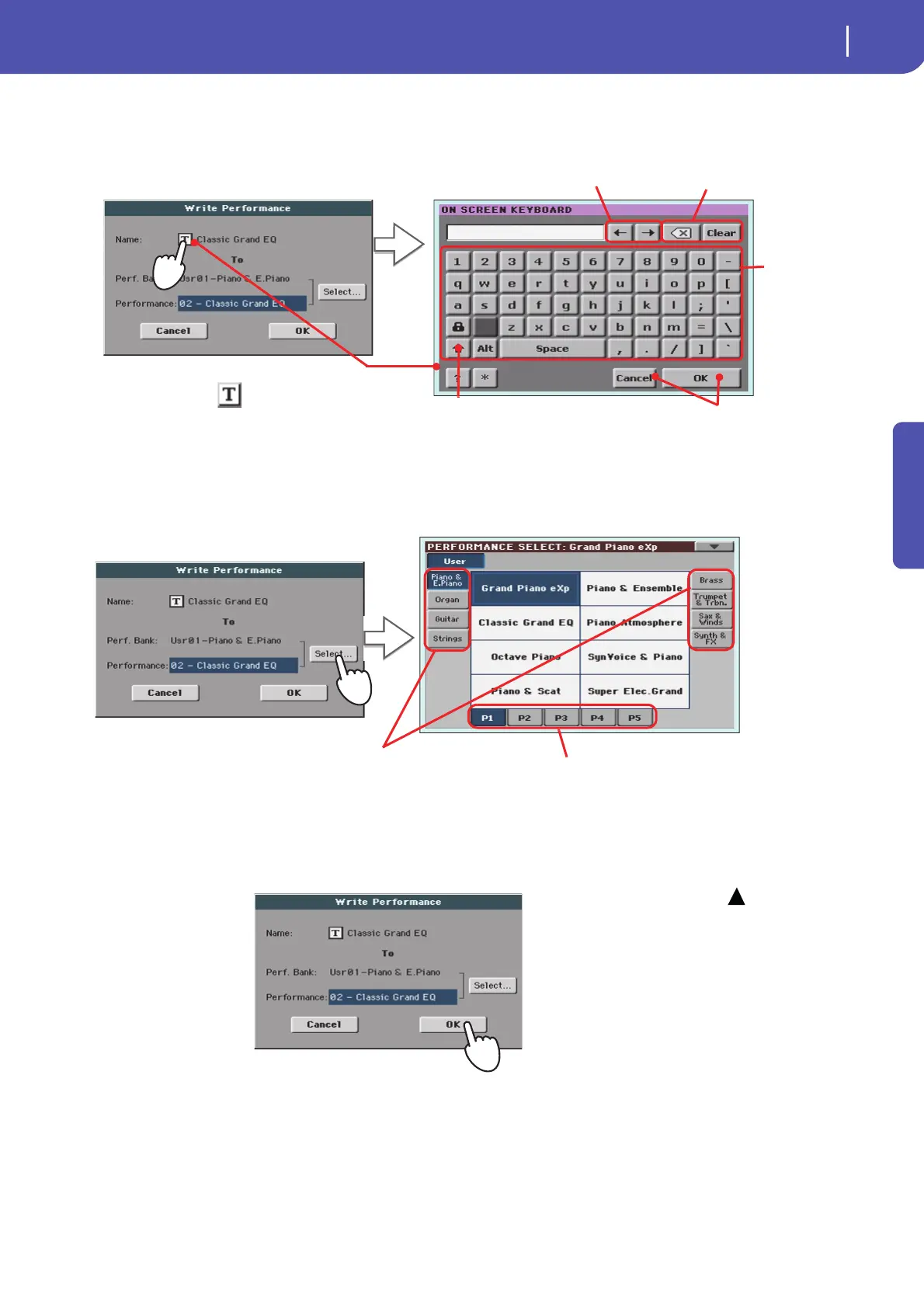47
Selecting and saving Performances
Saving your settings to a Performance
Quick Guide
2 If you like, you may assign a new name to the Performance.
3 Select a bank and Performance location in memory, where you would like to save the
Performance.
4 When you have edited the name to the Performance, and selected the target location,
touch OK to save the Performance to memory (or Cancel to stop the operation).
Warning: Saving a Per-
formance to an already used
location overwrites any exist-
ing data at that location. The
old data are lost. Make a
backup of all your important
data.
Touch the (Text Edit) symbol to open the
Text Edit dialog box.
Use the alphabetic
characters to enter
text.
Use the ‘<–’ and ‘–>’
buttons or the DIAL to
move the cursor.
Touch the Shift key to
switch between capitals
and small characters.
Touch the ‘Backspace’ symbol to delete
just a single character, ‘Clear’ to delete
the whole string.
When done, touch OK to confirm the
new name, or Cancel to abandon all
changes.
The selected Perfor-
mance location is high-
lighted. Touch a
Performance’s name to
select it.
Touch one of the side tabs to select a
different Performance bank.
Touch one of the lower tabs to select
a different Performance page.
