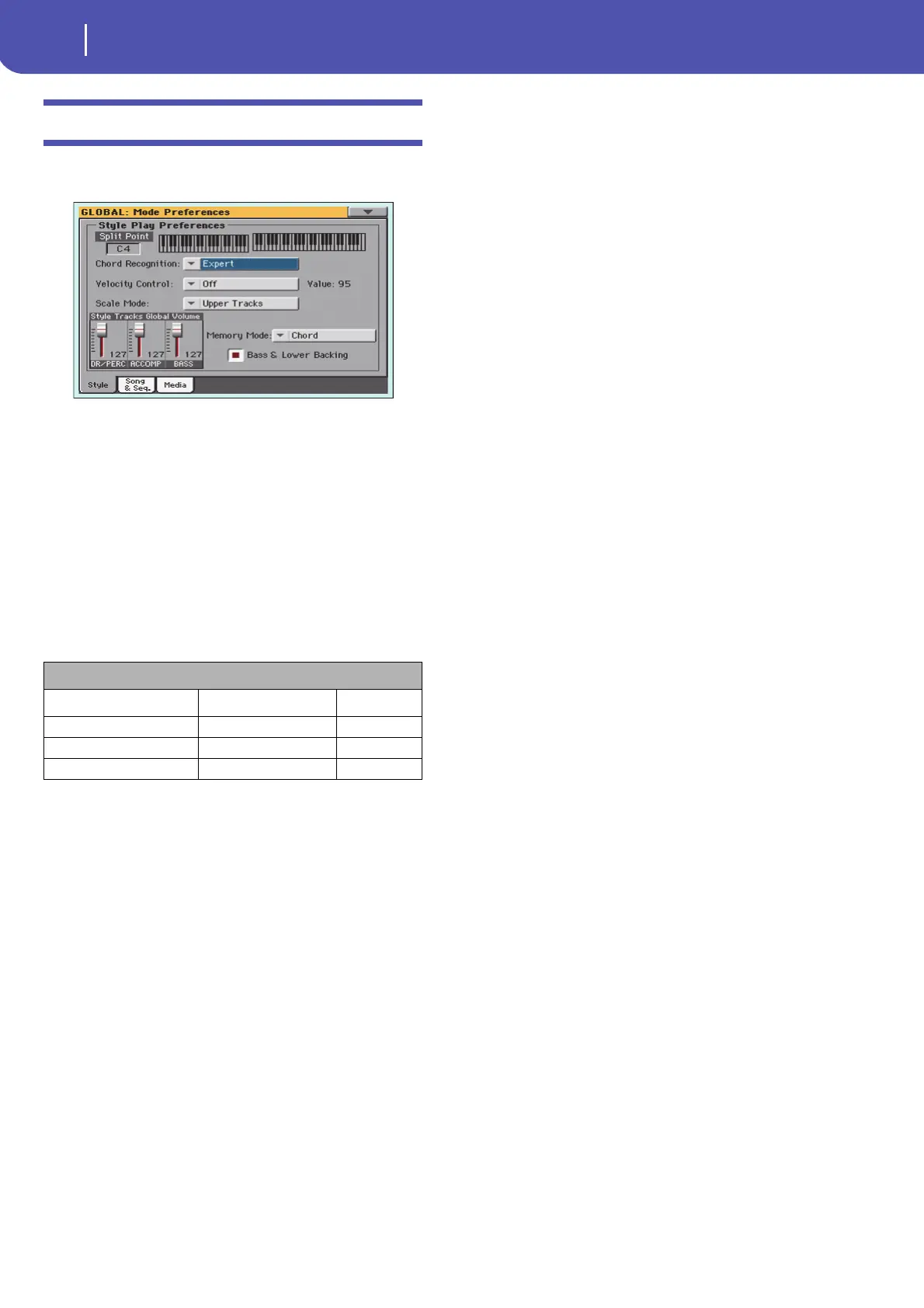252
Global mode
Mode Preferences: Style
Mode Preferences: Style
In this page you can set various general parameters for the Style
Play mode.
Split Point
Use this parameter to select the global split point. This point is
independent of any Performance or STS.
See “Split panel” on page 112 for more information.
Chord Recognition
This parameter allows you to choose how chords are recognized
by the auto-accompaniment engine.
When switching to Full Keyboard mode (SPLIT LED turned off)
the Chord Recognition mode is automatically set as in the fol-
lowing table:
One Finger You can compose a chord using a simplified
chord playing technique:
• Play a single note for a Major chord to be recog-
nized.
• Play the root note, plus a white key on the left,
for a 7th. For example, play C3 + B2 for a C7.
• Play the root note, plus a black key on the left,
for a Minor chord. For example, play C3 + Bb2
for a C minor.
• Play the root note, plus a white and a black key
on the left, for a Minor 7th. For example, play C3
+ B2 + Bb2 for a C min 7.
Fingered When in Split mode, play one or more notes to
compose a chord. A full Major chord will be rec-
ognized when a single note is played.
When in Full Keyboard mode, play at least three
notes to compose a chord.
Expert When in Split mode, play two or more notes for a
chord to be recognized. When in Full Keyboard
mode, play at least three notes.
If you play just one note, a unison will be played.
If you play a fifth, a “root+5th” chord will be
played.
With this mode, you can play rootless and slashed
chords, often used in jazz, fusion, modern pop
and light music. This type of chord recognition is
very useful to play piano chords typical of jazz
piano players. You don’t always need to play the
root note, doubling the note already played by the
bass track.
Velocity Control
Set this parameter to trigger one of the following functions sim-
ply by playing louder with your left hand. When playing with a
velocity value higher than the value set by the “Velocity Control
Value” parameter (see page 252), the selected function will be
activated.
This function only works when the SPLIT LED is turned on.
Off The function is turned off.
Break When playing with a velocity higher than the
trigger value on the Lower track, the Break is
automatically triggered.
Start/Stop You can start or stop the Style by playing harder
on the keyboard.
Bass Inversion When playing with a velocity higher than the
trigger value, the Bass Inversion function will be
activated or deactivated.
Memory When playing with a velocity higher than the
trigger value, the Memory function will be acti-
vated or deactivated.
Velocity Control Value
Use this parameter to set a velocity threshold over which to auto-
matically trigger the Style Start/Stop or select one of the other
functions (see “Velocity Control” above).
Scale Mode
This parameter defines which tracks are affected by the selected
alternative scale (see “Scales” on page 356).
Keyboard Tracks
The scale will affect all Keyboard tracks.
Upper Tracks The scale will only affect Upper 1-3 Keyboard
tracks.
All Tracks The scale will affect all tracks (Keyboard, Style,
Pads).
Chord Recognition Mode
SPLIT LED On SPLIT LED Off Notes (min.)
One Finger Fingered 3
Fingered Fingered 3
Expert Expert 3
