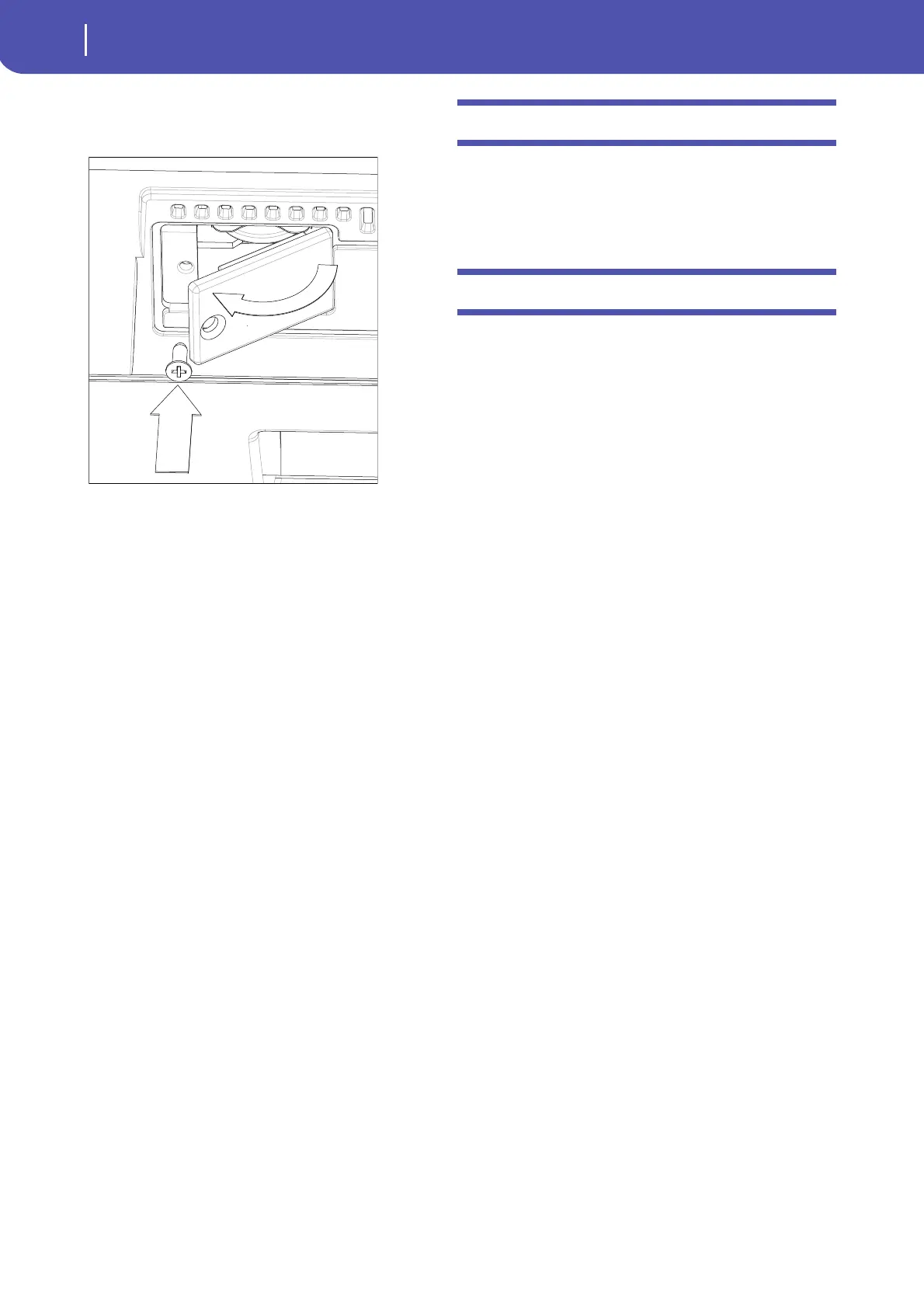436
Installing a microSD card
Accessing the microSD card
5. Replace the cover (b) to the original position. Attach the
cover to the back of the instrument by using the fixing
screw (a).
Accessing the microSD card
Once the microSD Key is installed, restart your Pa900. You can
access the microSD card from any Media page, by using the
Device selector and choosing the “SD [KORG SD]” storage
device.
Removal
To extract the microSD card from its slot, just follow the installa-
tion instructions in reverse.
