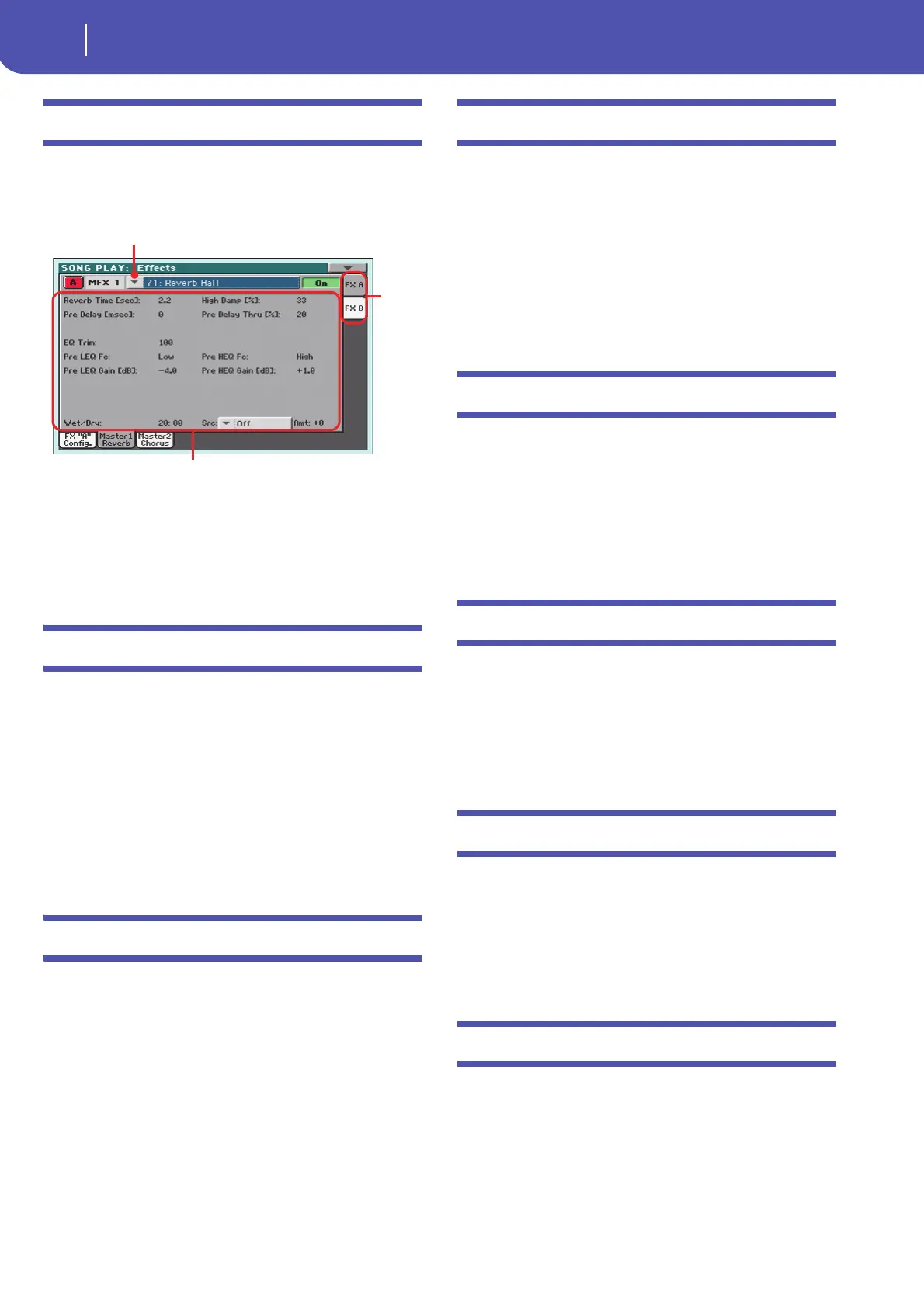174
Song Play mode
Effects: Master 1, 2
Effects: Master 1, 2
These pages contain the editing parameters for the effect proces-
sors. Here is an example of the FX A page, with the Reverb Hall
effect assigned.
Parameters
The parameters shown in this page are the same already seen for
the Style Play mode. See “Effects: Master 1, 2” on page 119 for
details.
Track Controls: Mode
These parameters let you set the Internal/External, and the Poly/
Mono status of Song tracks.
Parameters
The parameters shown in this page are the same already seen for
the Style Play mode. See “Track Controls: Mode” on page 120 for
details.
Note: These parameters can be saved as a general setting in the
Global > Mode Preferences > Song & Sequencer page (see “Save
Trk & FX” on page 253).
Track Controls: Drum Edit
These parameters let you adjust the volume and edit the main
parameters for each percussive instrument family.
Drum Edit parameters
The parameters shown in this page are the same already seen for
the Style Play mode. See “Track Controls: Drum Edit” on
page 121 for details.
Note: Song track values edited in this page are not saved, and are
only intended for realtime use.
Track Controls: Easy Edit
These parameters let you “fine-tune” edit parameters for Sounds
assigned to the tracks.
Easy Sound Edit parameters
The parameters shown in this page are the same already seen for
the Style Play mode. See “Track Controls: Easy Edit” on page 122
for details.
Note: Song track values edited in this page are not saved, and are
only intended for realtime use.
Keyboard/Ensemble: Key/Velocity Range
These parameters let you select a note and velocity range for the
Keyboard tracks.
Parameters
The parameters shown in this page are the same already seen for
the Style Play mode. See “Keyboard/Ensemble: Key/Velocity
Range” on page 123 for details.
Keyboard/Ensemble: Ensemble
This page lets you program the Ensemble function.
Parameters
The parameters shown in this page are the same already seen for
the Style Play mode. See “Keyboard/Ensemble: Ensemble” on
page 123 for details.
Keyboard/Ensemble: Keyboard Control
These parameters let you set parameters for the Keyboard tracks.
Parameters
The parameters shown in this page are the same already seen for
the Style Play mode. See “Keyboard/Ensemble: Keyboard Con-
trol” on page 124 for details.
Pad/Switch: Pad
This page lets you select a different hit sound or sequence for
each of the four PAD buttons.
Parameters
The parameters shown in this page are the same already seen for
the Style Play mode. See “Pad/Switch: Pad” on page 125 for
details.
Selected effect
FX parameters
FX
group
