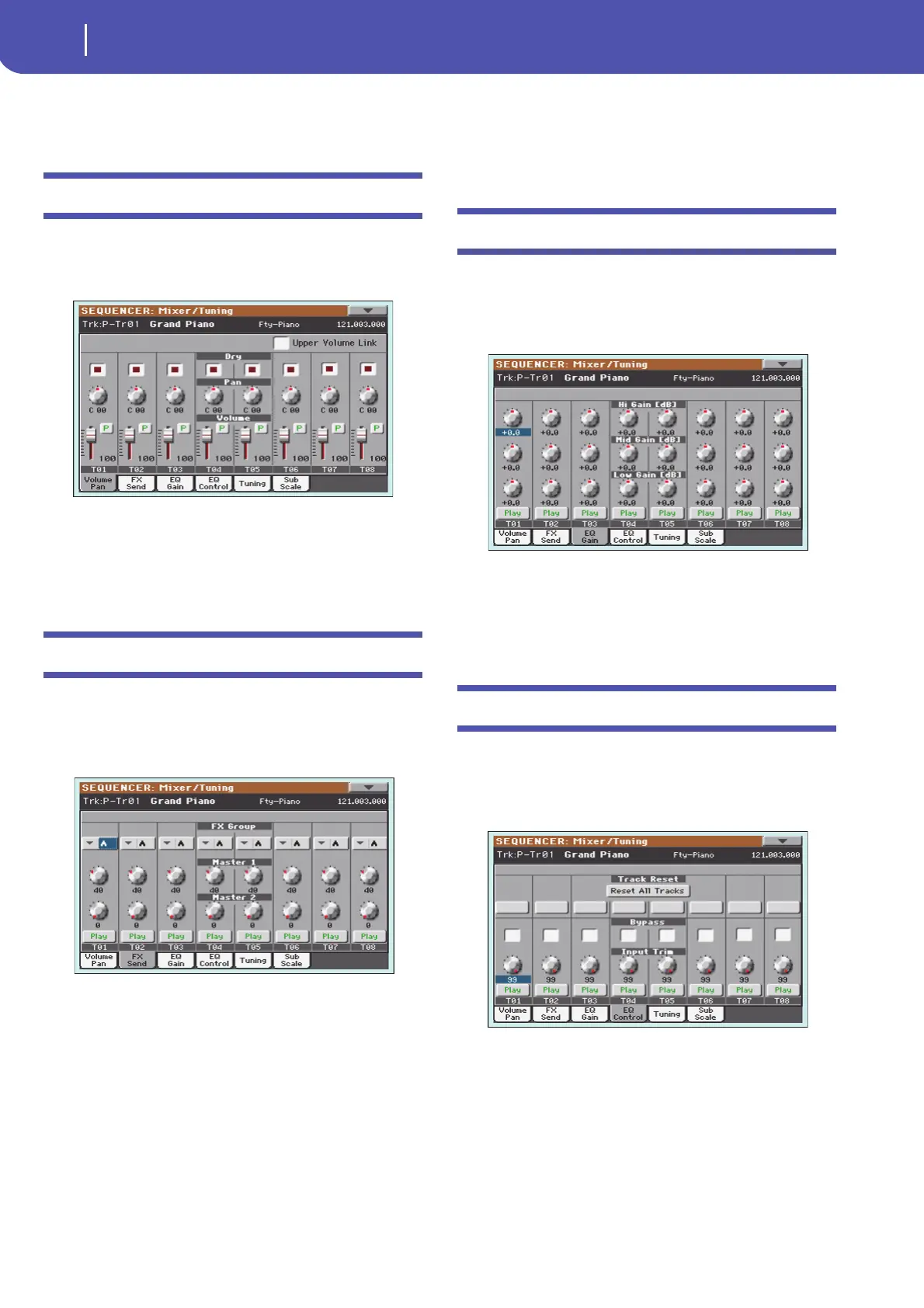190
Sequencer mode
Mixer/Tuning: Volume/Pan
Tabs
Use tabs to select one of the edit pages of the current edit section.
Mixer/Tuning: Volume/Pan
This page lets you set the volume and pan for each Song track.
Use the TRACK SELECT button to switch between Song tracks
1-8 and 9-16.
Parameters
All parameters in this page are the same found in the same page
of the Song Play mode (see “Mixer/Tuning: Volume/Pan” on
page 172).
Mixer/Tuning: FX Send
This page lets you set the level of the track’s direct (uneffected)
signal going to the Internal FX processors.
Use the TRACK SELECT button to switch between Song tracks
1-8 and 9-16, and vice-versa.
FX Groups
Use this pop-up menu to select one of the two FX groups (A or
B).
Pa900 includes two groups of effects (FX A and FX B). While in
Song Play mode, the A group is reserved to the Song and Pad
tracks, the B group to the Keyboard tracks.
However, Songs created in Sequencer mode could also assign the
B group to the Song tracks.
Parameters
All parameters in this page are the same found in the same page
of the Style Play mode (see “Mixer/Tuning: FX Send” on
page 172).
Mixer/Tuning: EQ Gain
In this page you can set the three-band equalization (EQ) for
each individual track.
Use the TRACK SELECT button to switch between Song tracks
1-8 and 9-16, and vice-versa.
Parameters
All parameters in this page are the same found in the same page
of the Song Play mode (see “Mixer/Tuning: EQ Gain” on
page 172).
Mixer/Tuning: EQ Control
This page lets you reset or bypass track equalization, pro-
grammed in the previous page.
Use the TRACK SELECT button to switch between Song tracks
1-8 and 9-16, and vice-versa.
Parameters
All parameters in this page are the same found in the same page
of the Song Play mode (see “Mixer/Tuning: EQ Control” on
page 173).
