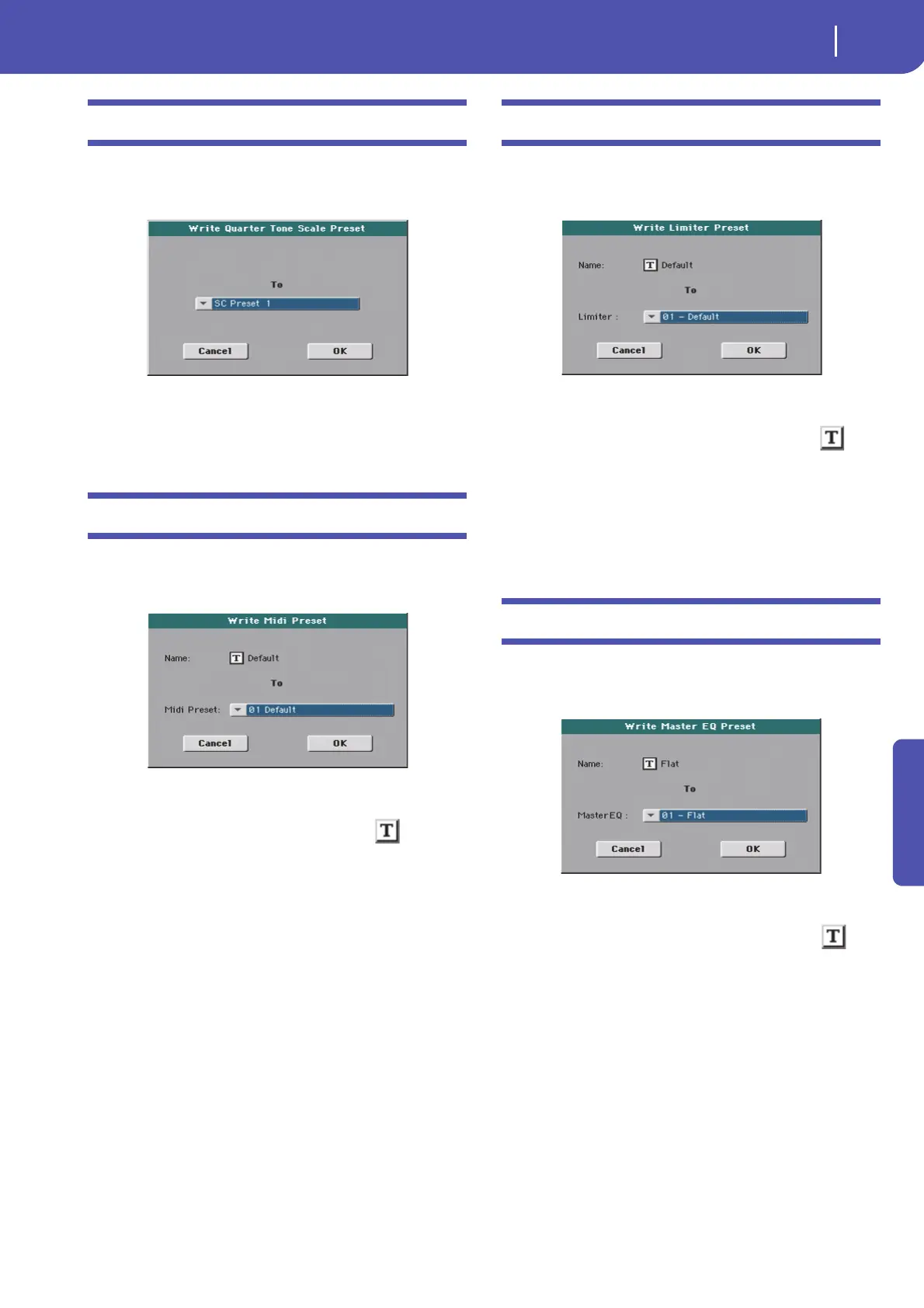275
Global mode
Write Quarter Tone SC Preset dialog box
Reference
Write Quarter Tone SC Preset dialog box
Open this dialog box by selecting the Write Quarter Tone SC
Preset item from the page menu. Here, you can save the current
scale settings in one of the four available SC Presets.
To
One of the four available SC Preset locations, where to save cur-
rent scale settings.
Write Midi Preset dialog box
Open this dialog box by selecting the Write Midi Preset item
from the page menu. Here, you can save all MIDI settings to a
MIDI Preset.
Name
Name of the MIDI Preset to be saved. Touch the (Text Edit)
button next to the name to open the Text Edit window and mod-
ify the name.
Midi Preset
One of the available MIDI Preset locations, where to save cur-
rent MIDI settings.
Write Limiter Preset dialog box
Open this dialog box by selecting the Write Limiter Preset item
from the page menu. Here, you can save current settings for the
Limiter edit section (see starting from page 262).
Name
Name of the Limiter Preset to be saved. Touch the (Text
Edit) button next to the name to open the Text Edit window and
modify the name.
Limiter Preset
One of the available locations, where to save current Limiter set-
tings.
Write Master EQ Preset dialog box
Open this dialog box by selecting the Write Master EQ Preset
item from the page menu. Here, you can save current settings for
the Master EQ edit section (see starting from page 263).
Name
Name of the Master EQ Preset to be saved. Touch the (Text
Edit) button next to the name to open the Text Edit window and
modify the name.
Master EQ Preset
One of the available locations, where to save current Master EQ
settings.
