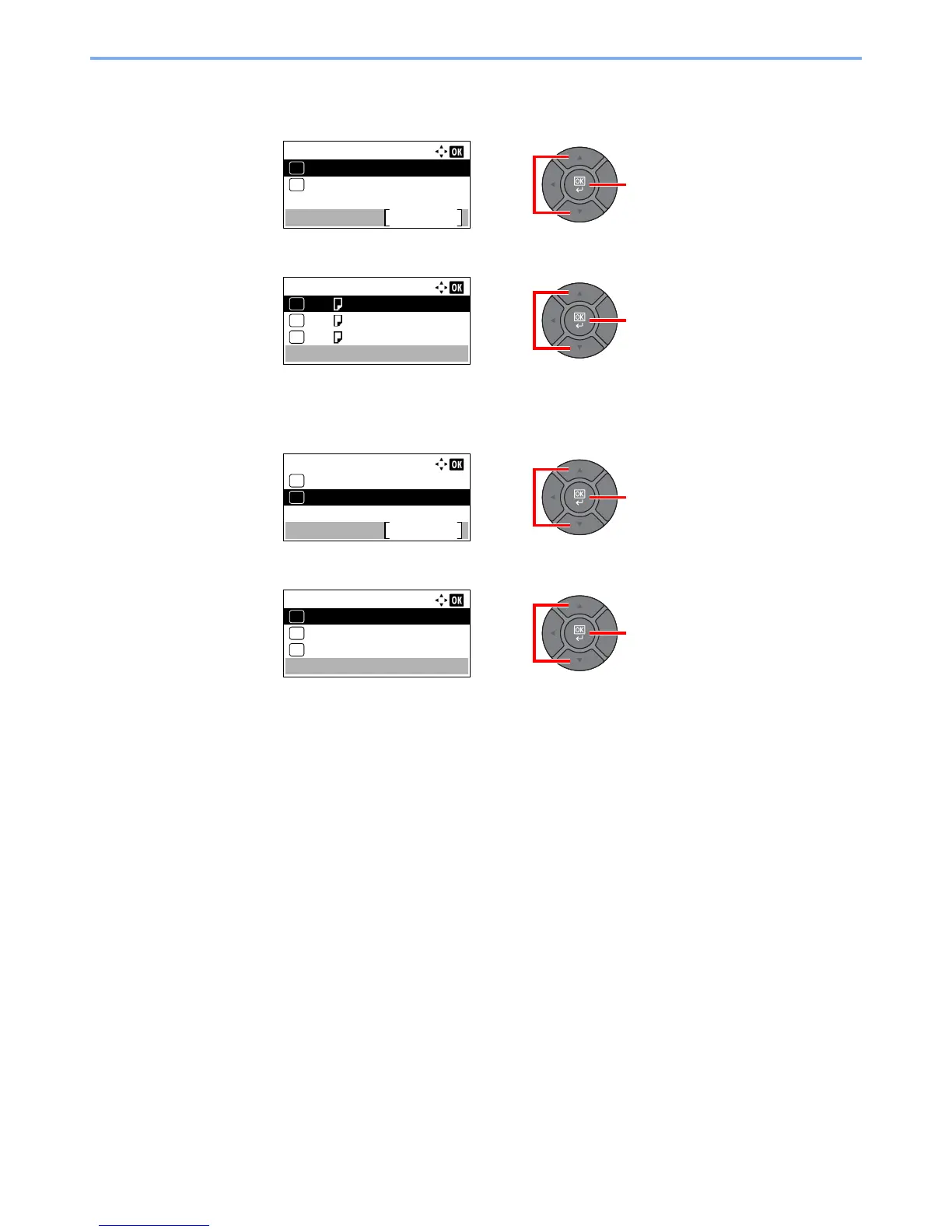3-18
Preparation before Use > Loading Paper
2
Specify the paper size.
1
Press the [
▲
] or [
▼
] key to select [MP Tray Size], and press the [
OK
] key.
2
Press the [
▲
] or [
▼
] key to select the paper size, and press the [
OK
] key.
3
Specify the media type.
1
Press the [
▲
] or [
▼
] key to select [MP Tray Type], and press the [
OK
] key.
2
Press the [
▲
] or [
▼
] key to select the media type, and press the [
OK
] key.