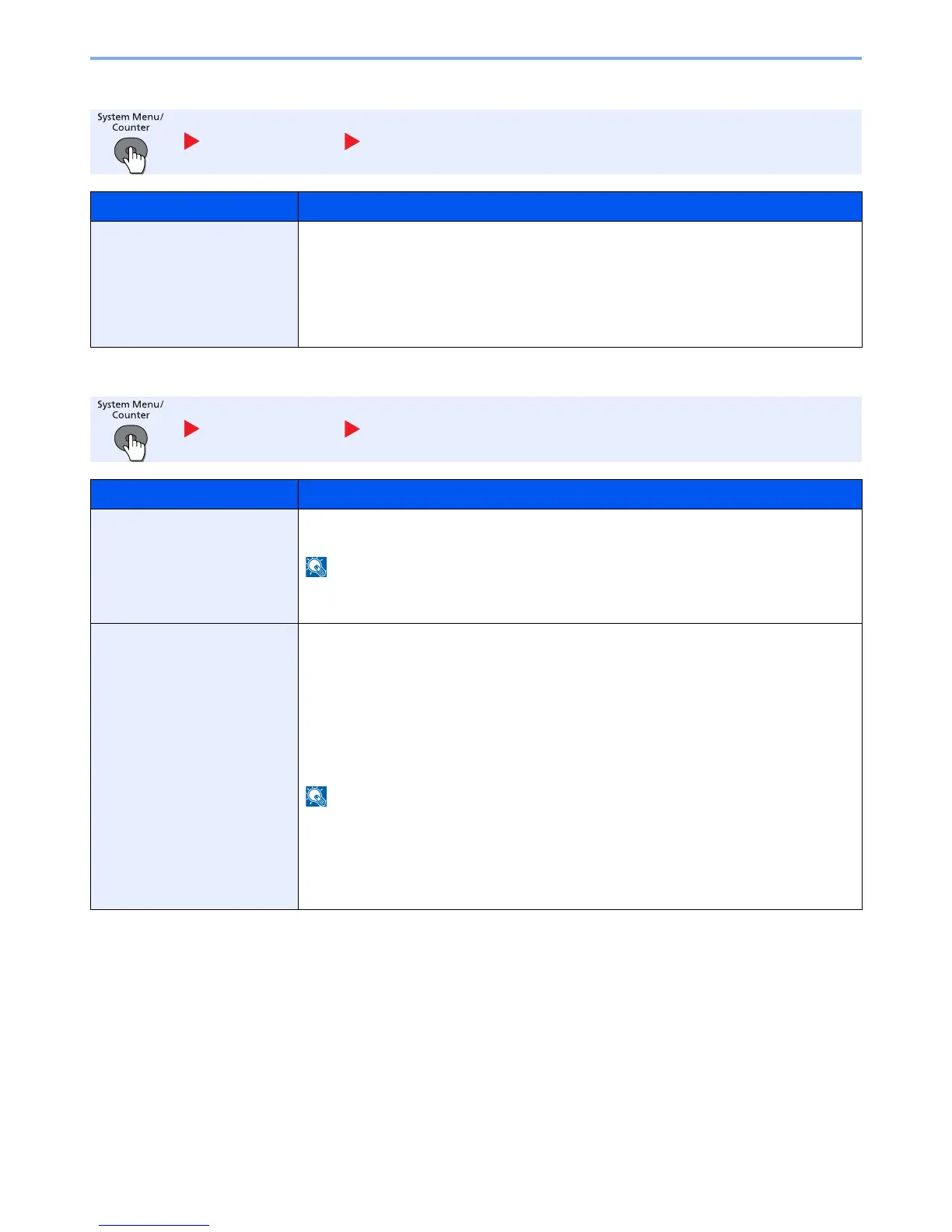8-16
Setup and Registration (System Menu) > System Menu
Security Level
Data Security
System/Network Security Level
Item Description
Security Level
Specify the security level.
Value:
Low: This mode is used during maintenance. Do not use normally.
High: This is the security setting we recommend. Use this setting normally.
Very High: In addition to [High] setting, this setting disables the machine settings to be
changed from external command.
System/Network Data Security
Item Description
SSD Initializ.
Initialize data saved on an optional SSD. For details, refer to the
Data Security Kit (E)
Operation Guide
.
This function is displayed when the optional SSD is installed and the optional Data Security Kit
is activated.
DataSanitization
Return the following information registered in the machine to the factory defaults.
• Address Book
• System settings
• Fax transmission and reception / forwarding data
• Transmission histories
• Data saved in Custom Box
• Optional applications
Once in progress, the processing cannot canceled.
Before executing this function, disconnect modular, network, and other cables.
Do not turn off the power switch while sanitizing the data. If the main power is turned off during
data erasing, erasing will be executed automatically when the power is restored, however,
complete erasure cannot be guaranteed.
