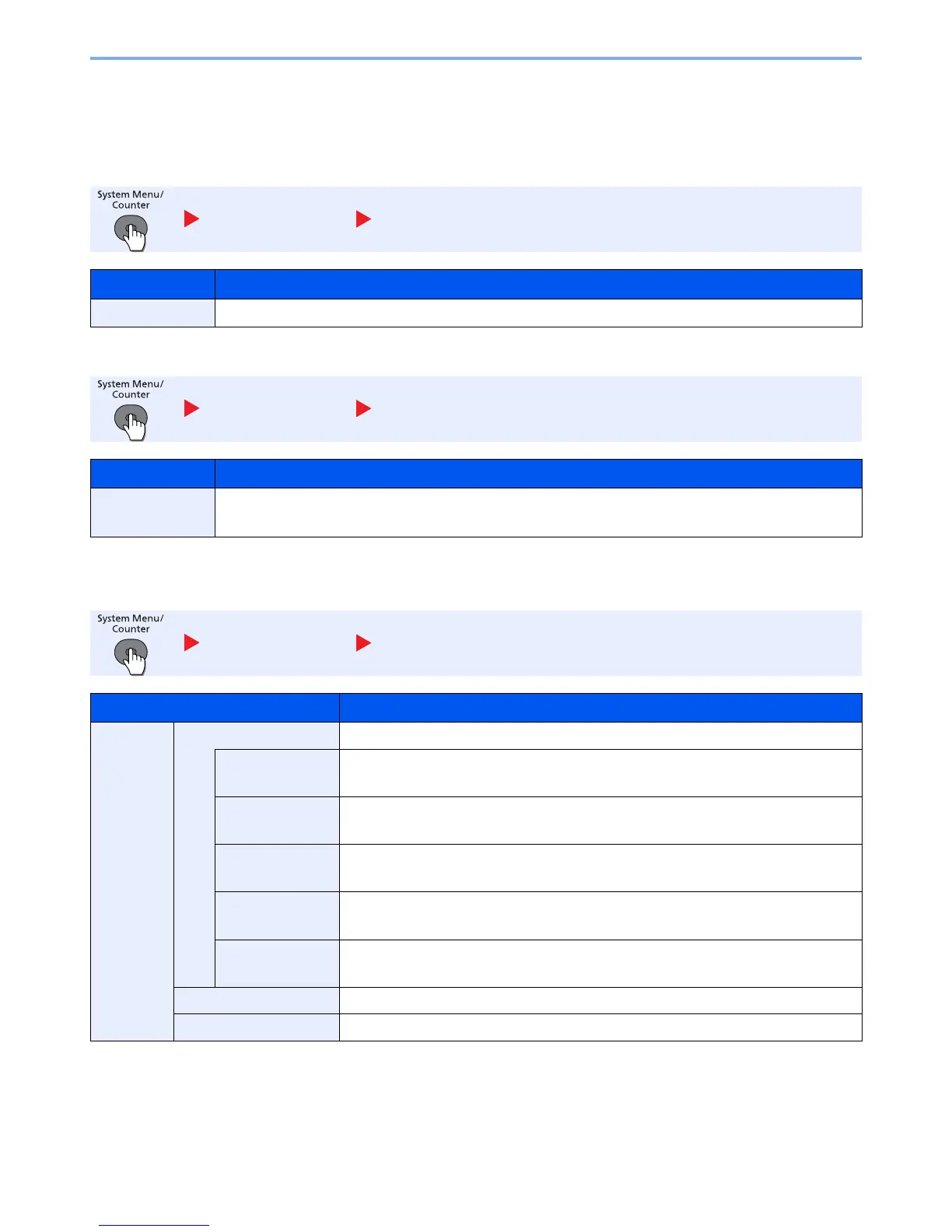8-18
Setup and Registration (System Menu) > System Menu
Common Settings
Configure overall machine operation.
Language
Default Screen
Sound
Common Settings Language
Item Description
Language
Select the language displayed on the message display.
Common Settings Default Screen
Item Description
Default Screen
Select the screen appearing right after start-up (default screen).
Value: Status, Copy, Send, FAX
*1
, Document Box
*1 Displayed only on products with the fax function installed.
Common Settings Sound
Item Description
Sound Buzzer
Set options for buzzer sound during the machine operations.
Key Confirmation
Emit a sound when a key is pressed on the operation panel.
Value: Off, On
Job Finish
Emit a sound when a print job is normally completed.
Value: Off, On, FAX RX Only
*1
*1 Displayed only on products with the fax function installed.
Ready
Emit a sound when the warm-up is completed.
Value: Off, On
Warning
Emit a sound when errors occur.
Value: Off, On
Keyboard
Confirm
Emit a sound when a key on the optional USB keyboard is pressed.
Value: Off, On
FAX Speaker
*1
For details, refer to the
FAX Operation Guide
.
FAX Monitor
*1
For details, refer to the
FAX Operation Guide
.
