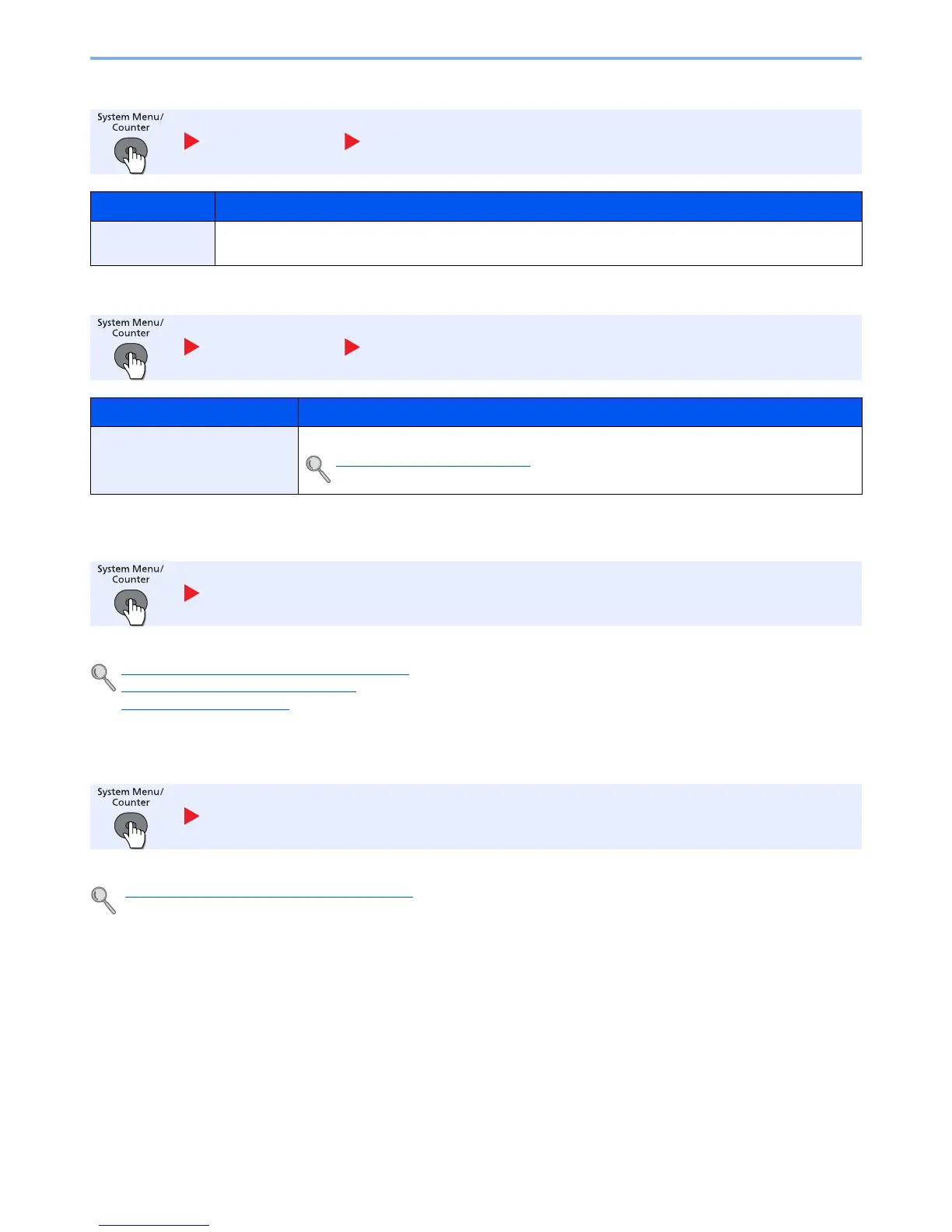8-17
Setup and Registration (System Menu) > System Menu
Restart
Op Functions (Optional Functions)
User/Job Account
Configure settings related to machine management.
Overview of User Login Administration (page 9-2)
Overview of Job Accounting (page 9-22)
Unknown ID Job (page 9-38)
User Property
Allows you to view information about logged in users and edit some of that information.
Overview of User Login Administration (page 9-2)
System/Network Restart
Item Description
Restart
Restart the CPU without turning the power switch off. Use this to deal with any unstable operation by the
machine. (Same as the computer restart.)
System/Network Op Functions
Item Description
Op Functions
You can use the optional applications installed on this machine.
Optional Applications (page 11-9)
User/Job Account
User Property
