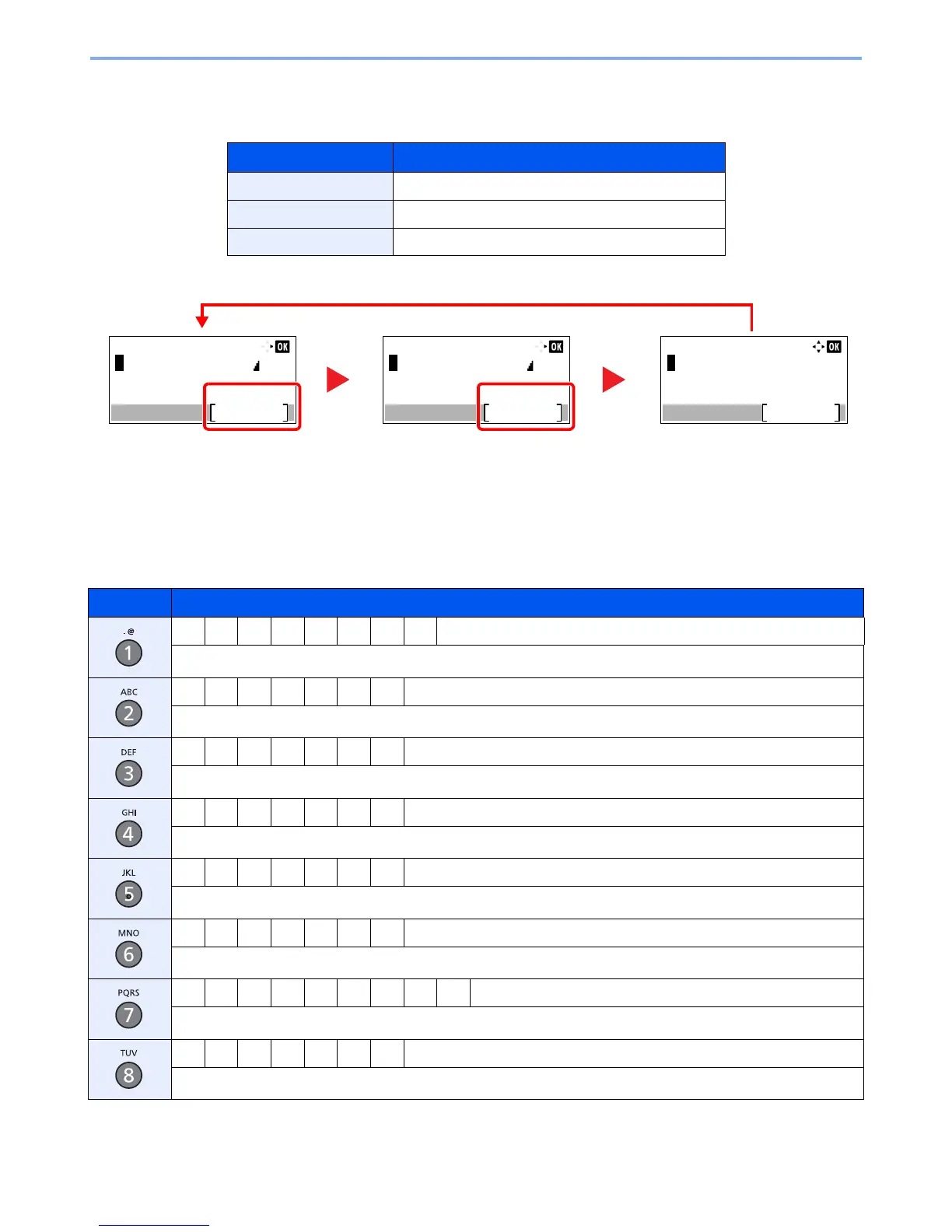11-12
Appendix > Character Entry Method
Selecting Type of Characters
To enter characters, the following three types are available:
In a character entry screen, press [Text] to select the type of characters you want to enter.
Each time you press [Text], the character type switches as follows: [ABC], [123], [Symbols], [ABC] ...
Characters That Can be Entered Using the Numeric
Keys
The following table lists the characters that can be entered using the numeric keys.
Types Description
ABC
To enter alphabets.
123
To enter numerals.
Symbols
To enter symbols.
Keys Characters (Each press of a key changes the character in the order from left to right.)
. @ - _ / : ~ 1 (Repeats from the first character on the left)
1 (During number entry)
a b c A B C 2 (Repeats from the first character on the left)
2 (During number entry)
d e f D E F 3 (Repeats from the first character on the left)
3 (During number entry)
g h i G H I 4 (Repeats from the first character on the left)
4 (During number entry)
j k l J K L 5 (Repeats from the first character on the left)
5 (During number entry)
m n o M N O 6 (Repeats from the first character on the left)
6 (During number entry)
p q r s P Q R S 7 (Repeats from the first character on the left)
7 (During number entry)
t u v T U V 8 (Repeats from the first character on the left)
8 (During number entry)
