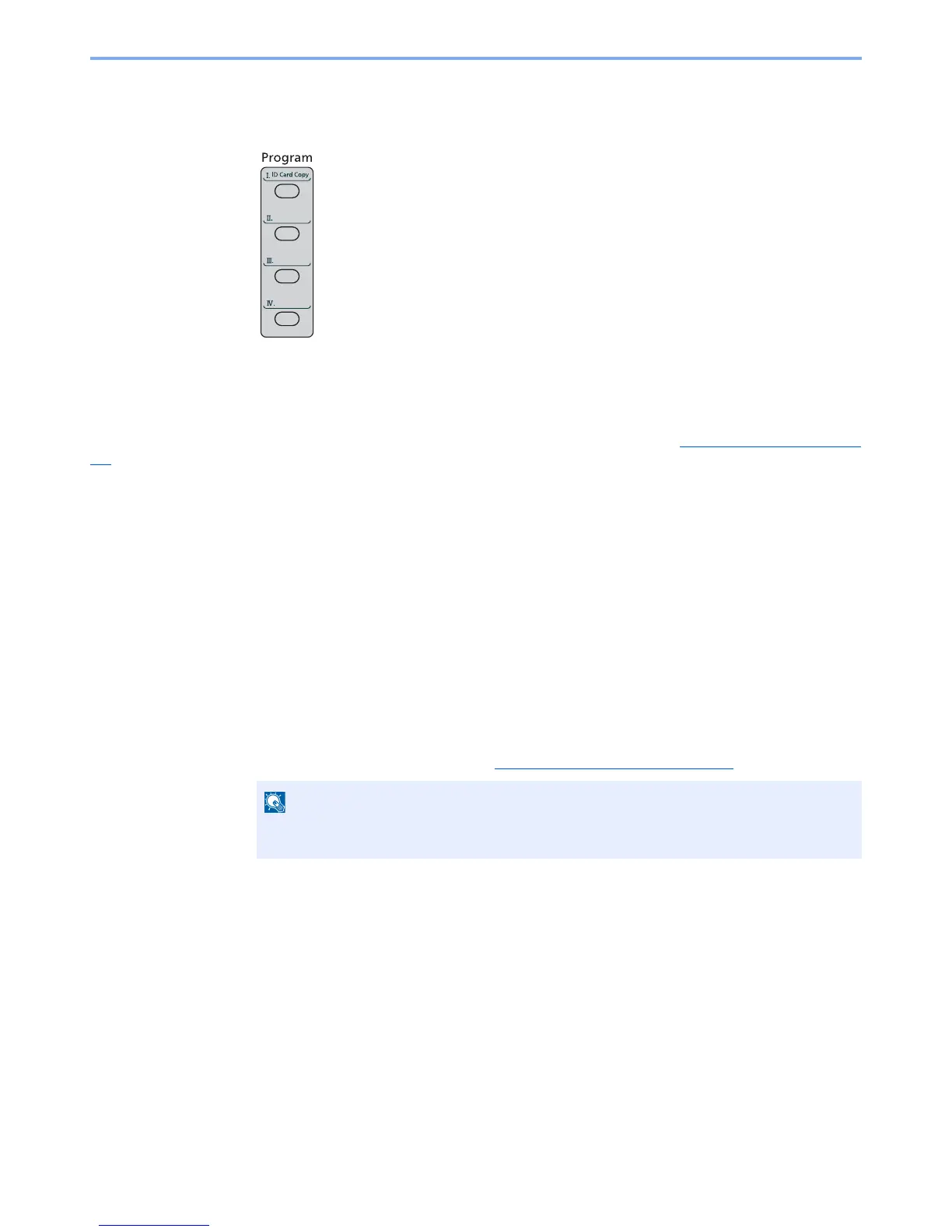5-7
Operation on the Machine > Program
2
Register the program.
Press the one of the [
Program I
] to [
Program IV
] keys where you want to register the settings
and hold it (2 seconds or more).
The current settings are registered to the selected program key.
Confirming the Registered Program
The settings of the registered program can be confirmed by recalling the program. Refer to Recalling Program on page
5-7.
Recalling Program
Press the one of the [
Program I
] to [
Program IV
] keys where the settings you want to recall are registered. The current
settings of various functions are replaced with the registered settings.
Place the originals and press the [
Start
] key.
Overwriting Program
You can change program. Use the procedure below to edit the program.
1
Configure the settings of the functions.
Set the function to change.
For the settings of functions, refer to Using Various Functions on page 6-1
.
