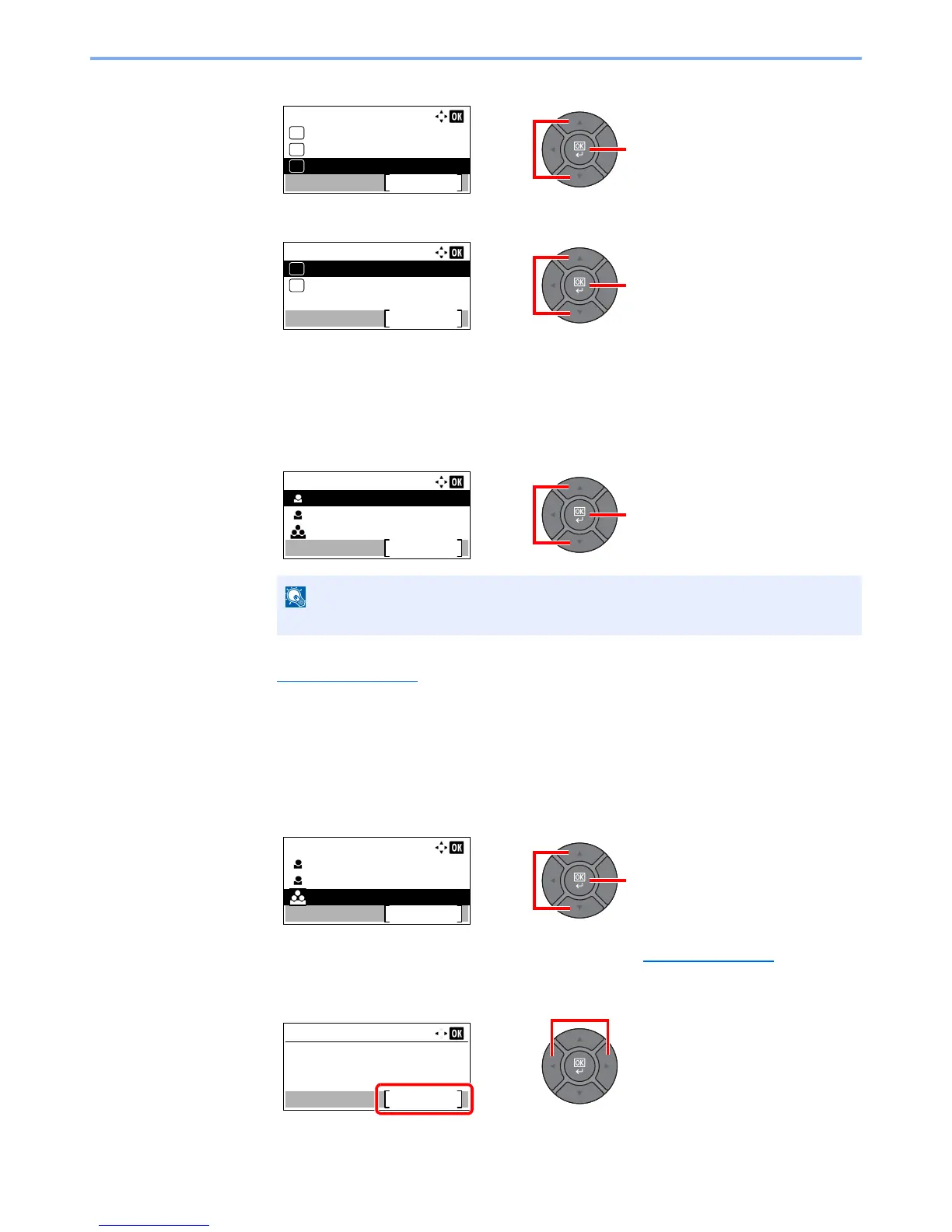3-37
Preparation before Use > Registering Destinations in the Address Book
2
Press the [
▲
] or [
▼
] key to select [Edit Destination], and press the [
OK
] key.
3
Press the [
▲
] or [
▼
] key to select [Address Book], and press the [
OK
] key.
2
Edit or delete the destination.
Editing a Contact
1
Press the [
▲
] or [
▼
] key to select the destination (contacts) to edit, and press the [
OK
] key.
2
Change "Contact Name", destination type and address, and "Address Number". Refer to
Contact on page 3-30
for the details.
3
After you have completed the changes, press the [
OK
] key.
4
Press [Yes] in the change confirmation screen to register the changed destination.
Editing a Group
1
Press the [
▲
] or [
▼
] key to select the group to edit, and press the [
OK
] key.
2
Change "Group Name" and "Address Number". Refer to Group on page 3-34 for the
details.
3
Press the [
◄
] or [
►
] key to select [Group Member], and press [Edit].
