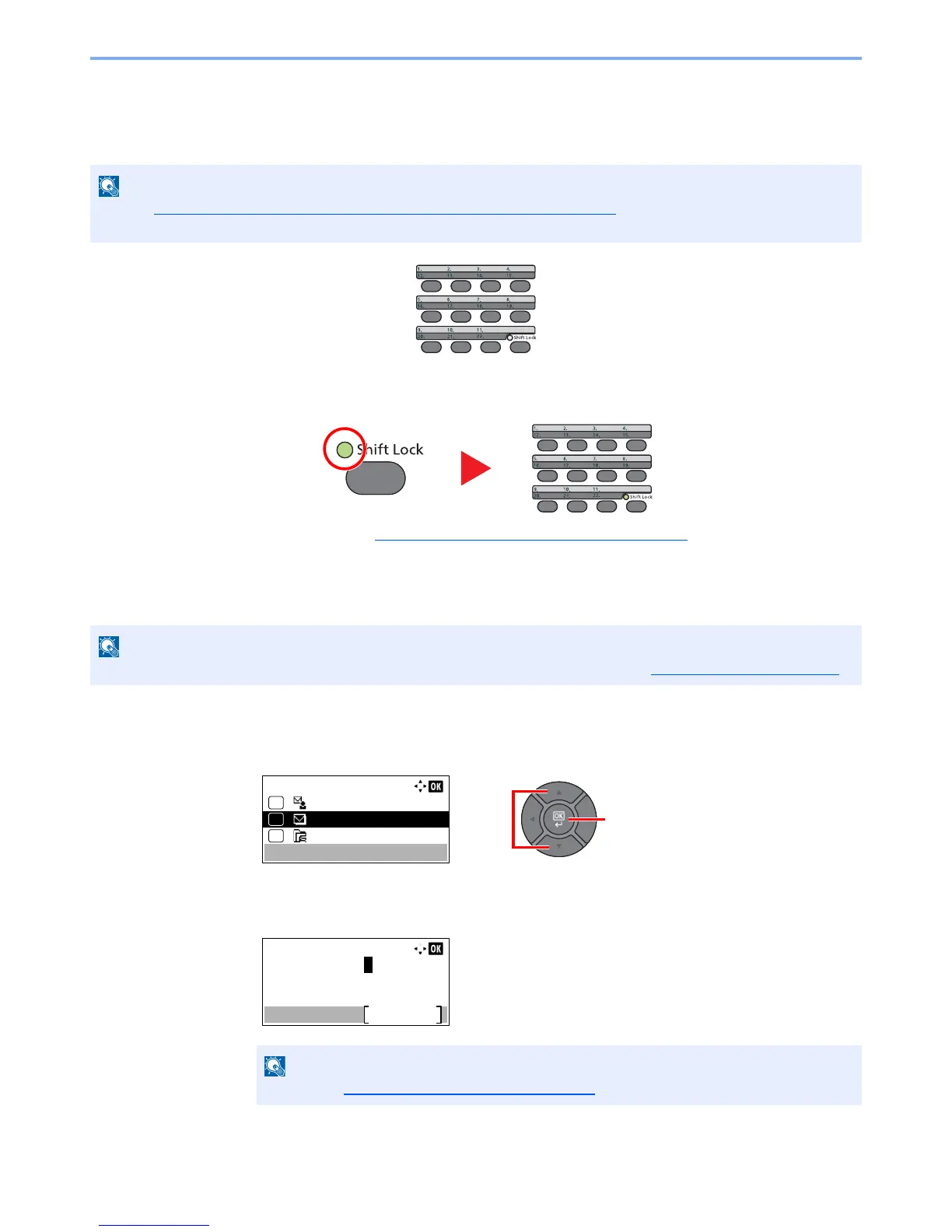5-18
Operation on the Machine > Sending
Choosing from the One Touch Key
Select the destination using the One Touch Keys.
In the basic screen for sending, press the One Touch Keys where the destination is registered.
When selecting One Touch Key numbers 12 to 22, the One touch Key needs to be pressed after switching on the [
Shift
Lock
] indicator by pressing the [
Shift Lock
] key.
Destinations can be changed later. Refer to Checking and Editing Destinations on page 5-21
.
Entering an E-mail Address
Enter the desired E-mail address.
1
In the basic screen for sending, press the [▲] or [▼] key to
select [E-mail] and press the [OK] key.
2
Enter destination E-mail address.
To send an E-mail, configure the environment settings necessary. For details, refer to E-mail Settings on page 2-44.