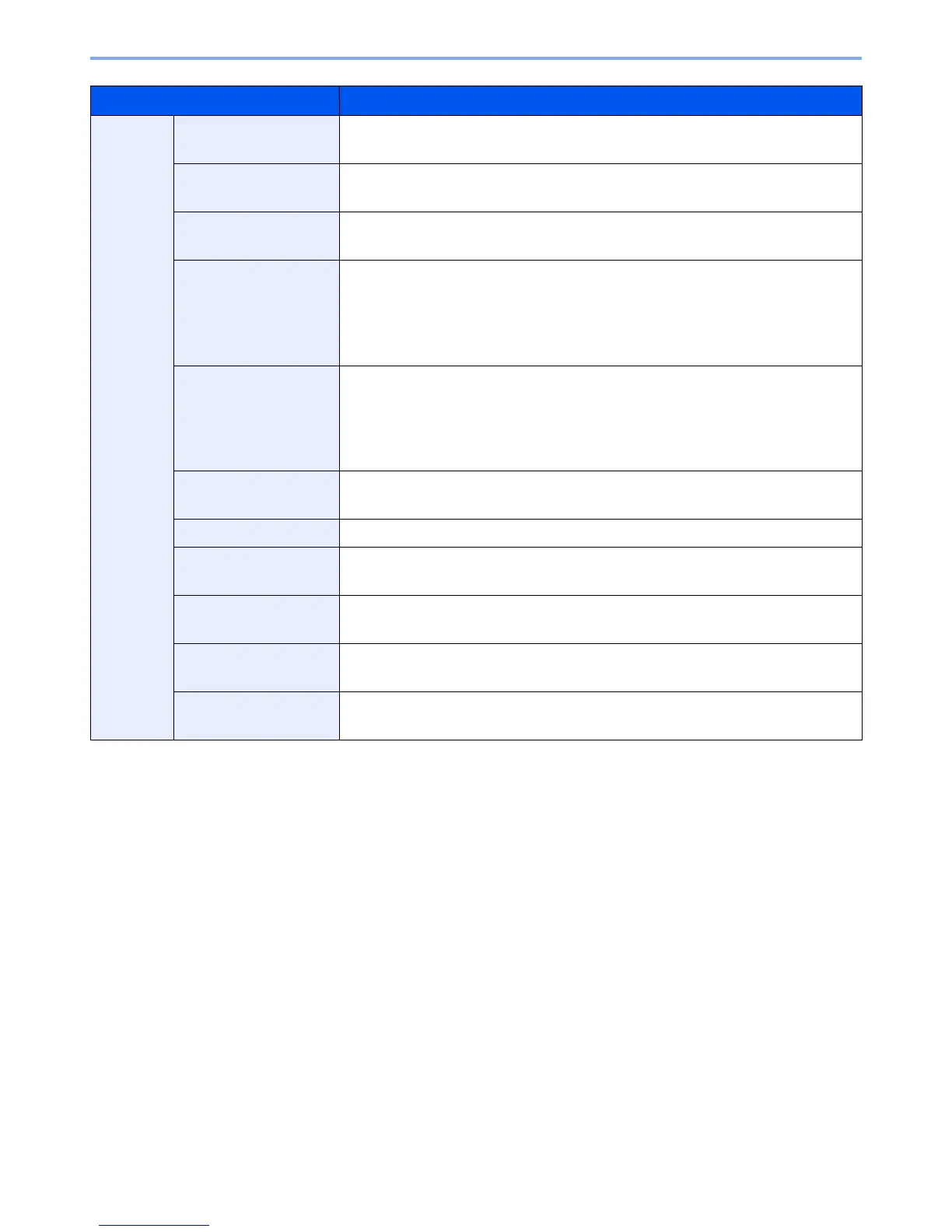8-28
Setup and Registration (System Menu) > System Menu
Item Description
Function
Default
EcoPrint
Select the EcoPrint default.
Value: Off, On
Prevent B-t Copy
Set the default value for preventing bleed-through (Copy).
Value: Off, On
Prevent B-t Send
Set the default Prevent Bleed (Send/Store).
Value: Off, On
File Name Entry
Set an automatically entered name (default) for jobs. Additional information such as
Date and Job No. can also be set.
Value
File Name Entry: Up to 32 characters can be entered.
Additional Info.: None, Date, Job No., Job No. + Date, Date + Job No.
Subject/Body
Set the subject and body automatically entered (default subject and body) when
sending the scanned originals by E-mail.
Value
Subject Entry: Up to 60 characters can be entered.
Body Entry: Up to 500 characters can be entered.
Con.scan-ExptFAX
Set the continuous scan defaults.
Value: Off, On
Con.scan-FAX
*1
*1 Displayed only on products with the fax function installed.
For details, refer to the
FAX Operation Guide
.
File Format
Set the default type of the files.
Value: PDF, TIFF, XPS, JPEG, High Comp. PDF
File Separation
Select the default file separation setting.
Value: Off, Each Page
JPEG/TIFF Print
Select the image size (resolution) when printing JEPG or TIFF file.
Value: Paper Size, Image Resolution, Print Resolution
XPS FitTo Page
Set the default value for the XPS fit to page function.
Value: Off, On
